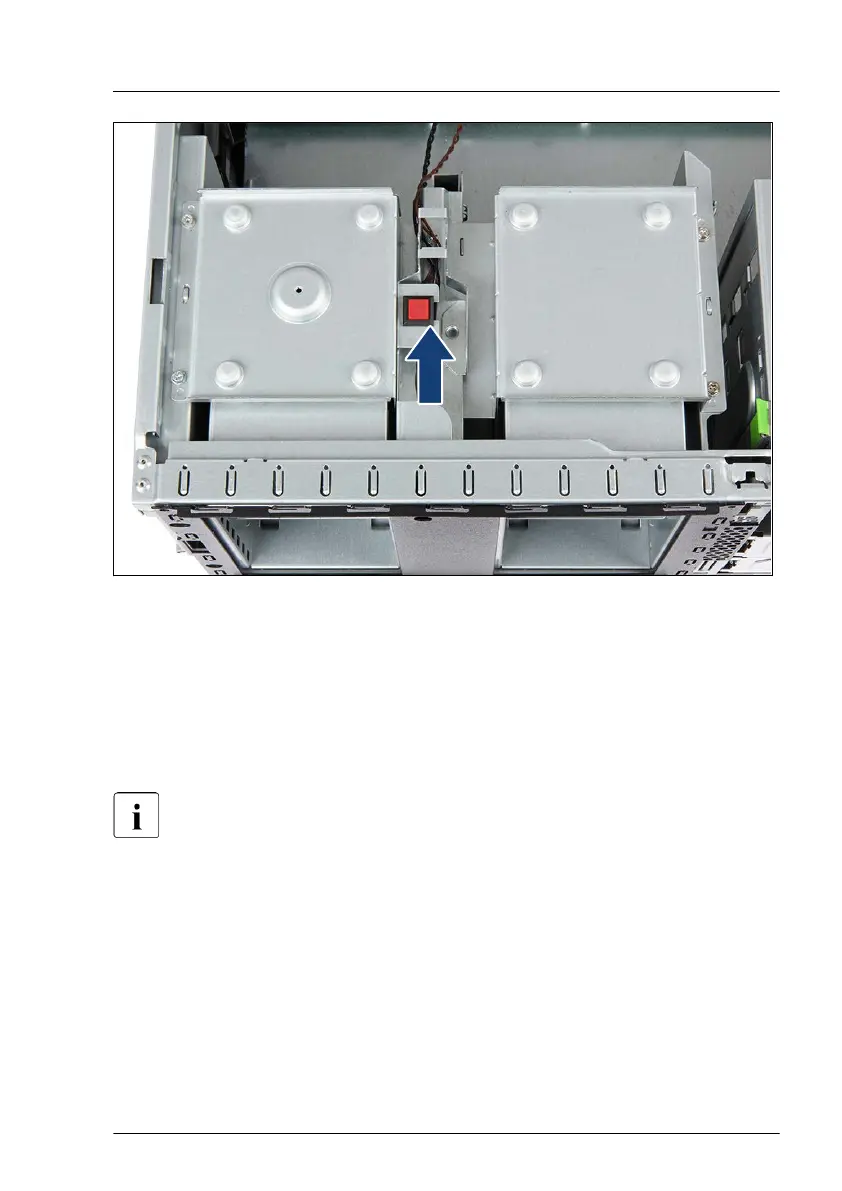Figure 359: Removing the intrusion switch cable (B)
▶
Slide back the intrusion switch holder until it disengages from the HDD bay
top cover.
▶
Remove the defective intrusion switch holder
.
Installing the intrusion switch cable
In case of rack model configurations, a rubber bumper needs to be
attached to the front intrusion switch as described below. When working
on a floorstand model, please skip this step.
Cables
TX2550 M5 Upgrade and Maintenance Manual 549
