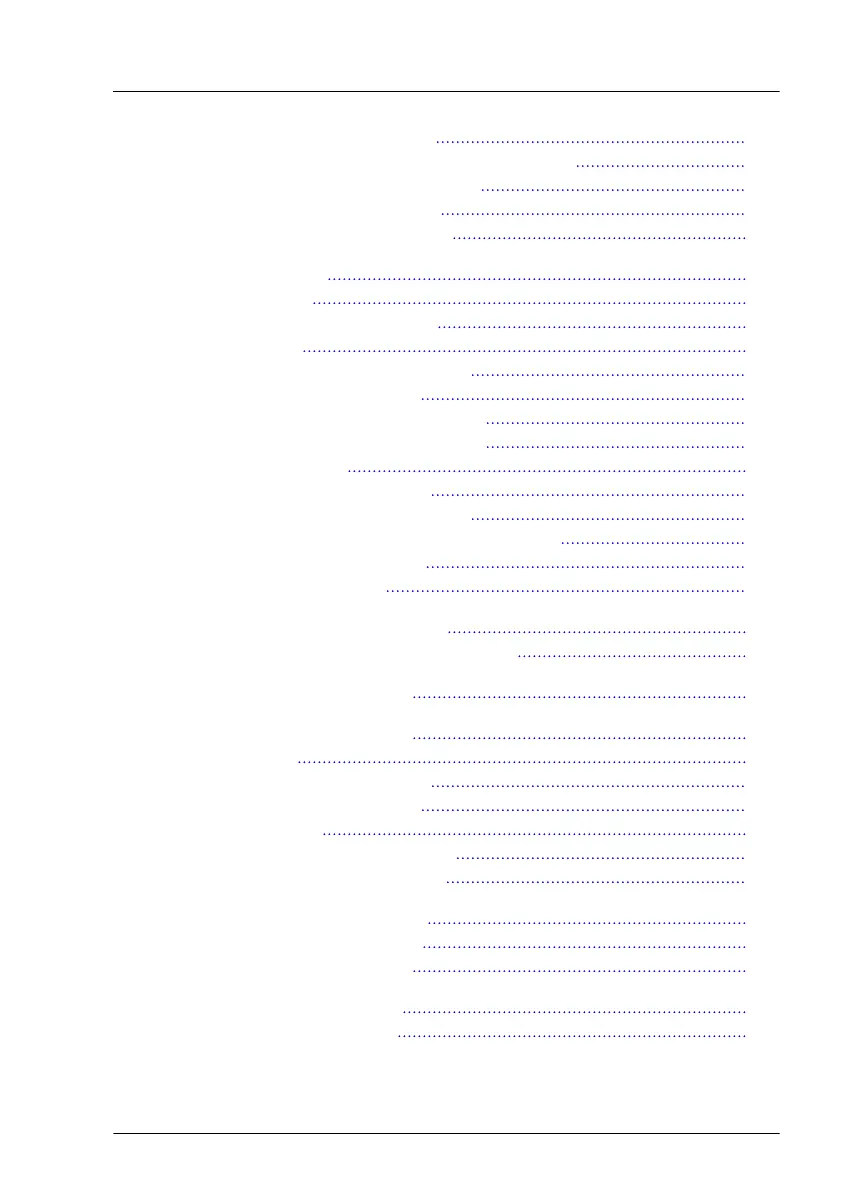4.4.3.2 Removing the side cover 62
4.4.3.3 Removing the accessible drive bay cover 63
4.4.3.4 Removing the HDD bay cover 64
4.4.3.5 Removing the front cover 64
4.4.4 Removing the system air duct 67
4.5 Reassembling 68
4.5.1 Safety notes 68
4.5.2 Installing the system air duct 68
4.5.3 Rack model 69
4.5.3.1 Installing the rack front cover 69
4.5.3.2 Installing the top cover 70
4.5.3.3 Installing the server in the rack 72
4.5.3.4 Sliding the server into the rack 74
4.5.4 Floorstand model 75
4.5.4.1 Installing the front cover 75
4.5.4.2 Installing the HDD bay cover 77
4.5.4.3 Installing the accessible drive bay cover 78
4.5.4.4 Installing the side cover 78
4.5.4.5 Locking the server 80
4.6 Connecting the power cord 82
4.6.1 Connecting the power cord (AC PSU) 82
4.7 Switching on the server 83
4.8 Handling riser modules 84
4.8.1 Riser cards 84
4.8.1.1 Removing the riser card 84
4.8.1.2 Installing the riser card 85
4.8.2 Riser modules 86
4.8.2.1 Removing the riser module 86
4.8.2.2 Installing the riser module 87
4.9 Handling the PCI air duct 88
4.9.1 Removing the PCI air duct 88
4.9.2 Installing the PCI air duct 89
4.10 Handling the crossbar 90
4.10.1 Removing the crossbar 90
Content
TX2550 M5 Upgrade and Maintenance Manual