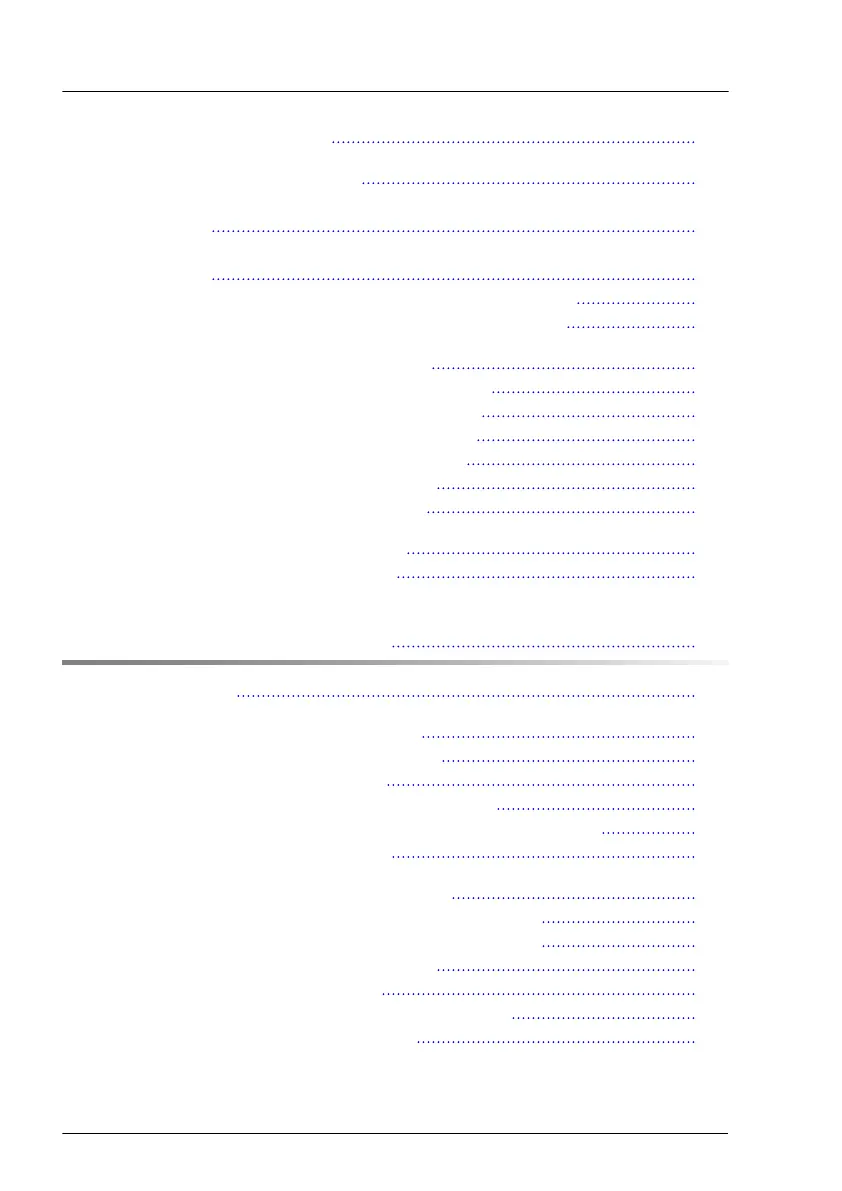4.10.2 Installing the crossbar 91
4.11 Handling the fan bridge 92
4.11.1 Removing the fan bridge with fan modules (high performance
variant) 92
4.11.2 Installing the fan bridge with fan modules (high performance
variant) 93
4.11.3 Removing the fan bridge (low performance variant) 94
4.11.4 Installing the fan bridge (low performance variant) 95
4.12 Handling accessible drive bays 96
4.12.1 Opening the accessible drive locking bar 96
4.12.2 Closing the accessible drive locking bar 98
4.12.3 Removing accessible drive filler covers 100
4.12.4 Installing accessible drive filler covers 101
4.12.5 Removing accessible drive covers 101
4.12.6 Installing accessible drive covers 102
4.13 Handling the anti-tilt bracket 104
4.13.1 Removing the anti-tilt bracket 105
5 Basic software procedures 107
5.1 Validation 107
5.2 Starting the maintenance task 107
5.2.1 Suspending BitLocker functionality 107
5.2.2 Disabling the boot watchdog 108
5.2.3 Removing backup and optical disk media 110
5.2.4 Verifying and configuring the backup software solution 110
5.2.5 Switching on the ID indicator 110
5.3 Completing the maintenance task 111
5.3.1 Updating or recovering the BIOS and iRMC S5 111
5.3.2 Verifying system information backup or restore 114
5.3.3 Updating expansion card firmware 115
5.3.4 Enabling Option ROM scan 116
5.3.5 Reconfiguring the backup software solution 117
5.3.6 Resetting the boot retry counter 118
Content
Upgrade and Maintenance Manual TX2550 M5