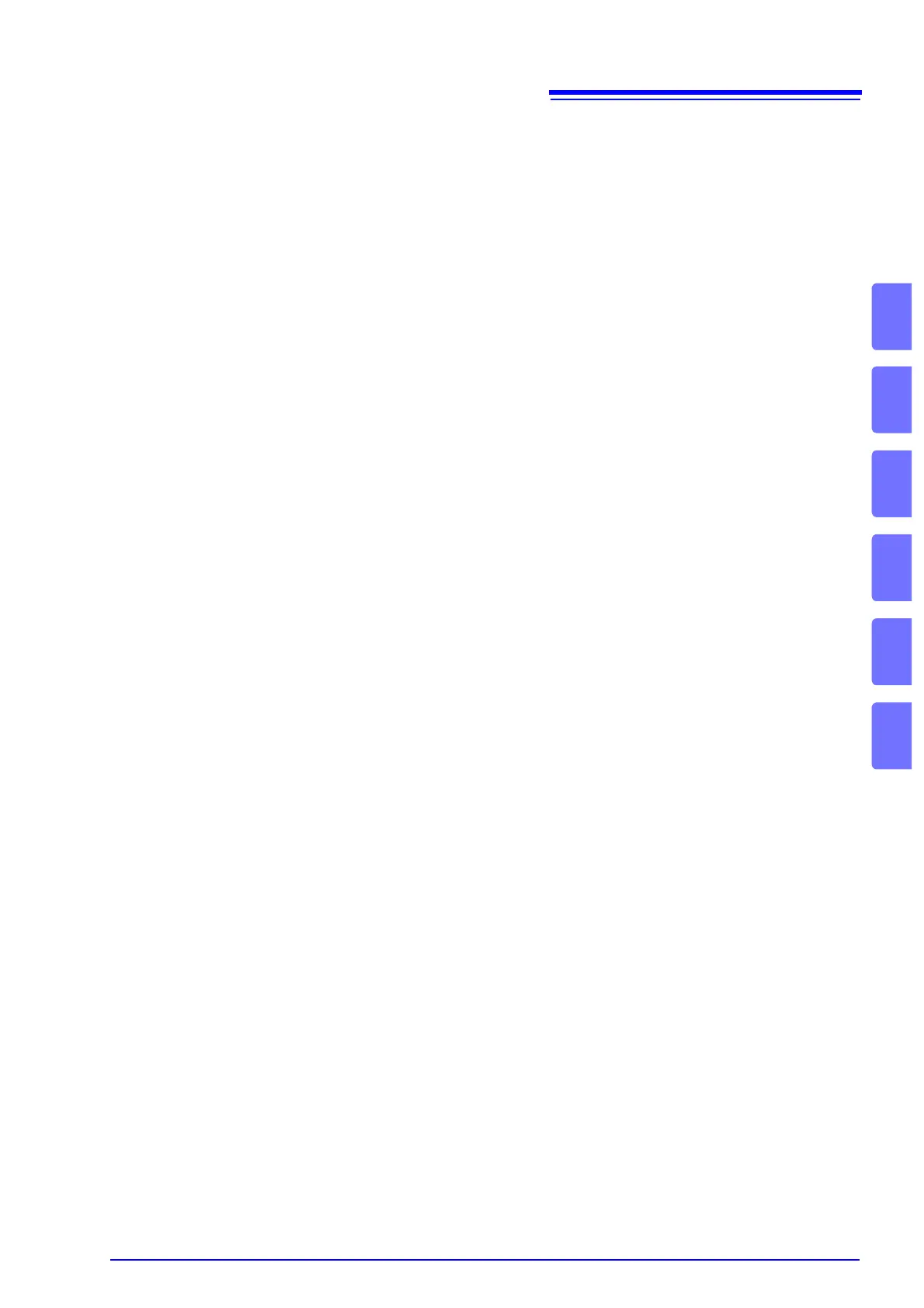Contents
iii
1
ò
ç
à
2
3
4
5
6
8
9
Chapter 6
Printing ___________________________________ 89
6.1 Printing Type and Workflow ..............................................90
6.2 Making Auto Print Settings ................................................91
6.3 Manual Printing With PRINT key (Selective Printing) .......93
6.4 Setting the Print Concentration of the Waveform ..............94
6.5 Making Printer Settings .....................................................95
6.6 Miscellaneous Printing Functions .....................................98
6.6.1 Screen Hard Copy ..................................................................98
6.6.2 Report Print (A4 Size Print) ....................................................98
6.6.3 List Print ..................................................................................99
6.6.4 Text Comment Printing ...........................................................99
Chapter 7
Waveform Screen Monitoring and Analysis ____ 101
7.1 Reading Measurement Values (Using the A/B Cursors) .102
7.2 Specifying a Waveform Range (A/B Cursor) ..................105
7.3 Moving the Waveform Display Position ..........................106
7.3.1 About Display Position ..........................................................106
7.3.2 Scrolling With Jog and Shuttle Knobs (Scroll) ......................106
7.3.3 Moving the Position (Jump Function) ...................................107
7.4 Performing Waveform X-Y Synthesis .............................108
7.5 Magnifying and Compressing Waveforms ......................110
7.5.1 Magnifying and Compressing Horizontal Axis (Time Axis) ...110
7.5.2 Zoom Function (Magnifying a Section of the Horizontal Axis
(Time Axis) ...........................................................................111
7.5.3 Magnifying and Compressing Vertical Axis (Voltage Axis) ...112
7.6 Monitoring Input Levels (Level Monitor) ..........................113
7.7 Switching the Waveform Screen Display (Display Menu) 114
7.7.1 Showing Upper/Lower Limit On Waveform Screen ..............114
7.7.2 Showing Comments On Waveform Screen ..........................114
7.7.3 Switching the Waveform Display Width ................................114
7.8 Seeing Block Waveforms ................................................115
Chapter 8
Utility Functions___________________________ 117
8.1 Adding Comments ..........................................................118
8.1.1 Adding a Title Comment .......................................................118
8.1.2 Adding a Channel Comment ................................................119
8.1.3 Alphanumeric Input ...............................................................121
1
2
4
5
6
7
8
9
10
11
12
付
録
索
引
33