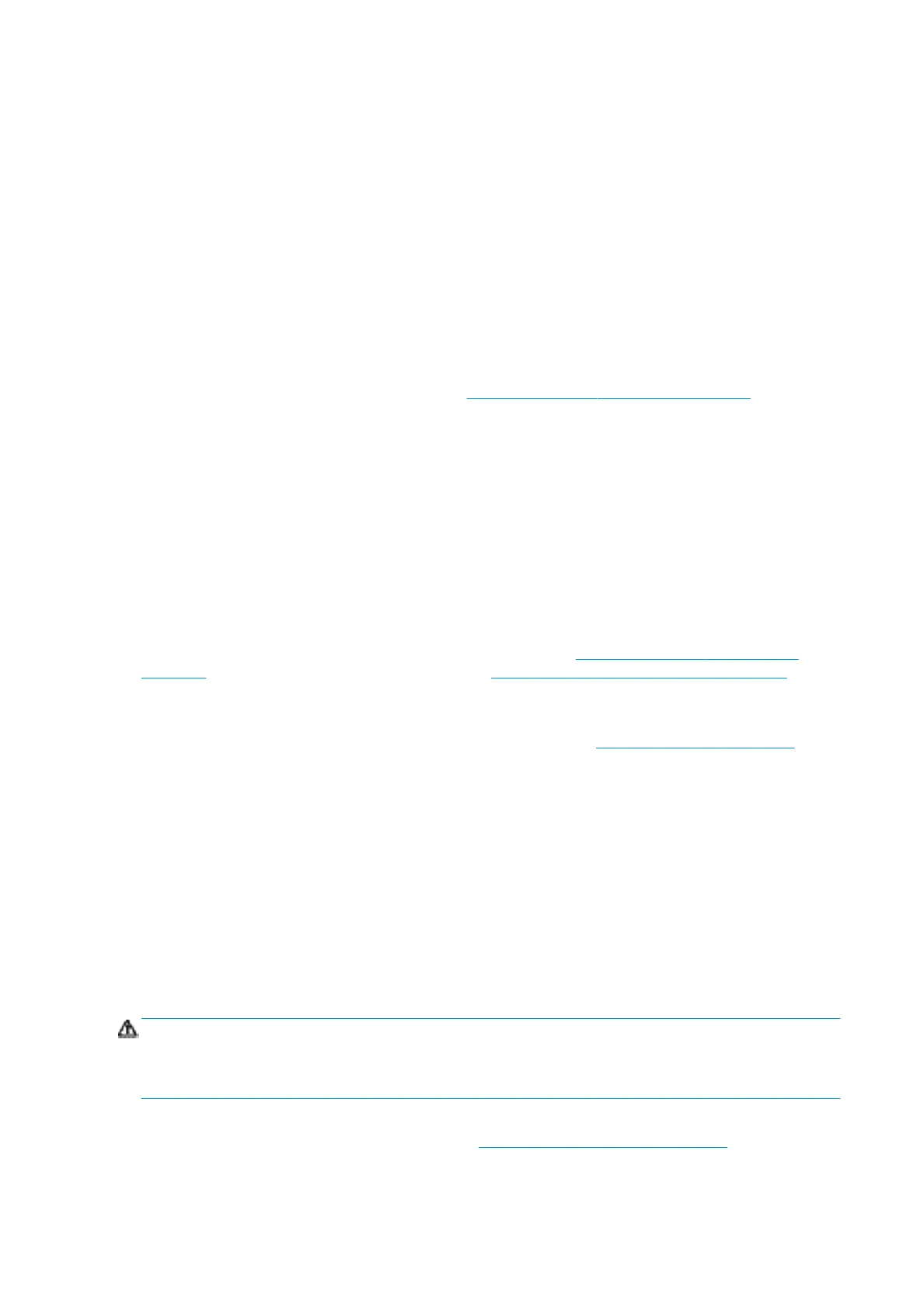●
HP P
rint Care maintenance scheduler and proactive maintenance alerts
●
Environmental
dierentiation with water-based HP Latex Inks
HP Latex 3500 only:
●
(Also optional for HP Latex 3100) In-line slitters for enhancing productivity & alleviating bottle necks in
nishing
●
Lar
ger roll handling capability to extend the uptime for long print runs, and overnight printing
●
Dual-roll split spindles, for managing larger rolls of media quicker and safer by one operator on and
around the printer
Documentation
The following documents can be downloaded from
http://www.hp.com/go/latex3000/manuals/.
●
Site preparation guide
●
Site preparation checklist
●
Installation guide
●
Introductory information
●
User's guide
●
Legal information
●
Limited warranty
See the Solutions Web site for information about new substrates, at http://www.hp.com/go/latex3000/
solutions/. A new Web-based Media Solutions Locator (http://www.hp.com/go/mediasolutionslocator) has
been developed to collect available substrate congurations for latex printers.
The Quick Response (QR) code images found in some parts of this guide provide links to additional video
explanations of particular topics. For an example of such an image, see The ink collector kit on page 36.
Safety precautions
Before using your printer, read the following safety precautions and operating instructions to make sure you
use the equipment safely.
You are expected to have the appropriate technical training and experience necessary to be aware of hazards
to which you may be exposed in performing a task, and to take appropriate measures to minimize the risks to
yourself and to others.
Operations must be supervised at all times.
General safety guidelines
WARNING! In the case that your printer includes a printer status beacon; the information provided is for
functional information purposes only, and is not related to any safety provision, or safety states. Warning
labels on the printer must be always considered when operating the printer, and they prevail over any status
indicated by the printer status beacon.
●
T
urn o
the printer, using the Branch Circuit Breakers located in the building's Power Distribution Unit
(PDU), and call your service representative (see HP Customer Care Centers on page 341) in any of the
following cases:
2 Chapter 1 Introduction ENWW
