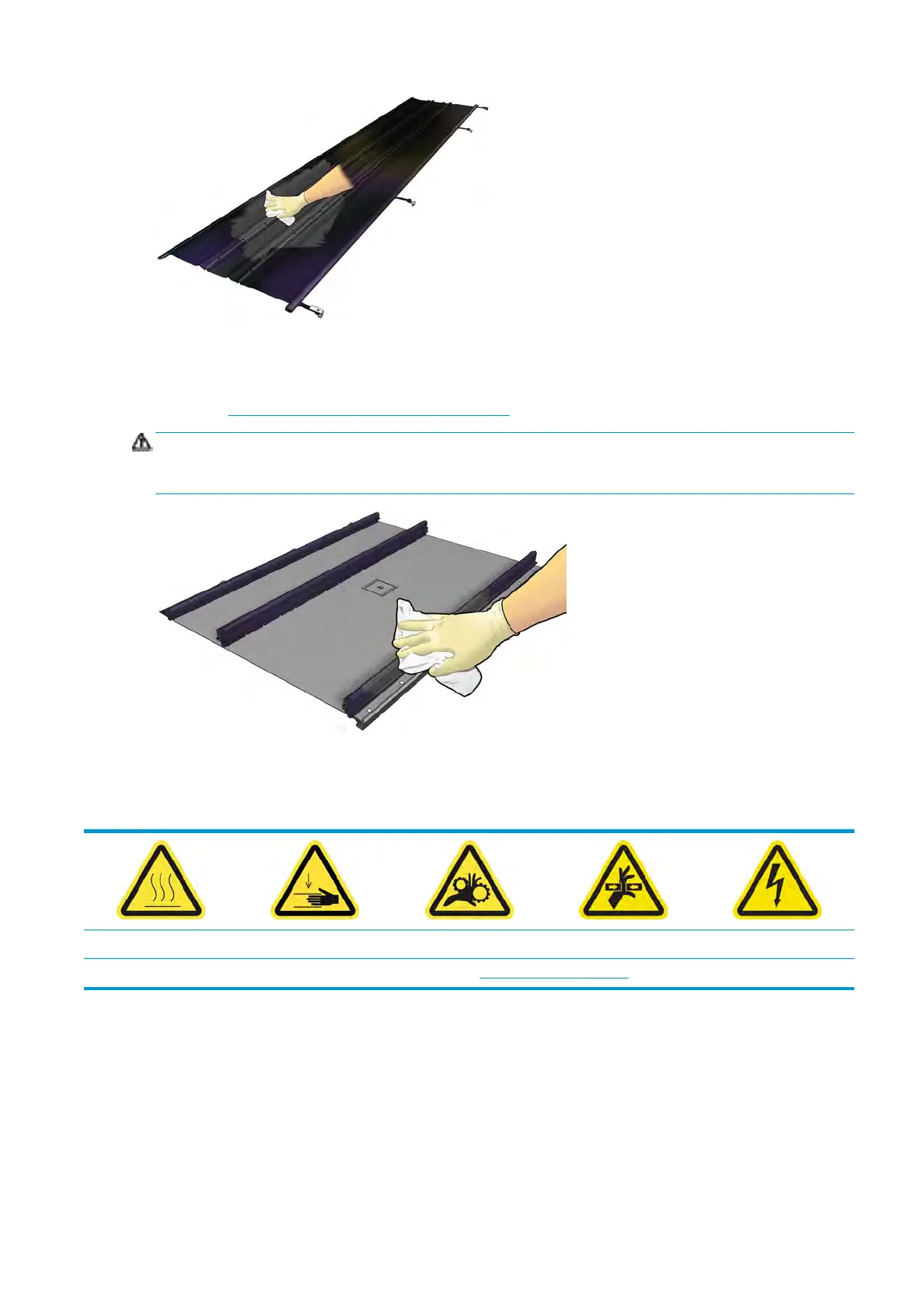Wipe the ink collector modules
While you have the ink collector modules out of the printer, wipe all dirty surfaces. If necessary, replace the
foams: see Replace the ink collector foams on page 292.
CAUTION: Proper maintenance and genuine HP consumables are required to ensure that the printer
operates safely as designed. The use of non-HP consumables (foams, lters, printhead cleaner roll, or inks)
may present a risk of re.
Printer maintenance
First ensure that you have turned the printer o, and be careful to follow the appropriate safety precautions.
Risk of burns Crush hazard Risk of trapped
ngers Hazardous moving part Electric shock hazard
For more safety information, see
Safety precautions on page 2
After using the ink collector kit, the following parts of the printer may be dirty. Check them as follows.
Curing lip
1. Open the fr
ont door.
ENWW Ink collector kit maintenance 289
