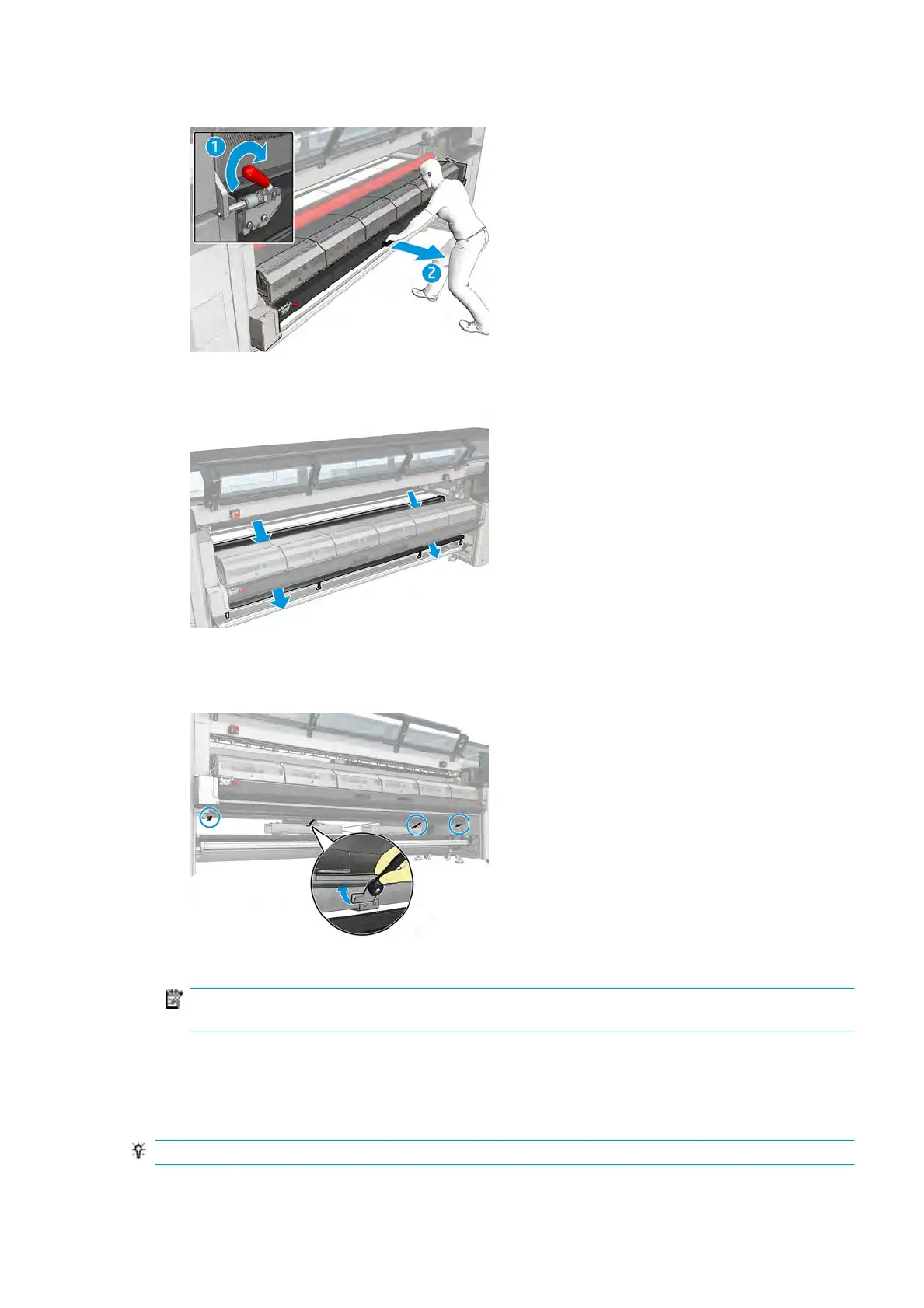5. Open the curing module latches (1) and the curing module (2).
6. Drop the protector through the gap under the curing module.
7. Close the curing module and the latches.
8. Hook the clips from the protector to the bottom part of the printer.
9. Close the front door.
NOTE: If you plan to load substrates thicker than the value shown on the main screen, set the
thickness value appropriately.
10. Press Finish to complete the ink collector installation. The carriage beam adjusts to the ink collector
height.
Uninstall the kit
TIP: You are advised to wear gloves.
ENWW The ink collector kit 43
