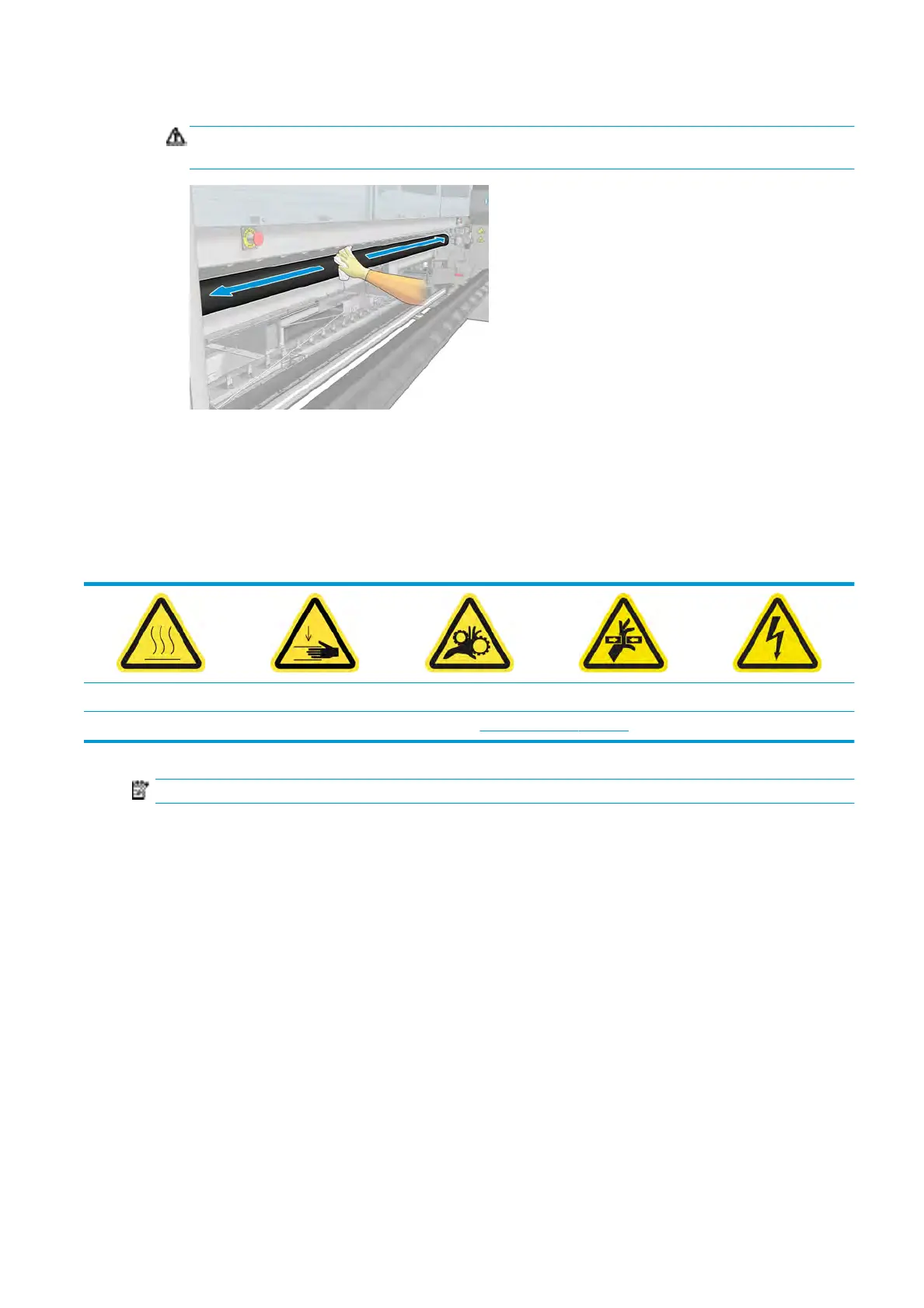2. Clean the roller with a clean cloth dampened with water; do not use petroleum-based cleaning liquids.
CAUTION: Take care not to allow the roller to trap your hands while cleaning (this is less likely if it is
moving backwards).
3. Stop the drive roller.
4. Wait until the roller is dry.
5. Return the pinchwheel module to its original position and close the latches.
Clean the ink deposits
Risk of burns Crush hazard Risk of trapped
ngers Hazardous moving part Electric shock hazard
For more safety information, see
Safety precautions on page 2
NOTE: The
se ink deposits are dried and cured onto surfaces and may be dicult to remove.
Prepare to clean the ink deposits
1. Ensur
e that you have a steel scourer (not provided).
ENWW Clean the ink deposits 173
