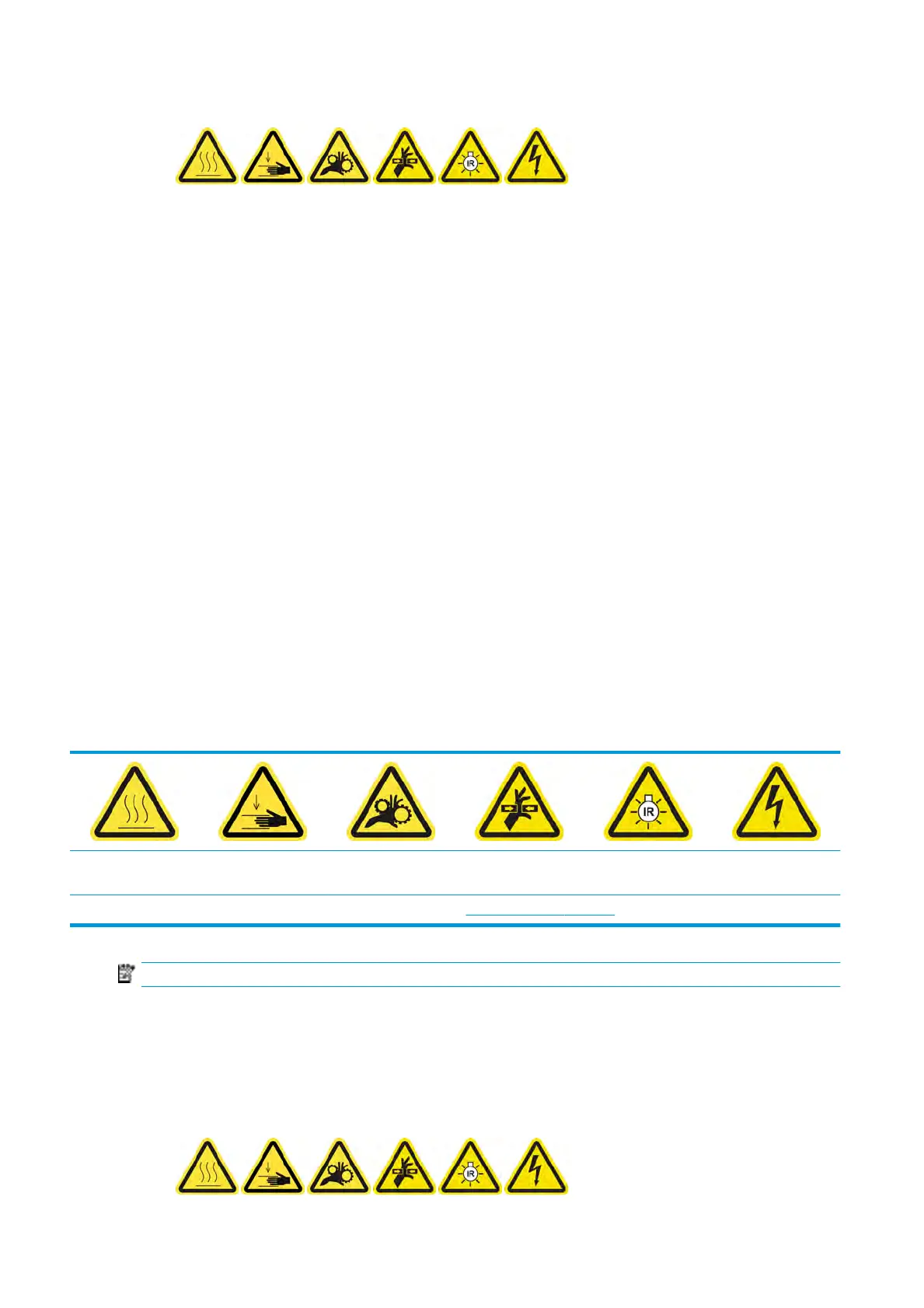4. Turn o the printer and the power-enable switch.
5. Remove the 2 screws holding the rear right panel.
6. Clean the helical gear with a lint-free cloth dampened with isopropyl alcohol.
7. Using gloves put some grease on your nger.
8. Apply some grease to the helical gear by moving your nger backward and forward.
9. Continue applying grease until the whole transmission is greased.
10. Repeat the process with the other helical gear.
Clean and oil the rods
1. Clean both rods with a lint-free cloth dampened with isopropyl alcohol.
2. Put a few oil drops along both the capping and the drop detector rods.
Finishing o greasing the service station transmission
1. Remove any extra grease.
2. Make sure that no other parts of the printer have any grease that may prevent it from working correctly.
3. Place the 2 screws holding the rear right panel.
4. Turn on the printer.
Clean and grease the substrate drive transmission gears and
rods
Risk of burns Crush hazard Risk of trapped
ngers Hazardous moving
part
Light radiation hazard Electric shock hazard
For more safety information, see
Safety precautions on page 2
NOTE: U
se gloves when applying grease to the gears.
Clean and grease the substrate drive transmission gears
1. Ensur
e you have the machine grease and oil kit, included in the Printer Maintenance kit.
2. Unload the substrate.
3. Turn o the printer and the power-enable switch.
278 Chapter 8 Hardware maintenance ENWW
