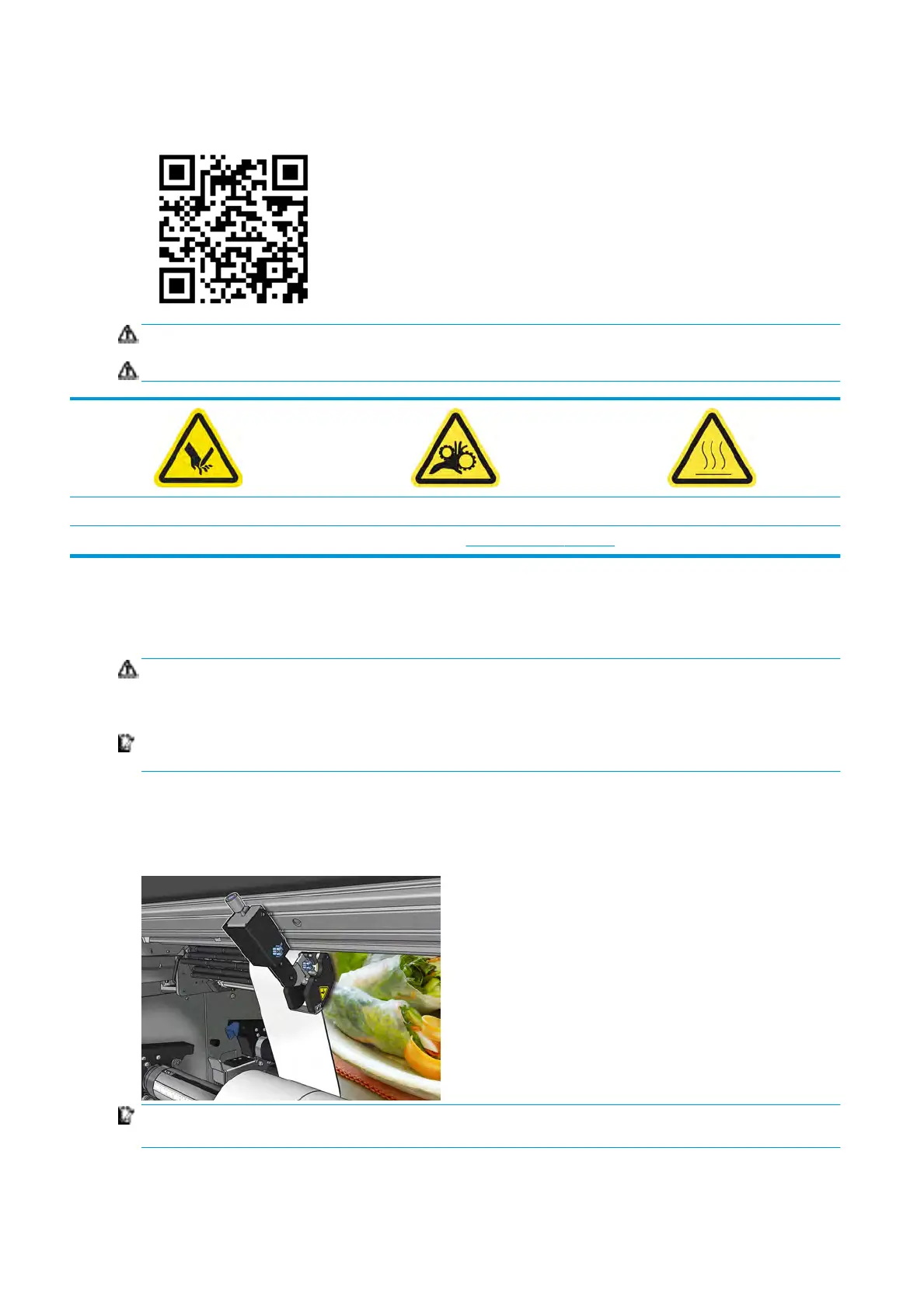In-line slitters
WARNING! Do not touch the in-line slitters when printing.
WARNING! Handle in-line slitters with care and store them safely.
Risk of cutting your
ngers. Risk of trapped ngers Risk of burns
For more safety information, see
Safety precautions on page 2
If you have an HP Latex 3500 you can install the in-line slitters provided with your printer.
In-line slit
ters are an optional accessory for the HP Latex 3100 printer.
CAUTION: Do not use the Ink Collector Kit when in-line slitters are installed, as the cutting position can
damage the protector of the Kit. It is recommended to uninstall the in-line slitters when working with the ink
collector.
IMPORTANT: The in-line slit
ters can be used with a wide range of papers, but a successful cut with canvas,
fabrics, and some banners is not guaranteed.
In-line slitters are vertical cutters that allow you to cut the substrate in the direction of the substrate
adv
ance, and they have to be installed, one by one, on the universal mounting beam; the position on it is
decided and xed by the user. They can be used all at the same time or individually, depending on your
necessities.
IMPORTANT: The in-line slit
ters can be installed onto the mounting beam when needed, but have to be
placed on the cutting position once the substrate is already loaded.
78 Chapter 3 Handle the substrate ENWW
