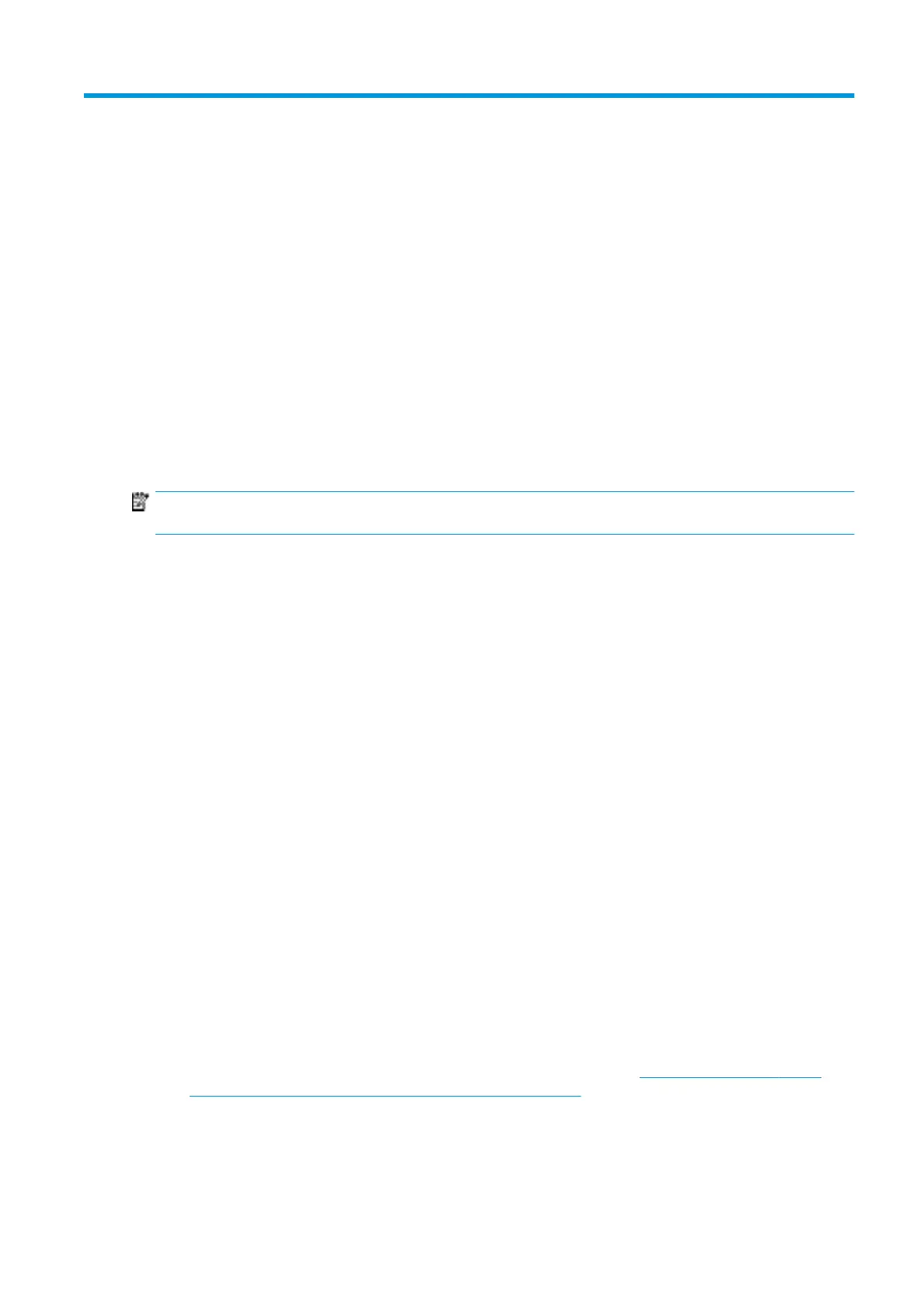1 Introduction
How to use this manual
This document is a User's guide for the following printers:
●
HP Latex 3000
●
HP Latex 3100
●
HP Latex 3500
NOTE: The information contained in this document may be printer specic, and not always apply to all
models.
Welcome to your printer
Your printer is a high-productivity industrial printer for producing signs and graphics on a wide range of
exible materials up to 3.20 m (126 in) wide. The printer uses water-based HP Latex Inks to provide high-
quality, durable output. Some of the key features of the printer are:
All printers:
●
High quality output, with rich colors, 1200 dpi resolution, and 12 picoliter drop size
●
Print on a wide range of substrates—including PVC banners, self-adhesive vinyls, papers, wall
coverings, PET lms, and textiles
●
Durable prints with outdoor display permanence of up to three years unlaminated, and up to ve years
laminated
●
Accurate and consistent color reproduction with automatic color calibration (built-in spectrophotometer)
●
Indoor-quality prints up to 77 m²/h (830 ft²/h)
●
HP Latex 3100 / 3500 only: An energy ecient LED light set, for on-the-y visual inspection & proong
of the printed image
●
HP Latex 3100 / 3500 only: Printer Status Beacon, an intuitive light signaling system to quickly identify
the status of your printer from a distance
●
A new package of productivity software designed to improve business and printer eciency
●
A mobil
e application for aiding production managers for remote monitoring, and operators for multi-
printer attendance. For latest information on mobile applications visit:
http://www8.hp.com/us/en/
commercial-printers/latex-printers/workow-solutions.html
●
Ho
t swappable ink cartridge: For latex 3000 / 3100 5 liter, for latex 3500 5 / 10 liter
ENWW How to use this manual 1
