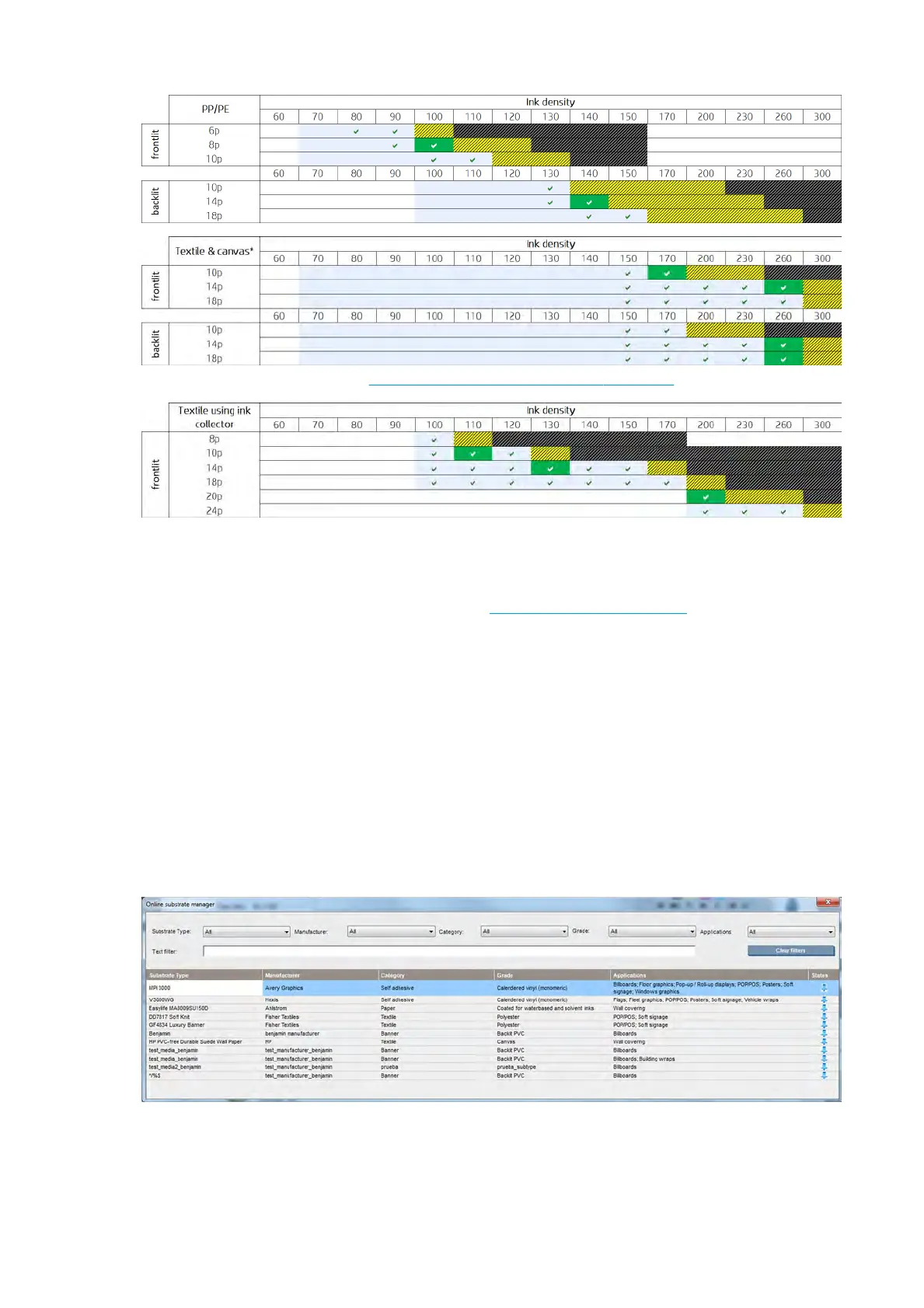* Non-porous textile or canvas. See Check the porosity of your substrate on page 26.
Adjust the printing workow for optimum color performance
1. Check your substrate's color calibration status and calibrate it if recommended, by selecting Substrate >
Color calibration in the Internal Print Server. See Printer calibration on page 137.
2. Create ICC proles for your substrate; see your RIP documentation for instructions.
Remove a substrate preset
To remove a substrate preset from your printer, go to the Internal Print Server and select Substrate >
Remove. Then select the category and type of the substrate you wish to remove from a list of removable
substrates.
Online substrate manager
From the menu select Substrate > Search substrate online, or click the Search online button in the Load
printer conguration dialog. This screen is shown:
88 Chapter 3 Handle the substrate ENWW
