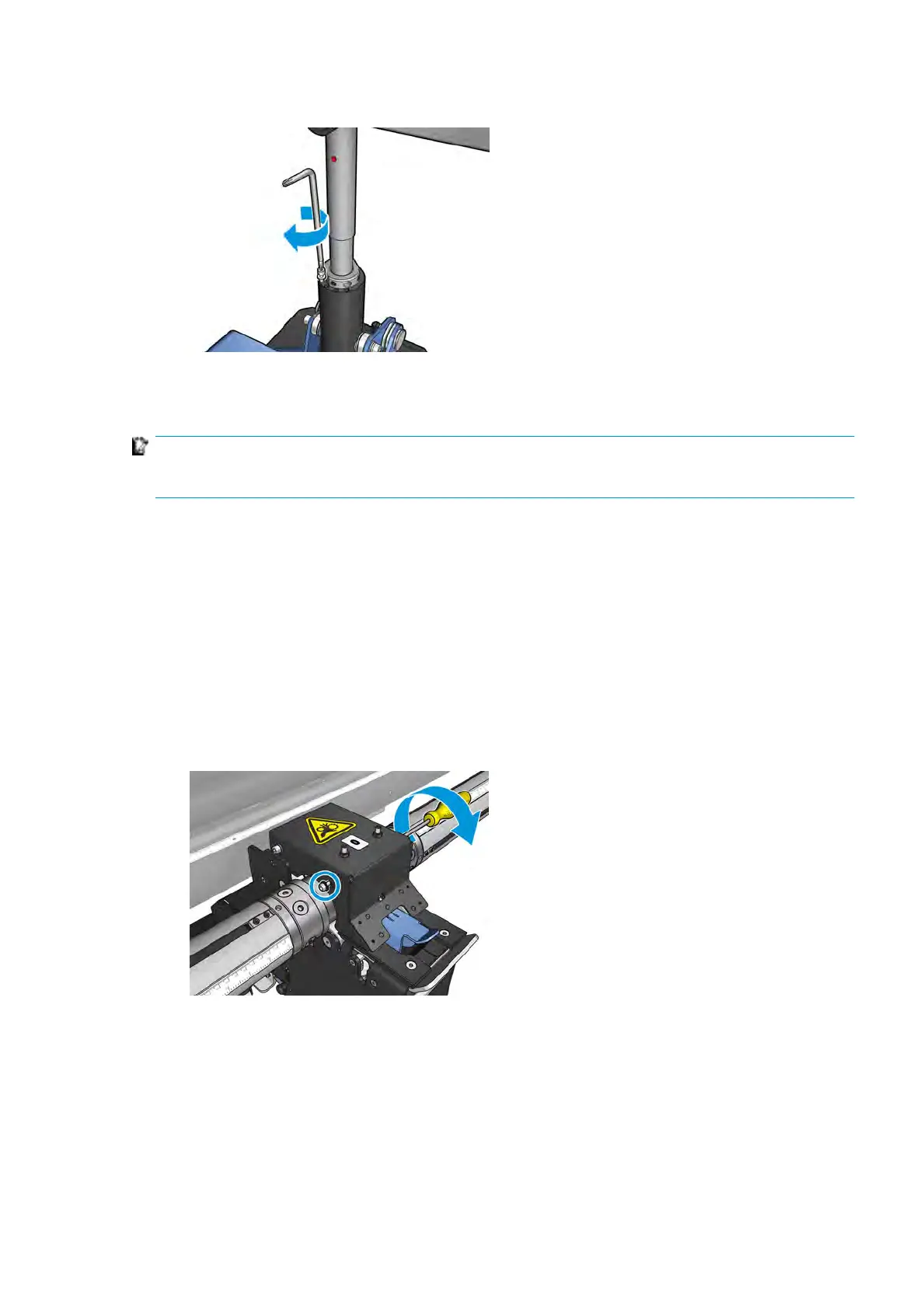10. Insert the screw into the support base.
11. R
emove the single-roll spindle.
12. Repeat the process for calibration of the front dual-roll spindle.
IMPORTANT: If you can’t realign the center support with the adjustment done using the screws located in
the rear side of the center support base, the misalignment has to be xed following the installation process.
Contact HP.
Periodic noise on the center support latch when the substrate is moving
T
o solve this problem, readjust the center support latch on the spindle. To do this it is important to check the
following requirements:
●
Center supports installed
●
Spindles loaded
●
Central support latch closed
To adjust the central support latch on the spindles:
1. Loosen the two lateral central support latch screws.
ENWW Dual roll split spindles printing issues 309
