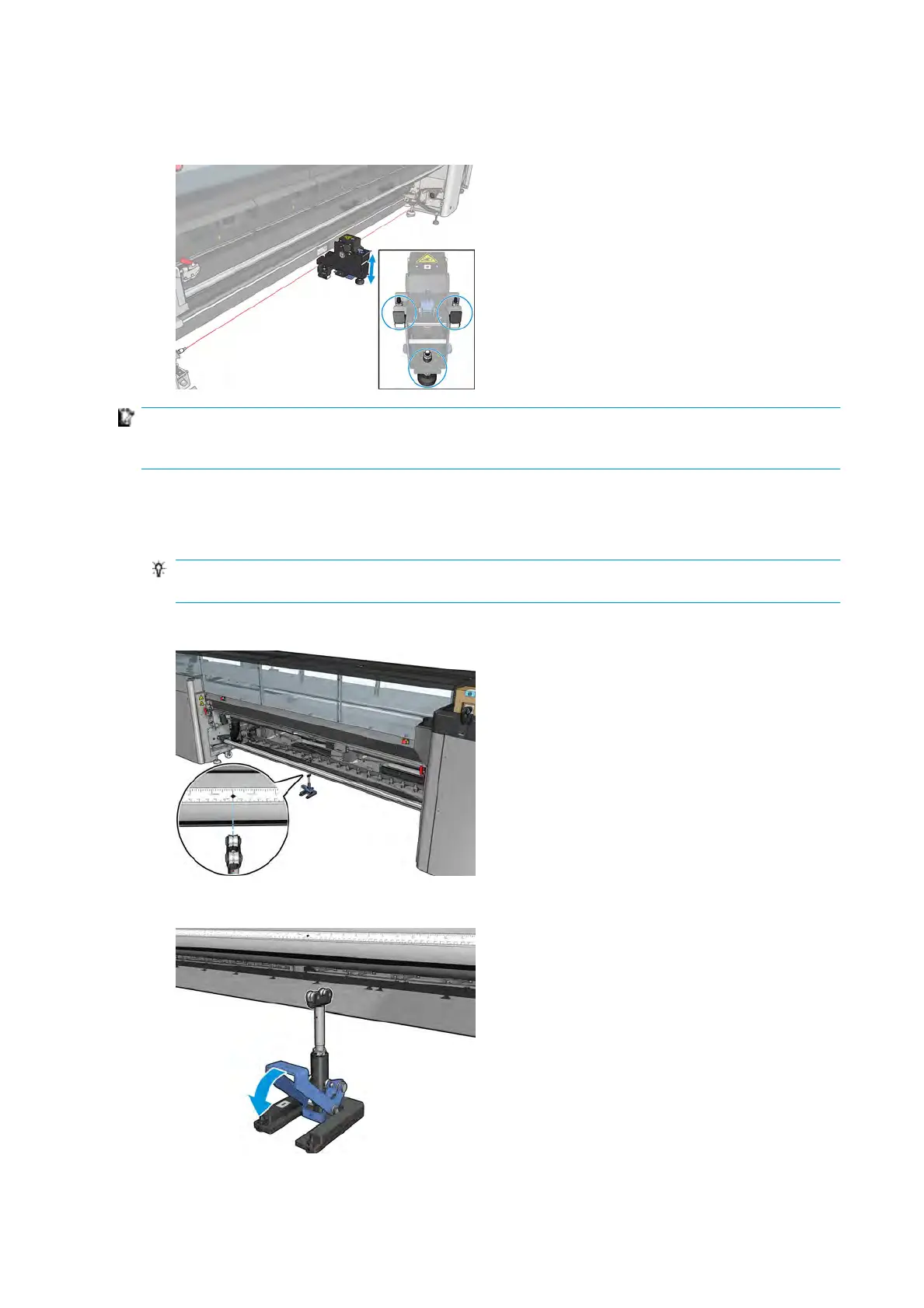6. Regulate the height of the center support in order that the laser beam crosses the center support
targets and reaches the target installed on the IPS side of printer. Once the desired height is reached, x
it.
IMPORTANT: If you can’t realign the center support with the adjustment done using the screws located in
the rear side of the center support base, the misalignment has to be xed following the installation process.
Contact your support representative.
Calibrate the dual-roll center support
1. Load a single-roll spindle into the printer.
TIP: Use a single-roll spindle to calibrate the height of the dual-roll center support accurately. Do not
use the dual-roll spindle, as it is heavier and it may not be level along its length.
2. Place the dual-roll center support under the center of the spindle.
3. Pul
l the lever down.
306 Chapter 9 Troubleshoot substrate issues ENWW
