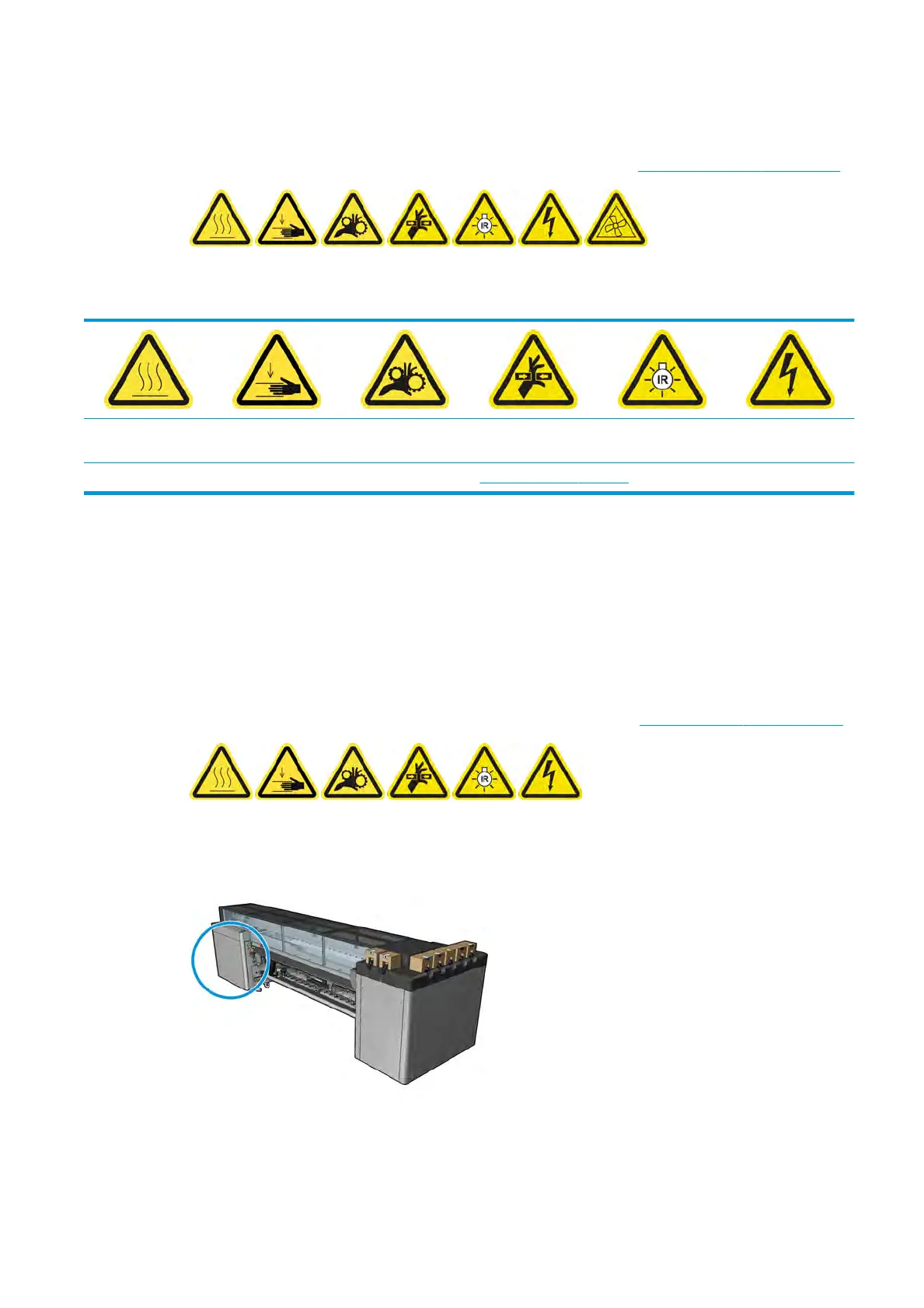Finish o after replacing a curing fan and resistor module
1. Close the front door.
2. Turn on the printer in the correct way for maintenance operations: see Turn the printer on on page 160.
Replace a service station cap
Risk of burns Crush hazard Risk of trapped
ngers Hazardous moving
part
Light radiation hazard Electric shock hazard
For more safety information, see
Safety precautions on page 2
Prepare to replace a service station cap
1. Ensur
e that you have the Service Station Caps Kit (CZ056-67036), which is included in the Standard
Uptime Kit (D4J02A).
2. Ensure that the printer is not printing.
3. Ensure that all windows, covers, and doors are closed and remain in their original position.
4. Move the carriage to the service position.
5. Turn o the printer in the correct way for maintenance operations: see
Turn the printer o on page 160.
Replace a service station cap
1. Unscr
ew and remove the cover as shown below, to access the capping station.
ENWW Replace a service station cap 255
