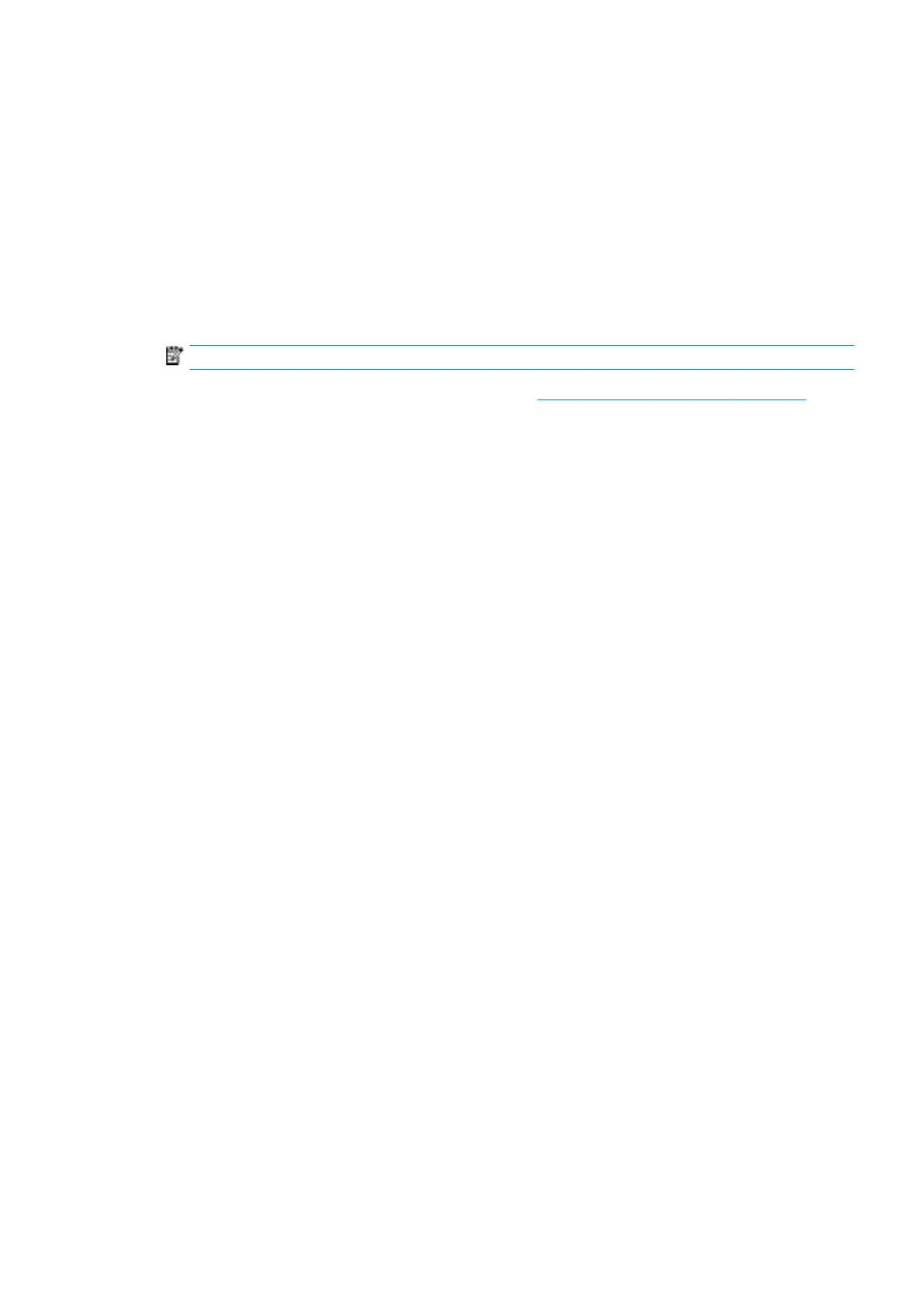Prepare the printer for a new substrate
1. Whenever possible, try to ensure that your printer is in an optimum state before you create a new
preset: run any pending maintenance task, in particular printhead checks and alignment.
2. Stop the print queue and wait for the printer to nish the current job. No jobs should be sent to the
printer until the new substrate preset is complete.
3. Load your new substrate. The process of loading a substrate into the printer has been designed to be
completely independent of the substrate type. When loading, follow the correct procedure and ensure
that the roll width is specied, either automatically by the printer or by yourself. You may not experience
the best possible results if there are signicant dierences between the specied and the actual roll
width.
NOTE: You are recommended to use the roll-to-roll conguration when creating a new preset.
4. Choose a suitable carriage beam printing position: see Set the carriage beam position on page 90.
Create a new substrate preset with the Add New Substrate
wizard
The Add New Substrate guides you to work out the best settings for your substrate. It rst requests some
information about the substrate and your intended use of it, then prints some test prints and asks you to
evaluate them. From this information, it creates the new preset.
To use the wizard, rst ensure that the new substrate is loaded in the roll-to-roll conguration, then go to the
Internal Print Server, select the Substrate tab, and then Create.
Material
The rst question from the wizard asks for the primary material of which your substrate is made.
●
Self-Adhesive Vinyl includes cast self-adhesive vinyl, calendered self-adhesive vinyl, perforated self-
adhesive vinyl, transparent self-adhesive vinyl, and reective self-adhesive vinyl.
●
PVC Banner includes frontlit banner, backlit banner, scrim banner, scrimless banner, mesh banner with
liner, blockout banner, truck curtain banner, tarpaulin, and PVC wall covering.
●
Paper includes coated paper, uncoated paper, photo paper, photorealistic paper, blue-back paper, paper
wall covering or wallpaper, self-adhesive paper, and non-woven wall covering.
●
PP & PE Film & Banner includes polypropylene (PP) lm, synthetic paper (such as Yupo), Tyvek, and PE
or HDPE (polyethylene) banner.
●
PET Film includes polyester (PET) backlit lm, polyester (PET) frontlit lm, and polyester (PET) grey-
back lm.
●
T
extile includes polyester textile and fabric, textile banner, backdrops, textile mesh with liner, frontlit
textile, backlit textile, canvas, ag and voile *, cotton textile, textile wall covering, self-adhesive textile,
and w
oven wall covering.
Application
The next question asks how you intend to use your substrate.
●
Frontlit means that the print will be viewed by light from in front of the substrate.
●
Backlit means that the print will be viewed by light from behind the substrate.
ENWW Prepare the printer for a new substrate 81
