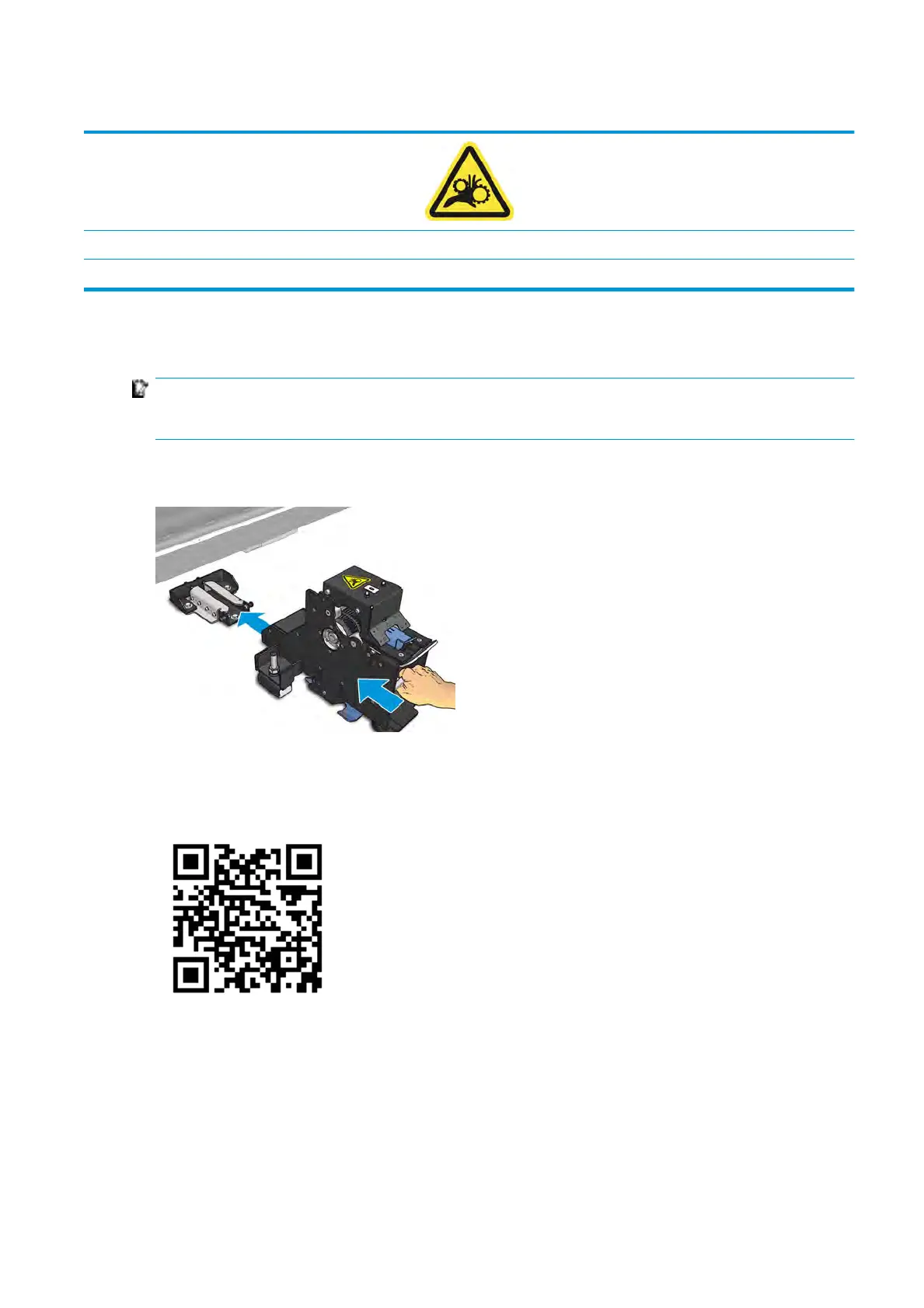HP Latex 3500 dual-roll split spindles center support
Risk of trapped ngers
If your printer is an HP Latex 3500, you can print on two rolls at the same time by using the dual-roll split
s
pindle. See the Installation Guide to check the installation of the center support split spindle assembly.
IMPORTANT: Two dual roll center supports are provided. The higher one corresponds to the input side of the
printer and the other one to the output side. You have to follow the same process in order to install input and
output side central supports to the corresponding base.
To assemble the center support split spindles to its base, insert the center support foot on the base guides
and mo
ve it to the end by pushing the handle. Make sure that the base hook is xed.
If you want to remove the center support, raise the blue lever with a hand, and rmly pull the center support
t
o remove it from its base.
Loading the rolls on the split spindles
1. Inser
t the rst roll on one of the split spindles.
2. Insert the second roll on the other split spindle.
ENWW Load a roll onto the spindle 51
