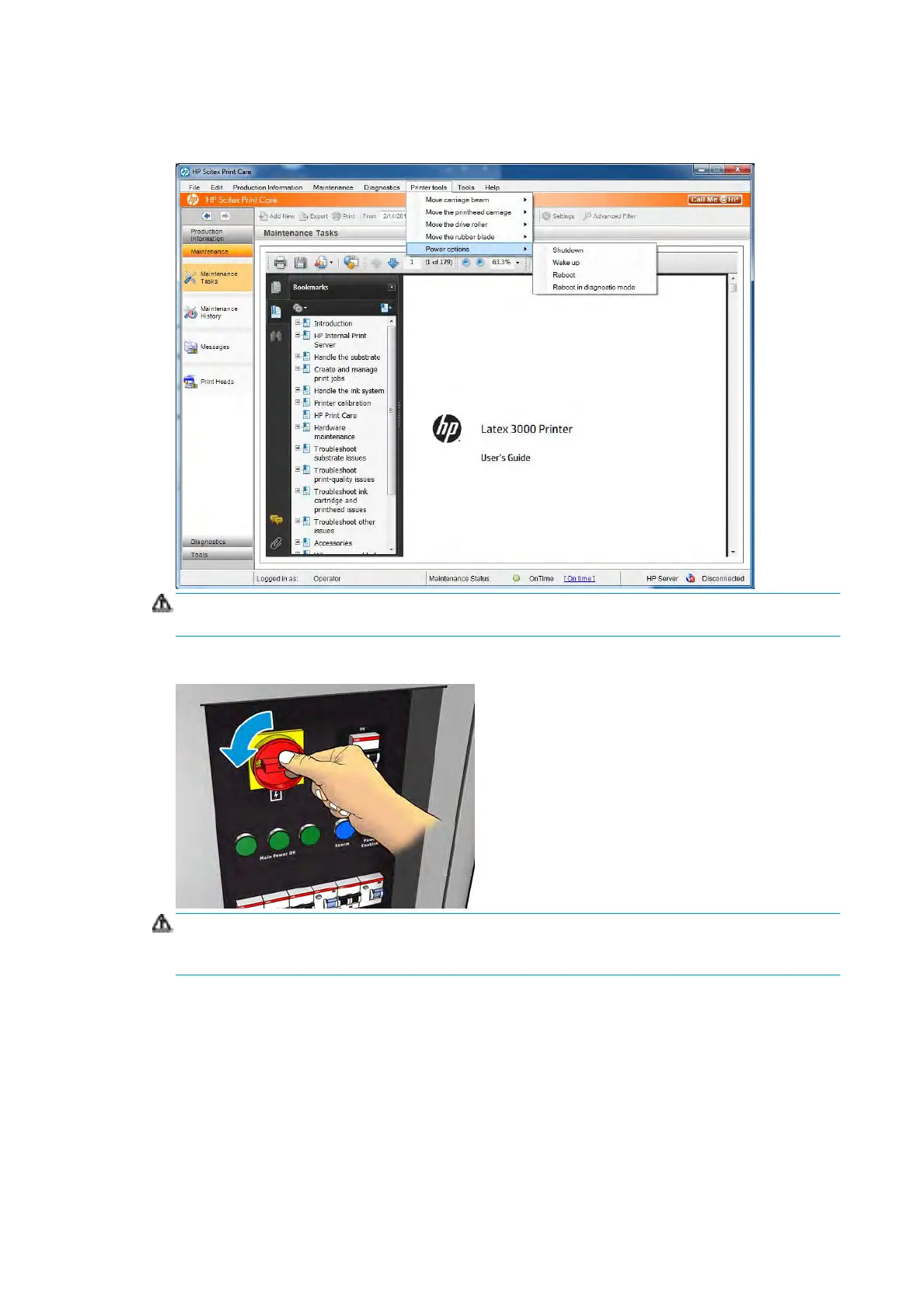Turn the printer o
1. In Print Care, select Printer tools > Power options > Shutdown.
CAUTION: The shutdown process takes some time to complete. Wait until the green power light is o
before proceeding.
2. Turn o the printer using the main switch at the front right of the printer.
CAUTION: With this procedure, the printhead carriage will not return to the normal position, and
therefore the printheads will remain uncapped. Make sure the maintenance operation is done quickly to
minimize the time in which the printheads are uncapped.
Turn the printer on
1. Turn on the printer using the main switch at the front right of the printer.
160 Chapter 8 Hardware maintenance ENWW
