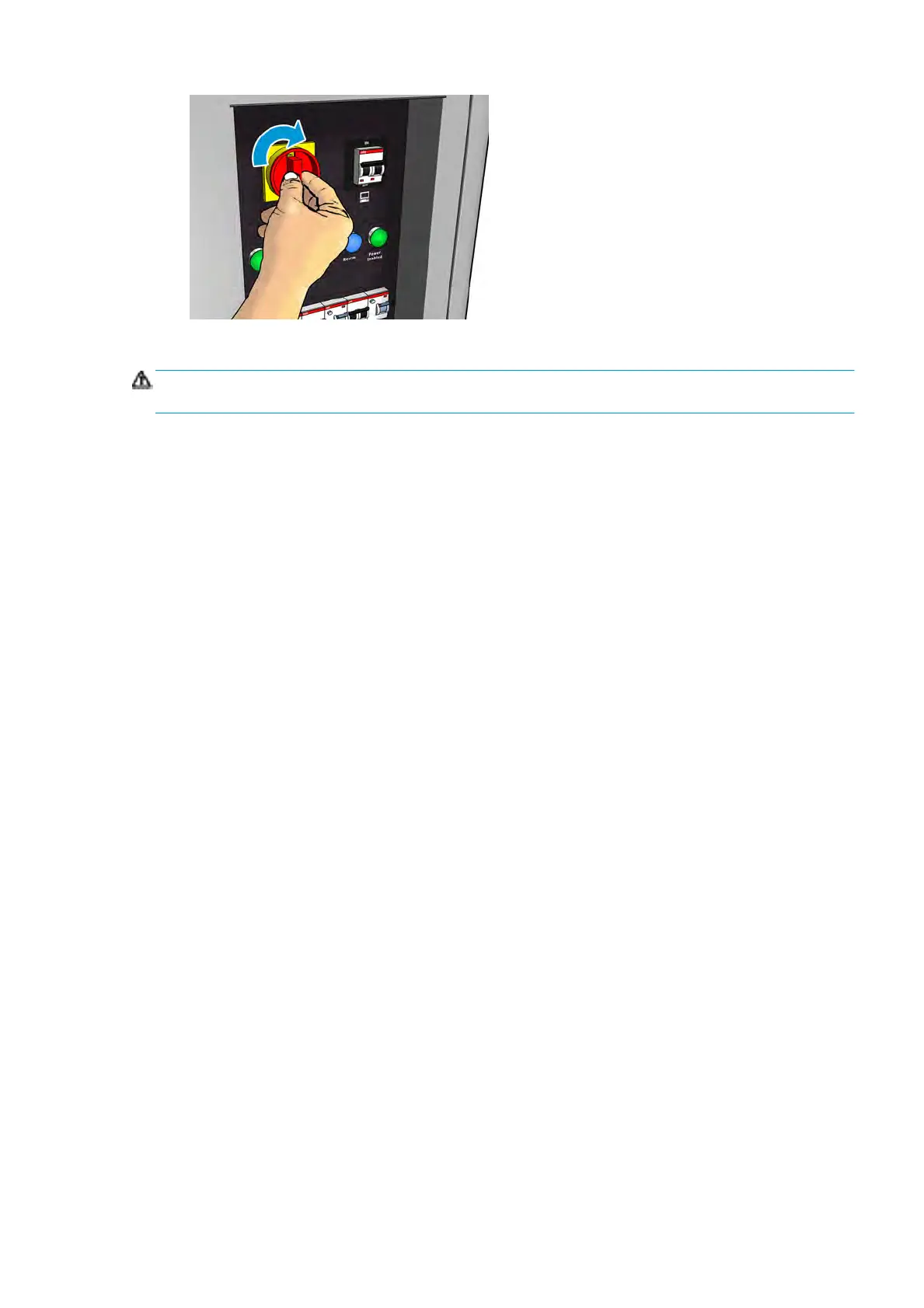2. Pay attention to the Internal Print Server and rearm the printer when requested, as usual.
CAUTION: In some maintenance procedures, the carriage beam is up when you turn on the printer, and the
carriage moves during initialization. Avoid putting any part of your body in the print area.
ENWW How to turn the printer o and on for maintenance operations 161
