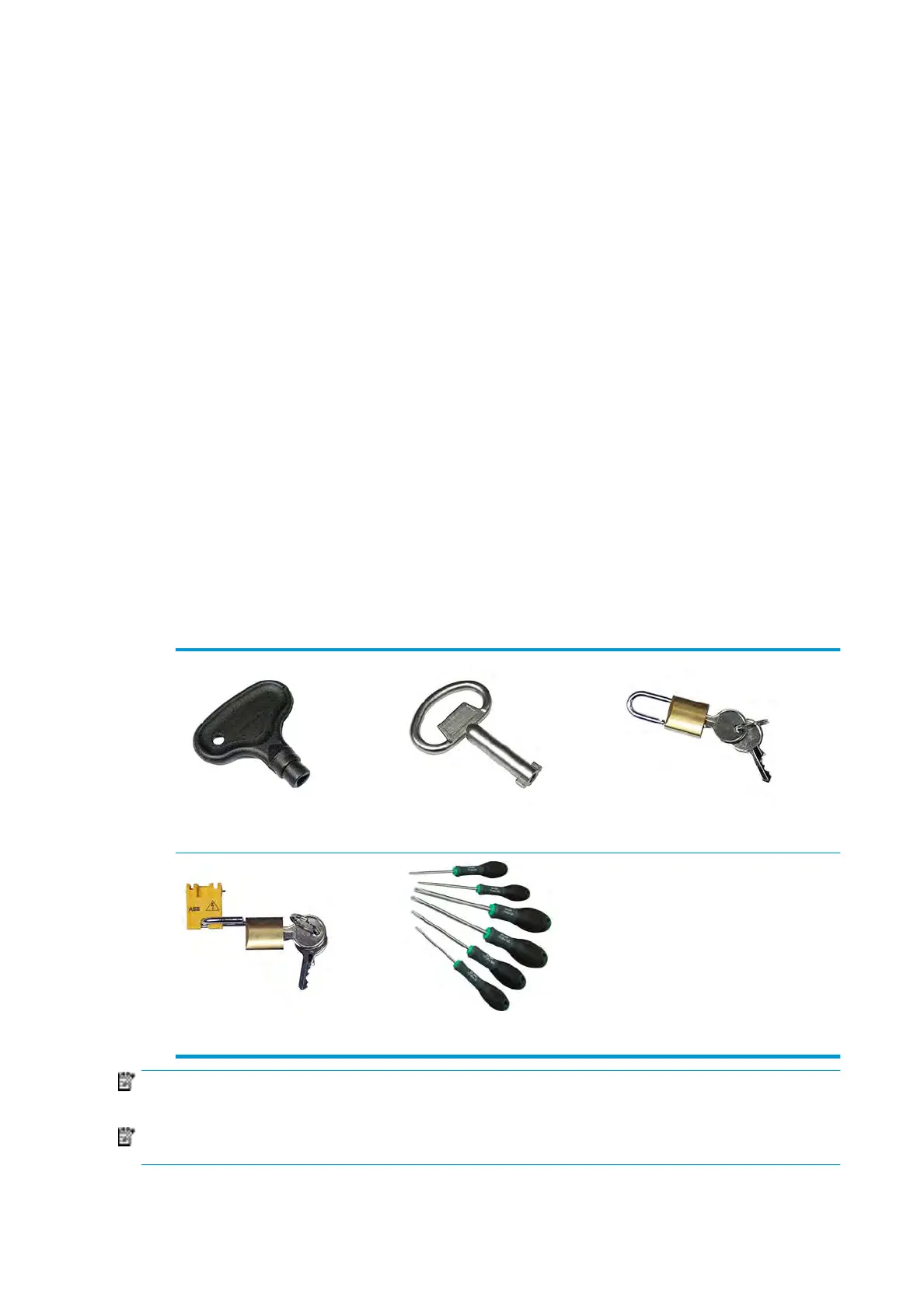Sound pressure level
The sound pressure level could exceed 70 dBA in some print modes. Hearing protection may be required.
Heavy substrate hazard
Special care must be taken to avoid personal injury when handling heavy substrates.
●
Handling heavy substrate rolls always requires two people. Care must be taken to avoid back strain
and/or injury.
●
Always use a forklift, pallet truck, or other handling equipment to lift substrates. The printer has been
designed to be compatible with many of these devices.
●
Always wear personal protective equipment including boots and gloves.
Ink and condensates handling
HP recommends that you wear gloves when handling ink and condensates system components.
Use of tools and keys
●
Users: Daily operations including printer settings, printing, substrate loading, replacement of ink
reservoirs, and daily checks. No tool or maintenance key is required.
●
Maintenance personnel: Hardware maintenance tasks and replacement of printheads, lters, ink waste
bottles, foams, and printhead cleaning roll. The maintenance key and a at screwdriver are required.
●
Service personnel: Any repair or maintenance operation, running diagnostics, and troubleshooting.
Required:
Maintenance key E-cabinet key Mains switch key
Internal Print Server key. Torx screwdriver set
NOTE: During the installation of the printer, the designated personnel receive training for the safe
operation and maintenance of the printer. It is not allowed to use the printer without this training.
NOTE: After using the maintenance key to open a door, remember to lock it afterwards, and return the key
to safe and secure storage.
6 Chapter 1 Introduction ENWW
