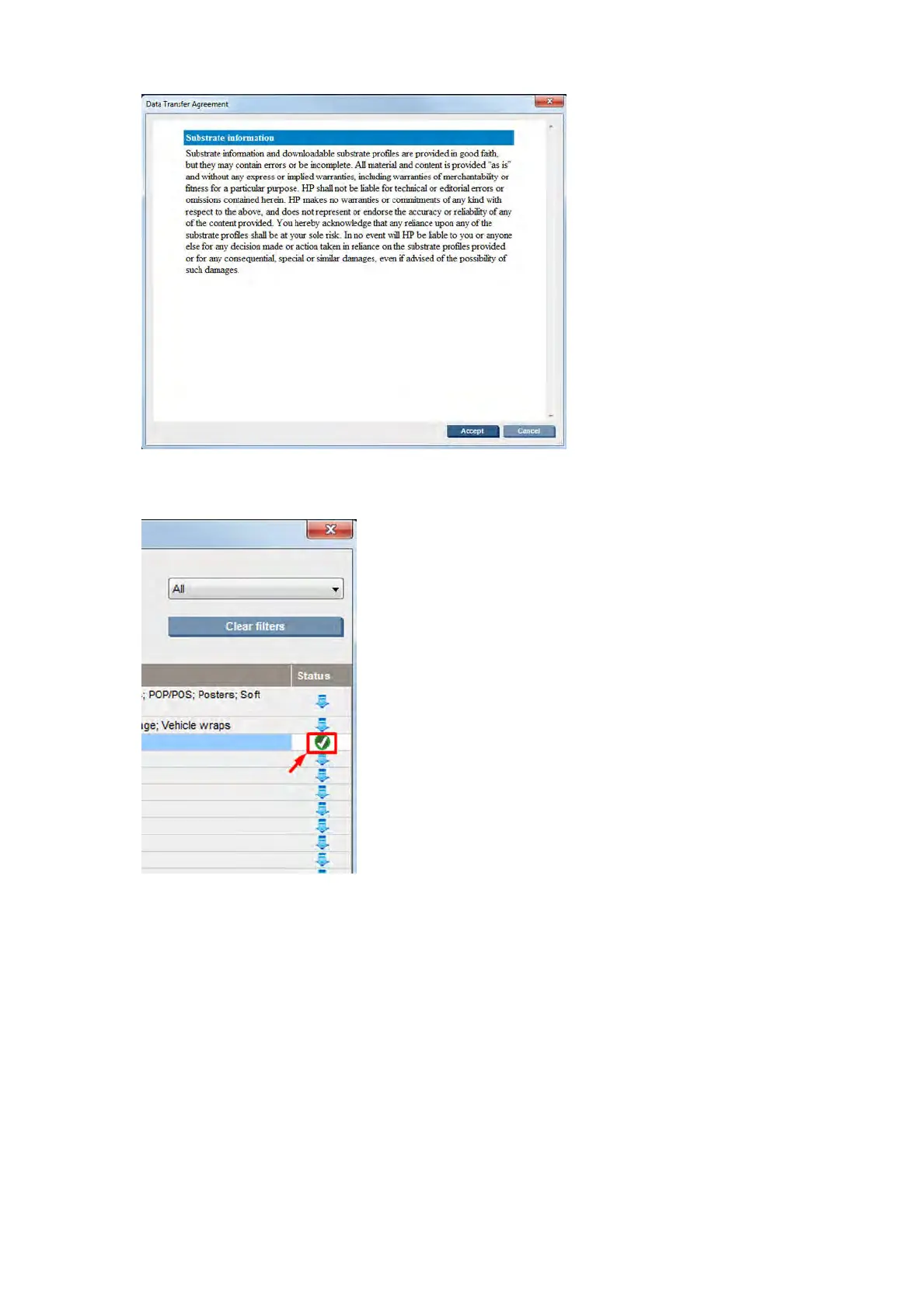The agreement dialog must be accepted to continue with the installation.
If installation is successful a check icon is shown in the status column.
Set the carriage beam position
The carriage beam position determines the vertical distance between the printheads and the platen. If it is
too great, print quality will be impaired. If it is too small, there is a risk that the printheads will come into
contact with the substrate, causing smears or damage.
●
The substrate-load position is not used for printing: it may be used for loading thick substrates or for
maintenance tasks.
●
The printing position is a xed height suitable for unwrinkled substrates up to 0.4 mm (0.016 in) thick.
●
A custom position is used for substrates thicker than 0.4 mm (0.016 in), or for substrates that wrinkle
slightly due to heating. We recommend setting the custom position as follows:
90 Chapter 3 Handle the substrate ENWW
