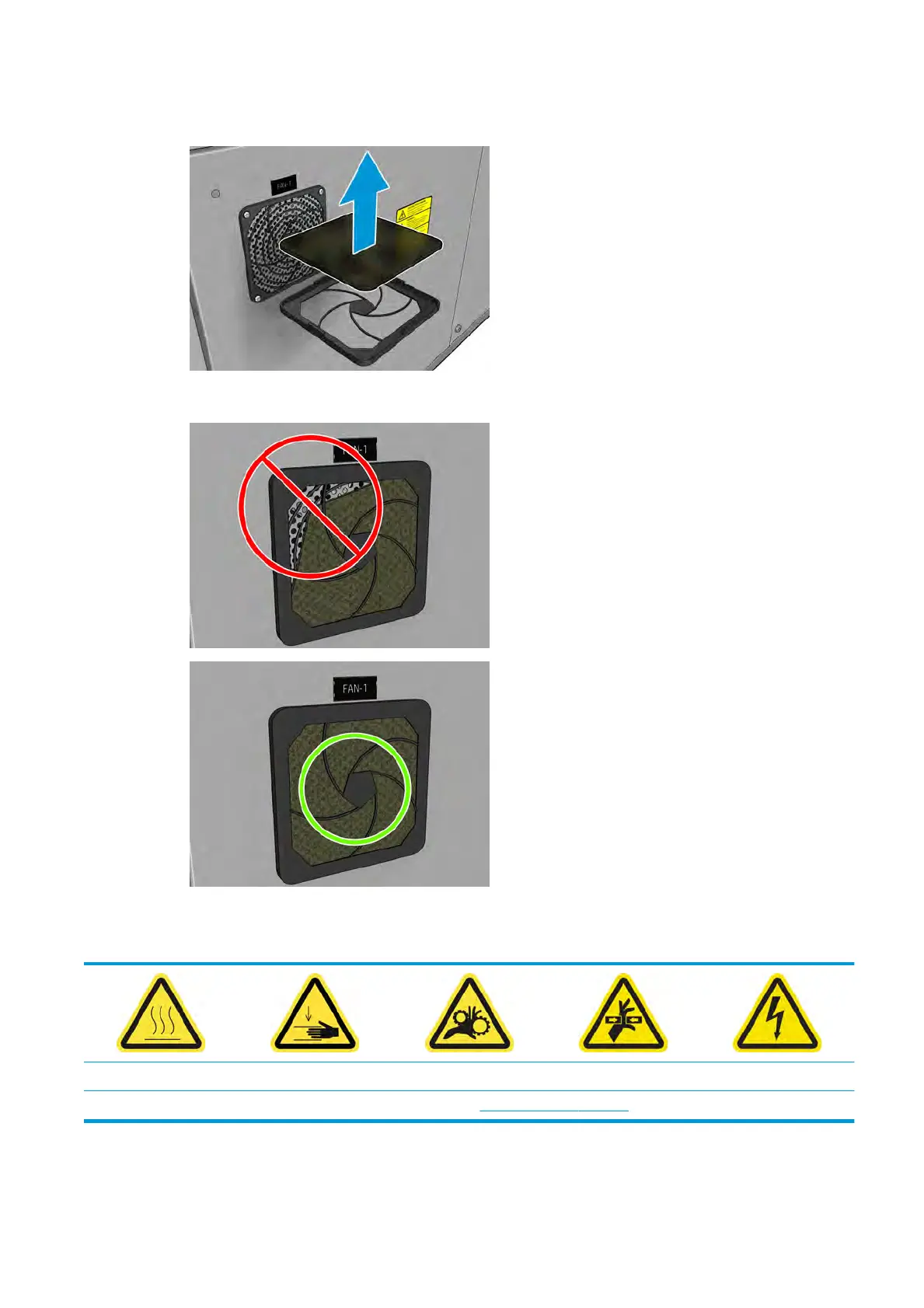2. For each fan, change the fan lter for the new one provided. Be careful to locate it correctly: it must
cover the fan’s square surface.
3. Put b
ack the fan cover.
Replace the rubber blade
Risk of burns Crush hazard Risk of trapped
ngers Hazardous moving part Electric shock hazard
For more safety information, see
Safety precautions on page 2
ENWW Replace the rubber blade 203
