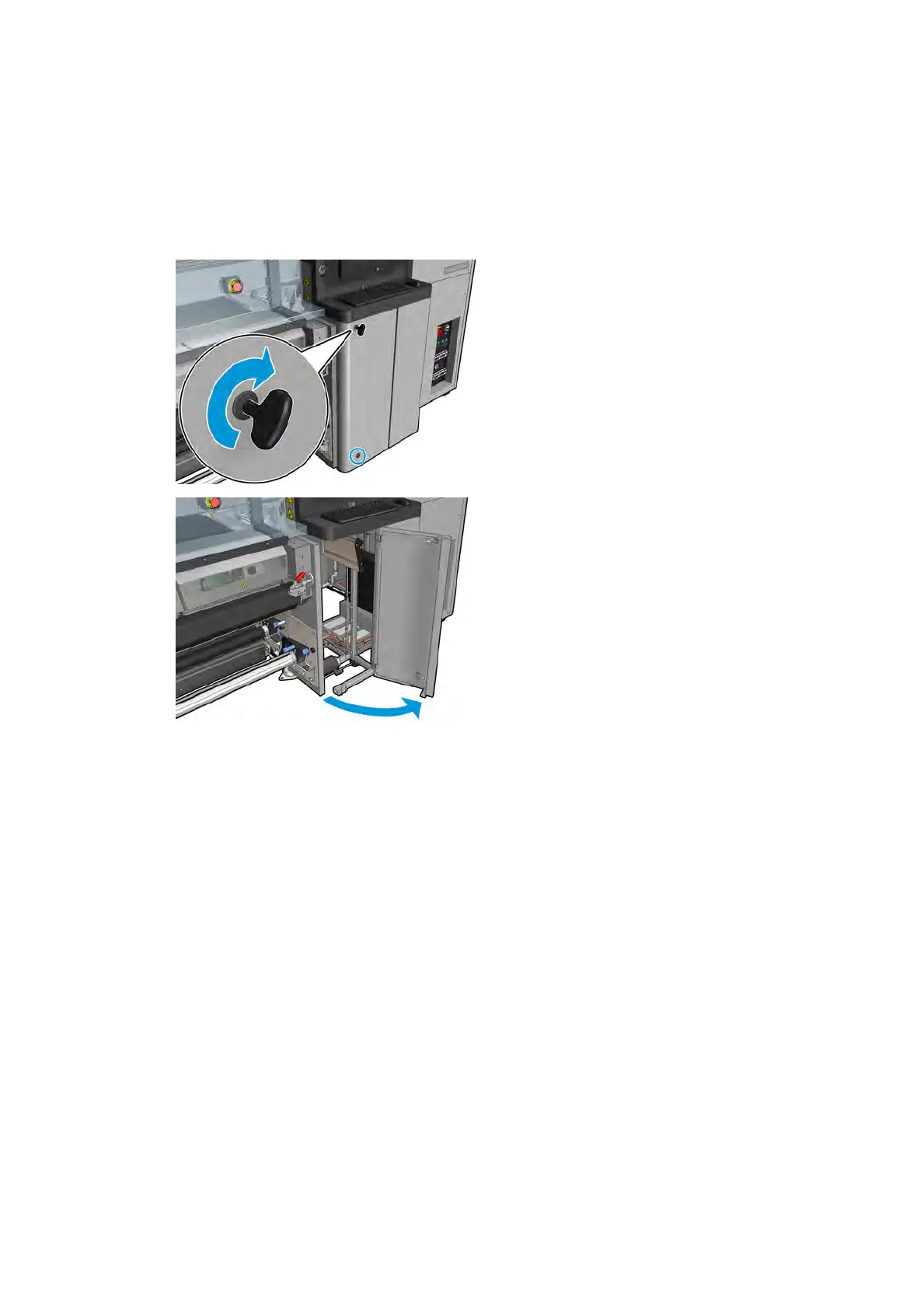Prepare to replace the rubber blade
1. Ensure that you have the Printhead Cleaning Roll Rubber Blade Kit (CZ056-67046), which is included in
the Printer Maintenance Kit (CZ056-67391 or CZ056-67470 or D9R11A or L2D95A) but can also be
purchased separately.
2. Ensure that the printer is not printing.
3. Unlock and open the printhead cleaning roll door.
204 Chapter 8 Hardware maintenance ENWW
