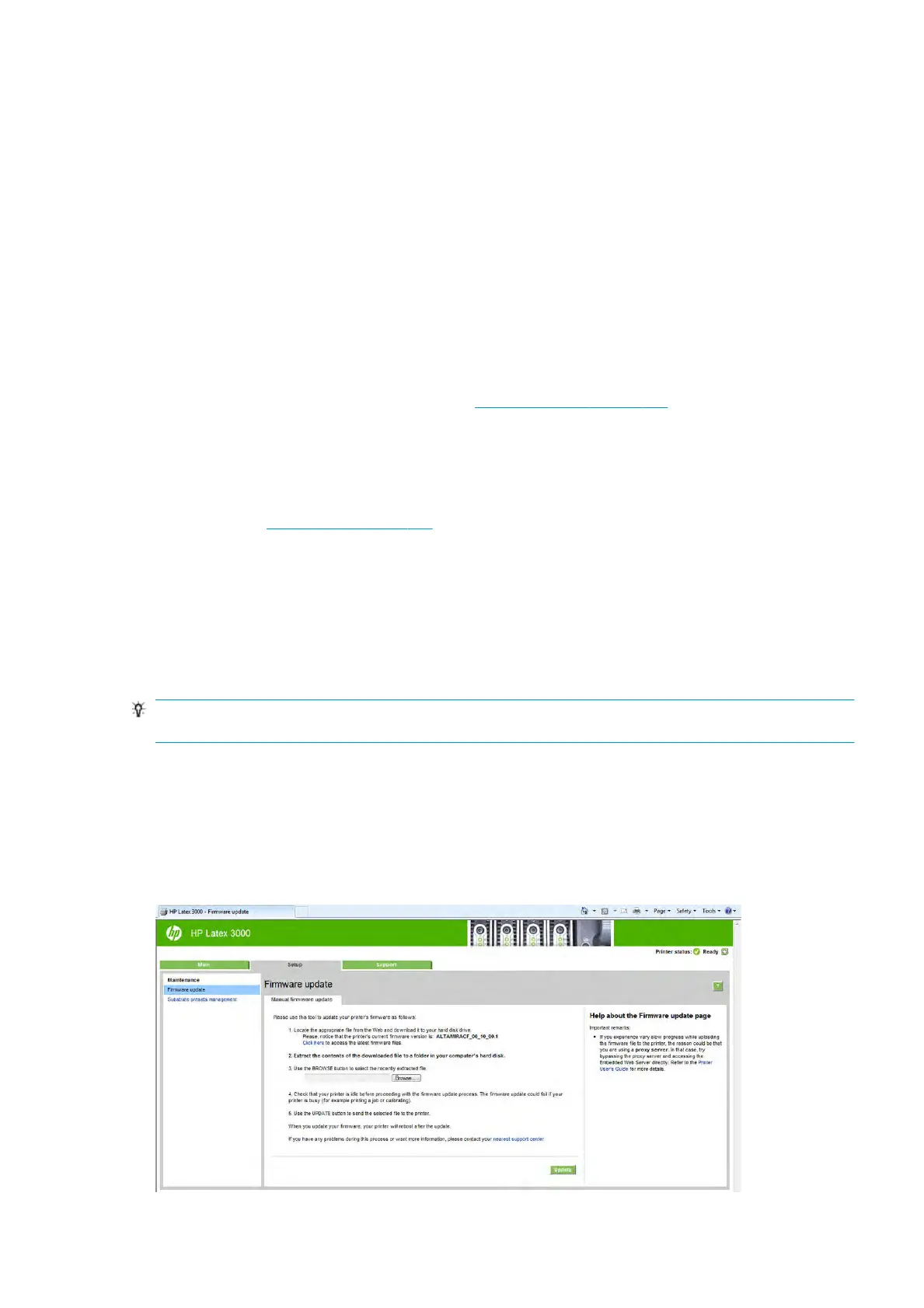Printer status and alerts
The Internal Print Server displays the general status of the printer, the maintenance status, the loaded
substrate, and the ink system.
The printer can communicate the following types of alerts:
Printer status
●
Errors: When the printer is unable to print.
●
Warnings: When the printer needs attention for an adjustment, such as a calibration, preventive
maintenance or ink cartridge replacement.
A summary list of printer alerts appears in the main window of the Internal Print Server. To display a more
complete and detailed list, select Information > Alerts.
For more information about a particular alert, see Printer messages on page 347.
Maintenance status
●
Green light: No maintenance is needed.
●
Yellow light: Maintenance procedure date is approaching. Press the yellow button to check Print Care for
details. See HP Print Care on page 150.
●
Orange light: Maintenance is required. Press the orange button to check Print Care for details.
●
Red light: Maintenance is required urgently. Press the red button to check Print Care for details.
●
Grayed out: Print Care is not running. Press the orange button.
Update the rmware and the Internal Print Server
TIP: When updating the rmware and the Internal Print Server, rst update the rmware and then the
Internal Print Server.
Update the rmware
From time to time rmware updates will be available from HP that increase the printer's functionality and
enhance its features.
Firmware updates can be downloaded from the Internet and installed in your printer using the Internal Print
Server: select Firmware update from the Tools menu.
ENWW Printer status and alerts 23
