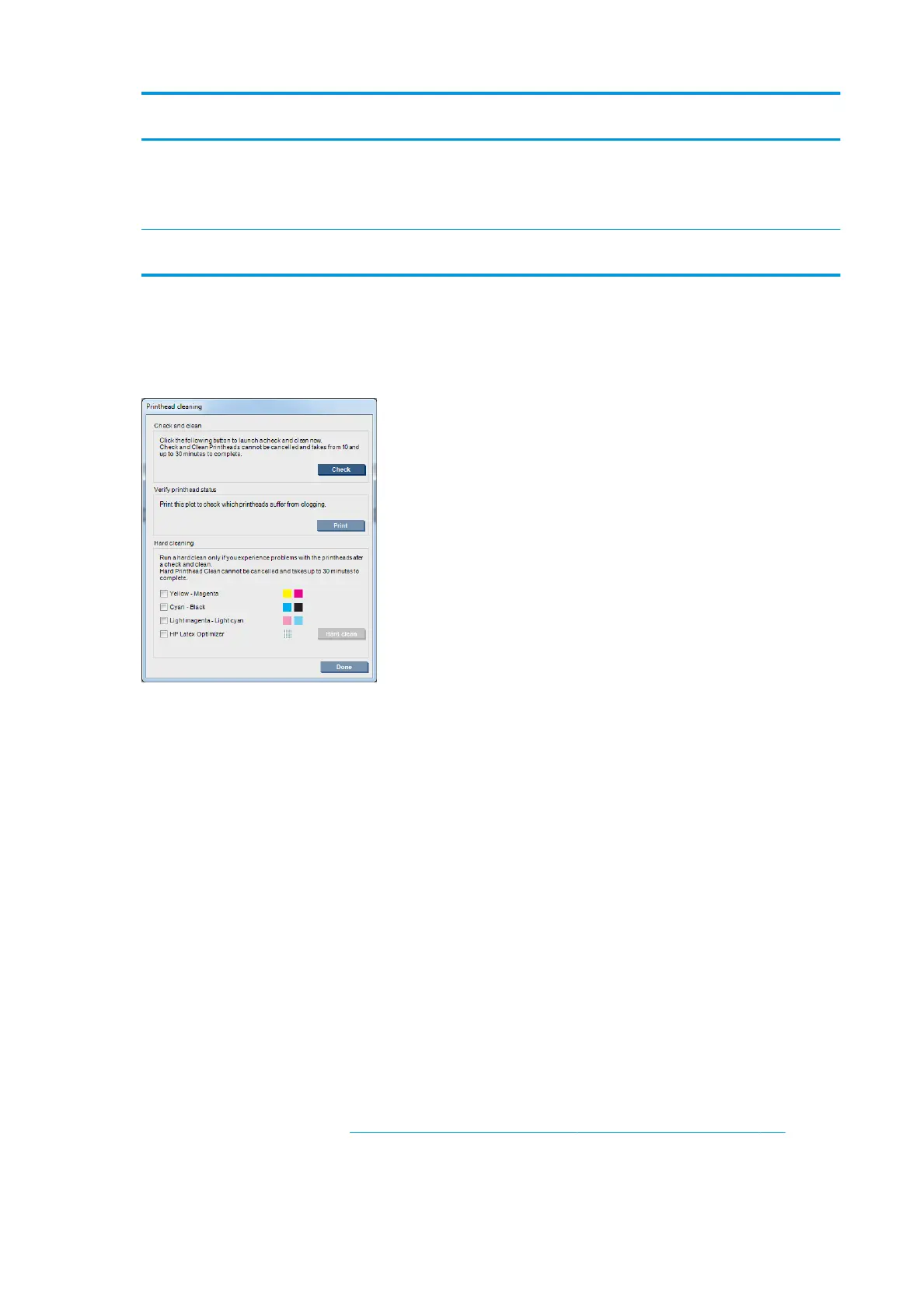Mid-tones (section 1) Nozzle health (sectiion
2)
Drop detector Possible cause Action
> 300 blocked > 300 blocked Printhead failure Hard-clean the
printhead, twice if
necessary.
Replace the printhead.
N/A < 300 blocked (at least
one color)
> 300 blocked (at least
one color)
Drop detection failure Call your service
representative.
Hard clean
To perform a hard cleaning routine, go to the Internal Print Server, select Printer > Printhead cleaning, select
the printhead(s) to clean and press the Hard clean button.
Sometimes, when the printhead is quite damaged, running the hard-clean routine twice helps to recover its
performance.
New printhead is rejected
If the printer will not accept a new printhead, try the following steps in sequence:
1. Ensure that the printhead was correctly stored in its orange cap.
2. Ensure that the electrical contacts are clean.
3. Run the primer system diagnostic.
4. Exchange the printhead with the printhead of the same color in the other row.
5. Assume that the printhead is faulty, and try another one.
6. If no printhead works in that slot, call your service representative.
Printhead cleaning roll errors
You should not touch the printhead cleaner roll except when you need to replace it.
When the printhead cleaning roll reaches its end, it should be replaced. Always do this by following the
Internal Print Server wizard. See Replace the printhead cleaning roll, lters, and spittoon on page 123.
Any handling of the roll may prevent the printer from keeping track of roll usage, in which case you may see
spurious error messages, and a printing job may be cancelled unnecessarily.
338 Chapter 11 Troubleshoot ink cartridge and printhead issues ENWW
