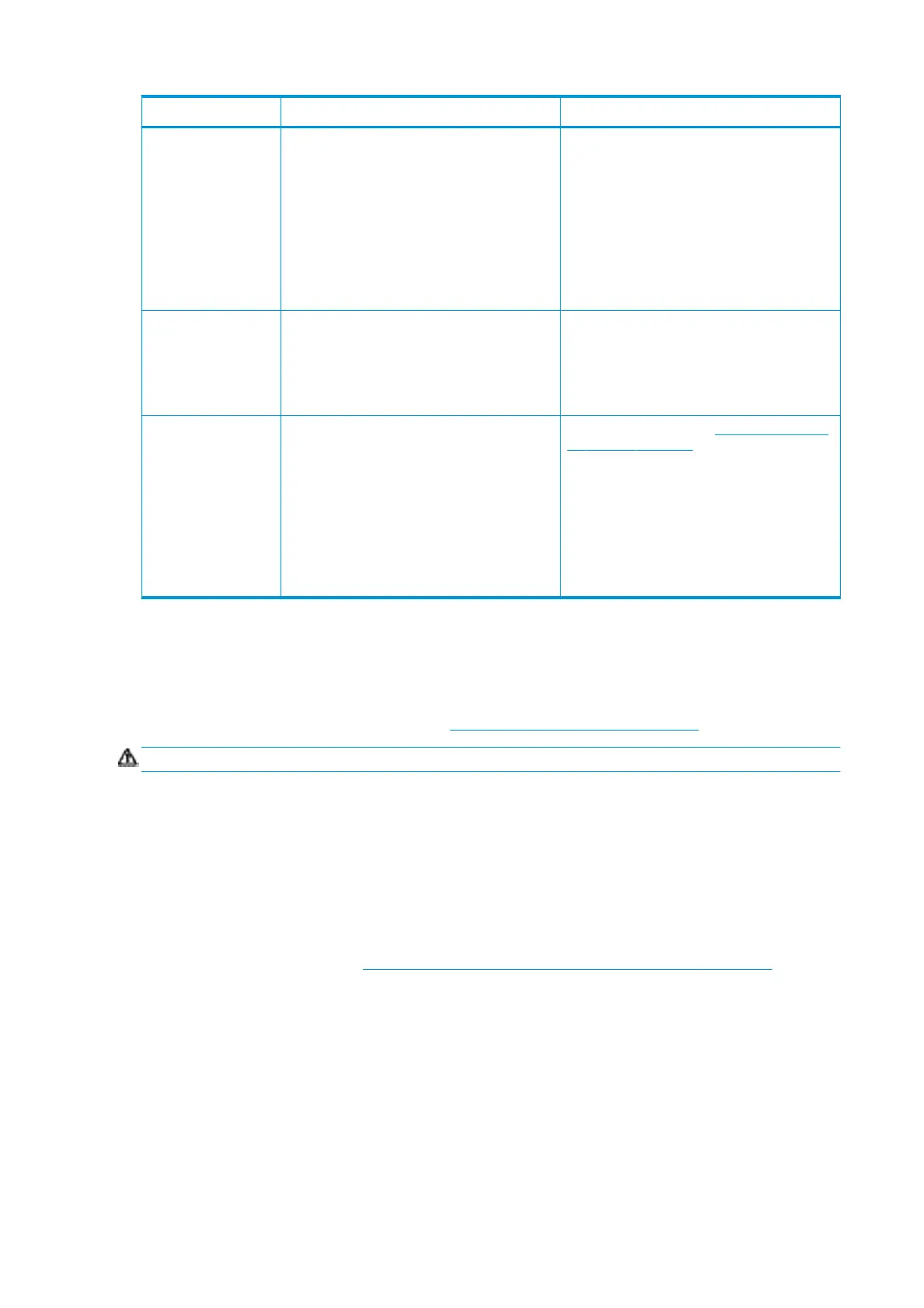Level Turn o Turn on
1: Major power
electronics and engine
o.
Wait for the Internal Print Server to indicate that the
printer is ready, then turn o the high-power
subsystems by pressing the shutdown icon near the
top left corner of the screen. Wait until the Internal
Print Server reports that it has lost its connection to
the printer.
NOTE: After the printer electronics have been
turned o at the Internal Print Server, the fans turn
at maximum speed for safety reasons. This is
normal behavior and not a cause for concern.
Click the Wake Up button up in the top left corner of
the Internal Print Server window, and wait for the
printer to turn on the high-power systems.
When prompted, press the blue rearm button at the
front right of the printer.
2: All printer systems o
(recommended).
After completing level 1, turn o the main switch.
The fans should stop.
After completing level 1, turn on the main switch,
and ensure that the circuit breaker beside it is on.
When prompted, press the blue rearm button and
wait for the Internal Print Server to announce that
the printer is Ready.
3: All printer systems
and Internal Print Server
o.
After completing level 2, shut down the Internal
Print Server from the Windows Start button, and
wait until you see a black screen with the message
No input signal.
CAUTION: The computer may be damaged if it is
turned o incorrectly.
Once the Internal Print Server is completely o and
you see No input signal on the screen, turn o the
computer power switch.
After completing level 2, see Turn on the printer for
the rst time on page 15.
Move the printer
If you wish to move the printer a short distance on the same site, across a horizontal oor with no steps and
no slopes of more than 5% inclination, see the following instructions. For more dicult movement
operations, call your service representative (see HP Customer Care Centers on page 341).
CAUTION: Slopes steeper than 5% may cause serious damage to the printer.
1. Turn o the printer.
2. Disconnect all power and network cables from the printer.
3. Disconnect all ink cartridges and remove them from the printer. Hold the cartridge connectors in
position with adhesive tape.
4. If your printer is an HP Latex 3500, raise the secondary feet before moving the printer.
5. Is your printer is an HP Latex 3500, unload the split spindles and remove both center support split
spindles from their base (see HP Latex 3500 dual-roll split spindles center support on page 51).
6. Raise the feet so that the wheels (A) touch the ground. To raise a foot:
a. Use a 30 mm (1.18 in) wrench to unlock the nut at the top of the foot.
b. Rotate the nut manually down the bolt. Leave about 2 cm (0.8 in) clearance at the bottom between
nut and foot.
c. Use a 15 mm (0.59 in) wrench to rotate the foot upwards. Use the at faces at the bottom of the
bolt to t the wrench.
16 Chapter 1 Introduction ENWW
