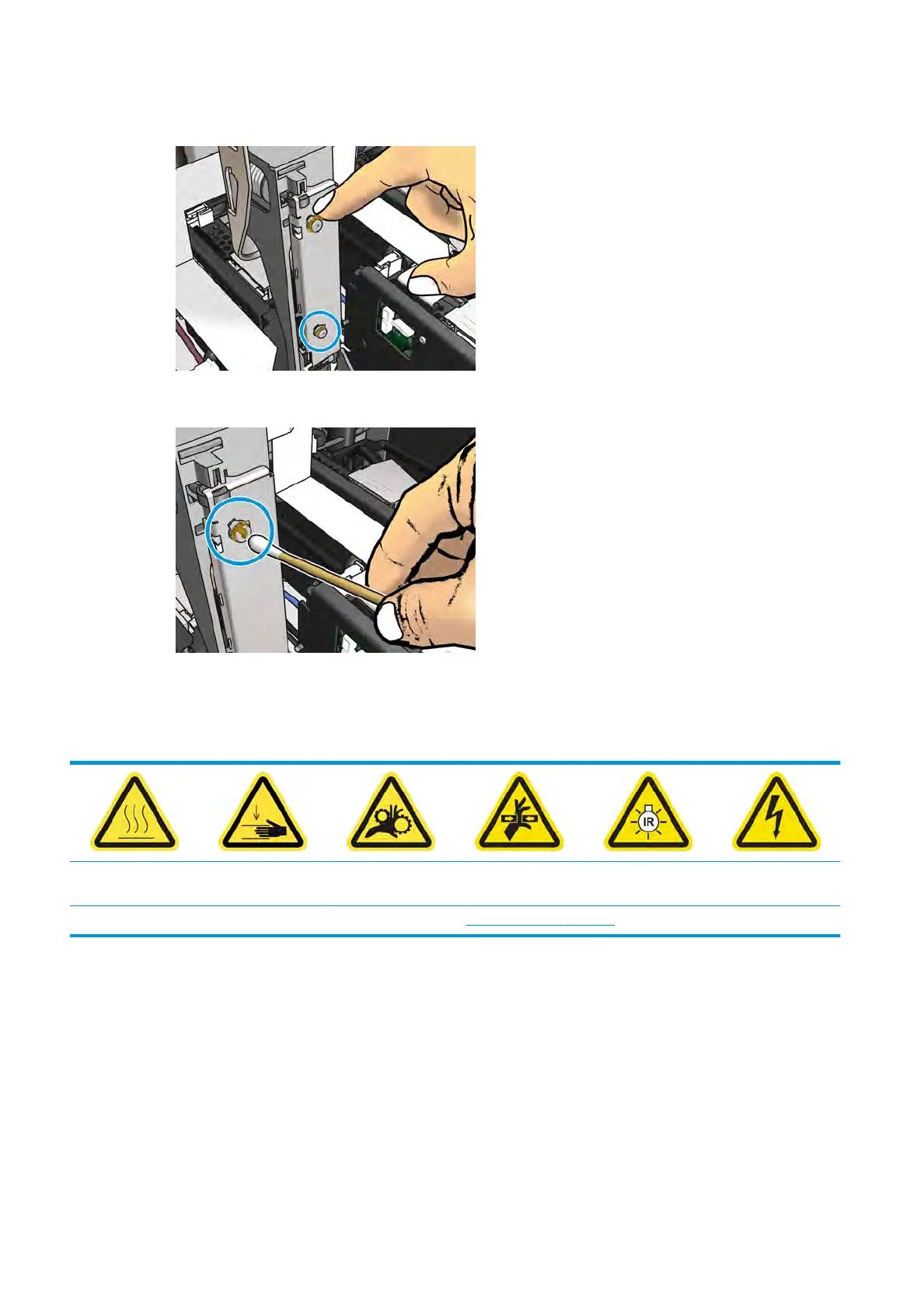2. With a nger, apply a little grease to the 'O' rings to improve their performance. A suitable grease is
available in a syringe from the cleaning kit.
The grease should be applied to the black rubber part only. If grease gets into the central hole, remove it
with a t
oothpick or similar tool.
3. Cl
ose the printhead cover, the carriage cover, and the printhead access door.
Clean the aerosol lters
Risk of burns Crush hazard Risk of trapped
ngers Hazardous moving
part
Light radiation hazard Electric shock hazard
For more safety information, see
Safety precautions on page 2
The aerosol lters
should be kept clean for optimal performance and reliability.
274 Chapter 8 Hardware maintenance ENWW
