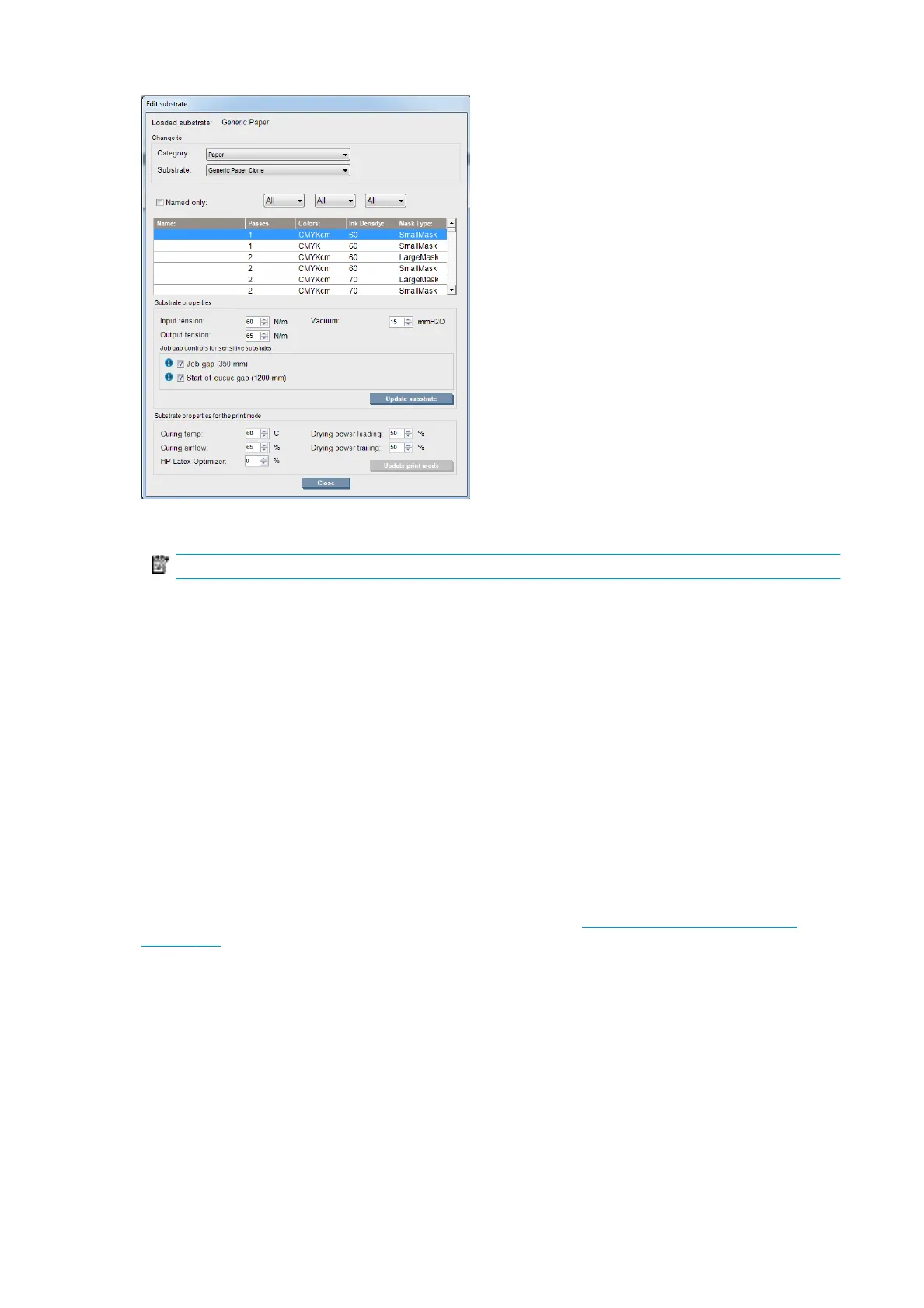1. In the upper part of the Edit Substrate window, select the substrate category and the name of the
specic substrate preset that you want to edit.
NOTE: Generic presets cannot be edited.
2. In the central part of the window, select the number of passes, number of colors, and ink density; and
name the combination to make it visible in the Print dialog.
3. Under the printmode table, change the substrate settings. Press Update substrate if you want to
change it.
4. In the lower part of the window, change the settings for your named combination. Press Update print
mode if you want to change an already-existing named combination.
In order to achieve a highly optimized preset for one specic purpose and substrate, you may need to adjust
other settings to compensate. To achieve a balanced preset, you are recommended to use the Add New
Substrate wizard or a generic preset.
On-the-y adjustments
You can modify the substrate settings while printing. In the Internal Print Server main window, press the Print
adjustment button, and a dialog box opens.
The dialog box is divided into sections for the substrate advance (see Substrate-advance compensation
on page 146), the curing and drying temperatures, and the substrate tension.
84 Chapter 3 Handle the substrate ENWW
