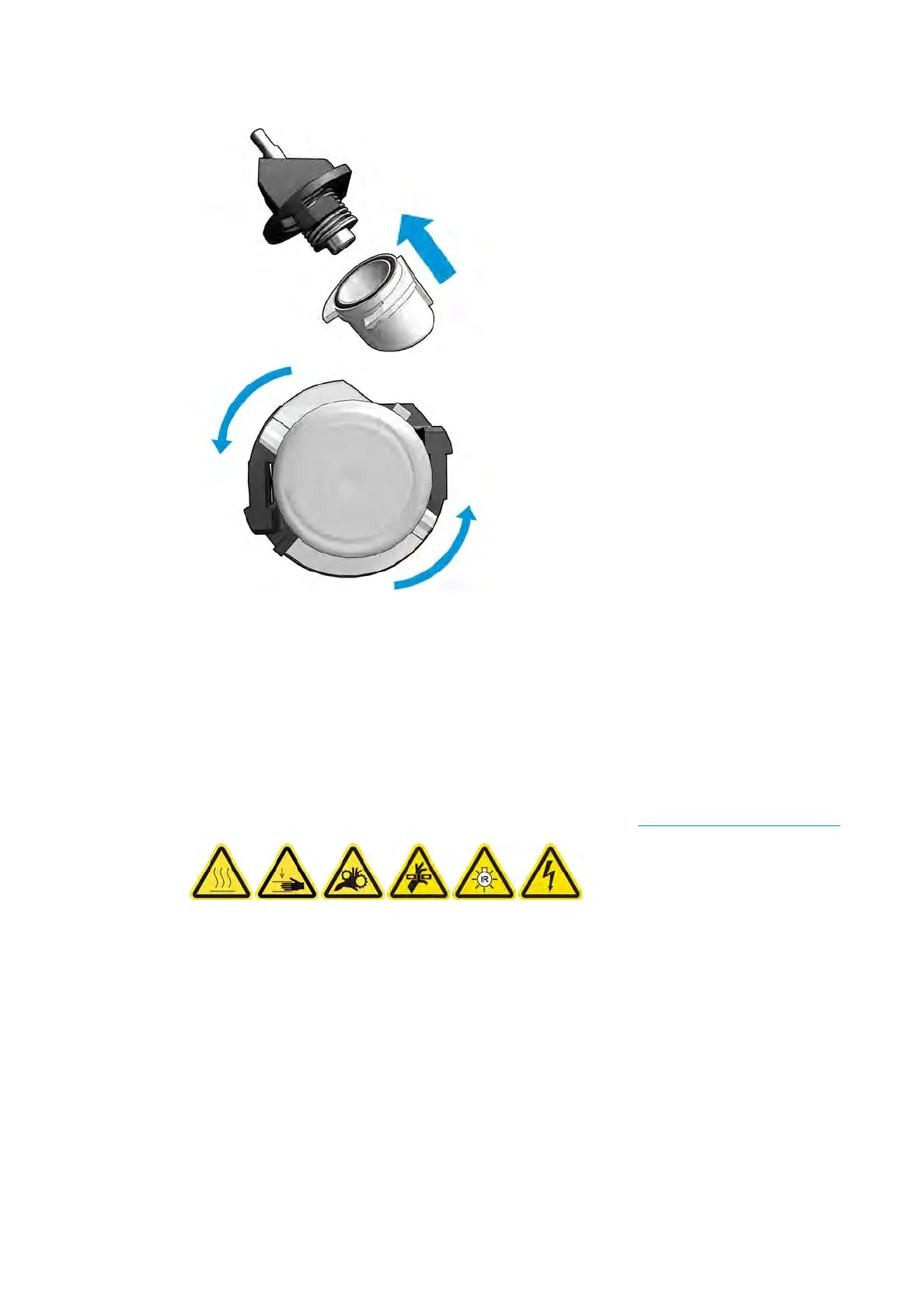13. Put the emptied collectors back into place.
14. R
echeck that all the emptied collectors in the each accessed area are back in place.
Finish o after emptying the oil collector caps
1. Close the loading table and secure the latches.
2. Close the front door.
3. Put back the covers and screw them into place.
4. Close the printhead cleaning roll door.
5. Turn on the printer in the correct way for maintenance operations: see
Turn the printer on on page 160.
Clean the e-cabinet fan lters
Prepare to clean the e-cabinet fan lters
1. Ensur
e that the printer is not printing.
ENWW Clean the e-cabinet fan lters 199
