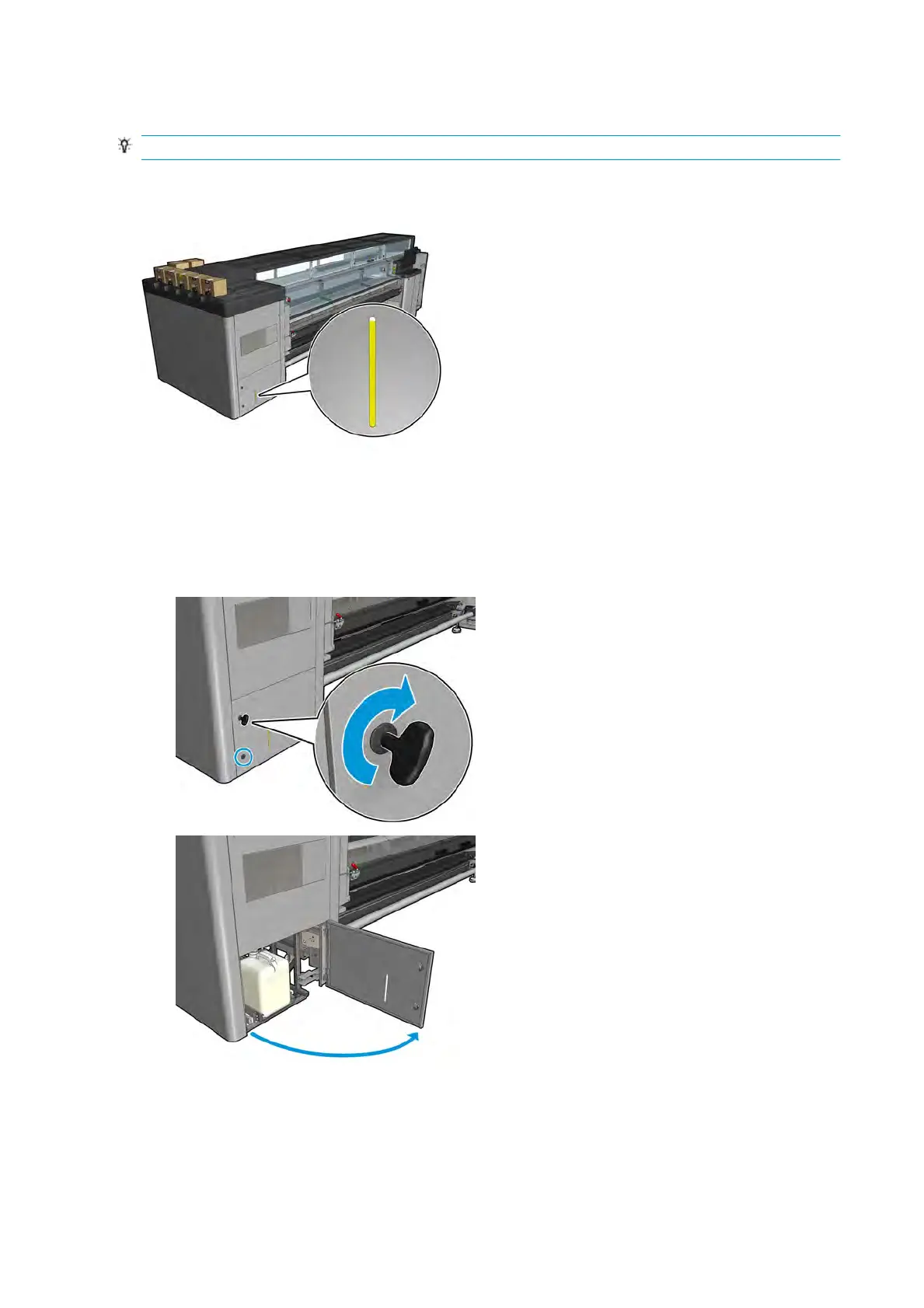Empty the condensation collector bottle
TIP: You are recommended to wear gloves for this operation.
The condensation collector bottle is stored behind the left cover at the front of the printer. You can see the
level of liquid in the bottle through a narrow window at the bottom of the cover.
The bottle should be emptied before it is full, which will typically be after about 60–70 liters of ink have been
used. Y
ou should check the bottle periodically, depending on your usage of the printer.
Empty the bottle
1. To remove the bottle, rst open the two locks on the left, then open the cover; the hinges are on the
right.
134 Chapter 5 Handle the ink system ENWW
