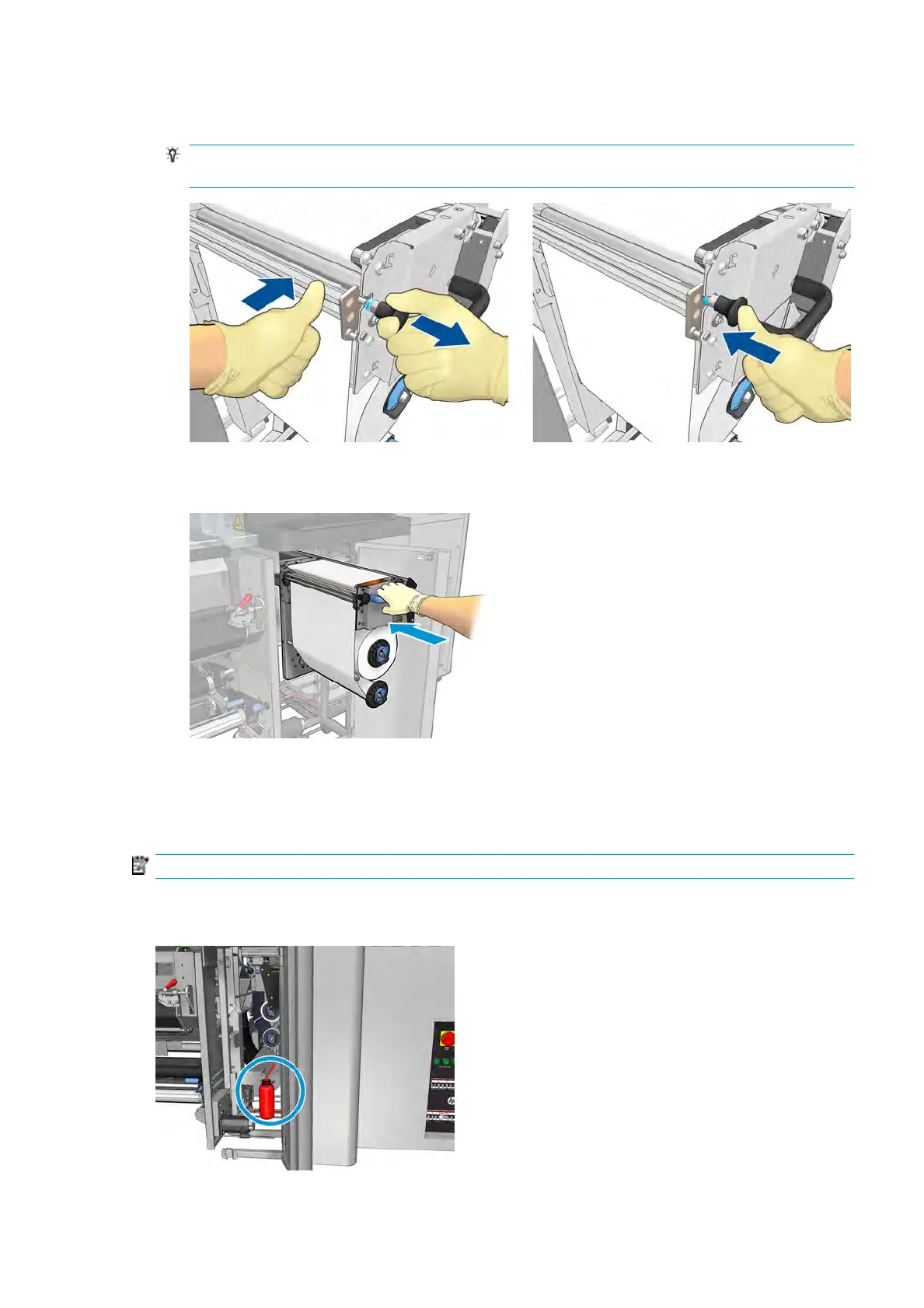12. Restore the pinch system by moving the black knob back into place. If you feel resistance because the
cleaning roll is too tight, turn the roll slightly counter-clockwise.
TIP: There is a green ring on the far side of the black knob, which should not be visible if the knob has
been correctly placed. If it is visible, try again.
13. Grip the h
andle and push the whole printhead cleaning roll assembly back into the printer. Ensure that
you push it as far as it will go.
14. Cl
ose and lock the door.
15. Click Finish in the wizard window.
The printhead cleaning roll length tracking is now reset to zero.
NOTE: If you tamper with half-used rolls, the usage shown in the Internal Print Server will not be accurate.
Do not empty or remove the drain container: this is done by a service engineer during preventive
main
tenance.
ENWW How to work with ink system components 133
