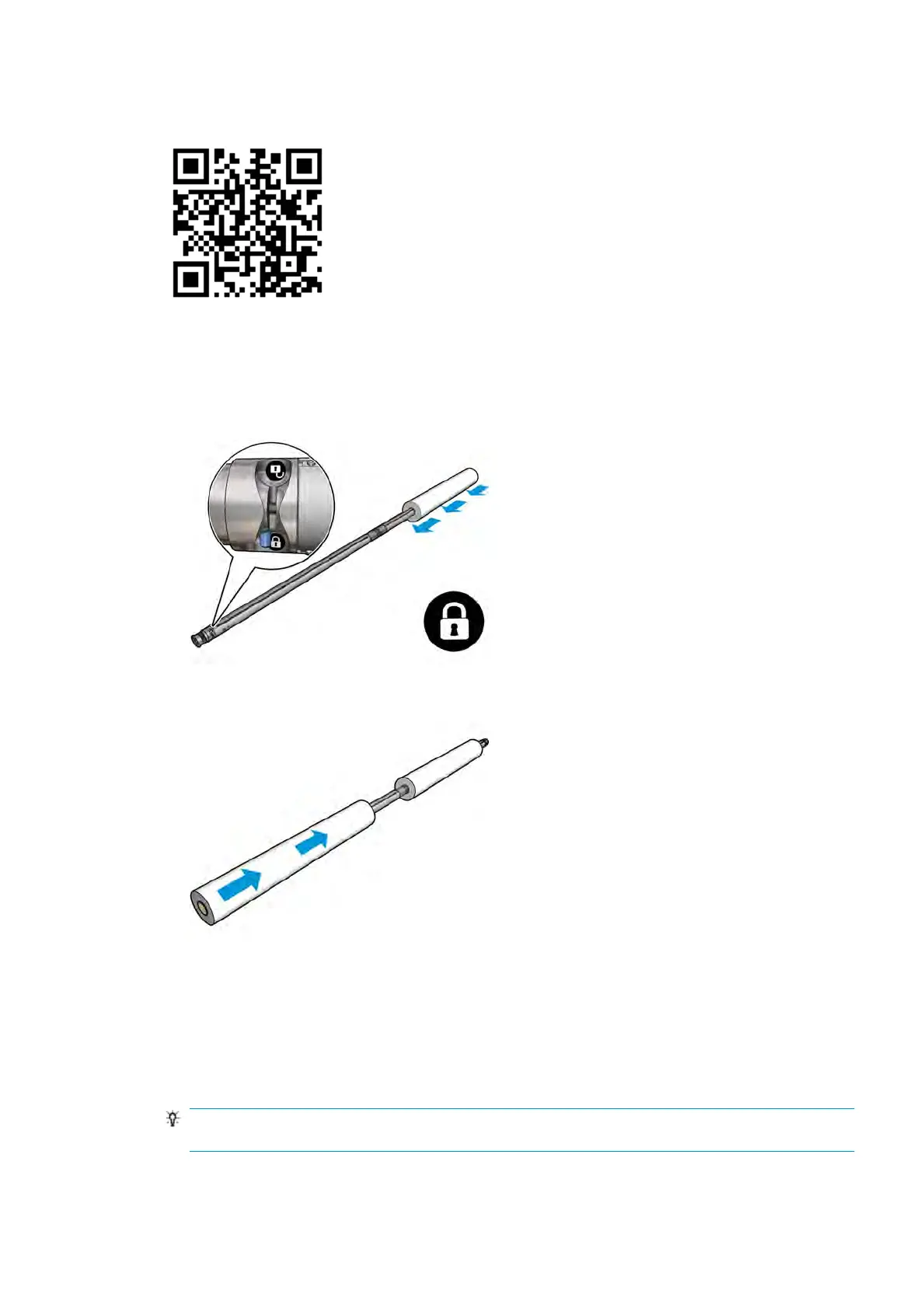HP Latex 3000/3100 dual roll
If your printer is an HP Latex 3000/3100, you can print on two rolls at the same time by using the dual-roll
spindle.
Loading the dual-roll spindle
1. Insert the rst roll on the spindle.
2. Insert the second roll on the spindle.
3. Center both rolls, using the marks on both sides of the center of the spindle. The input and output rolls
should be positioned identically on their respective parts of the spindle.
4. Inate the valves at both ends.
5. Place the spindle with the roll in the substrate input.
6. Place the dual-roll spindle on the printer with the long lever up.
TIP: The spindle and two rolls of substrate are heavy. You are recommended to use a forklift to move it
into position.
ENWW Load a roll onto the spindle 49
