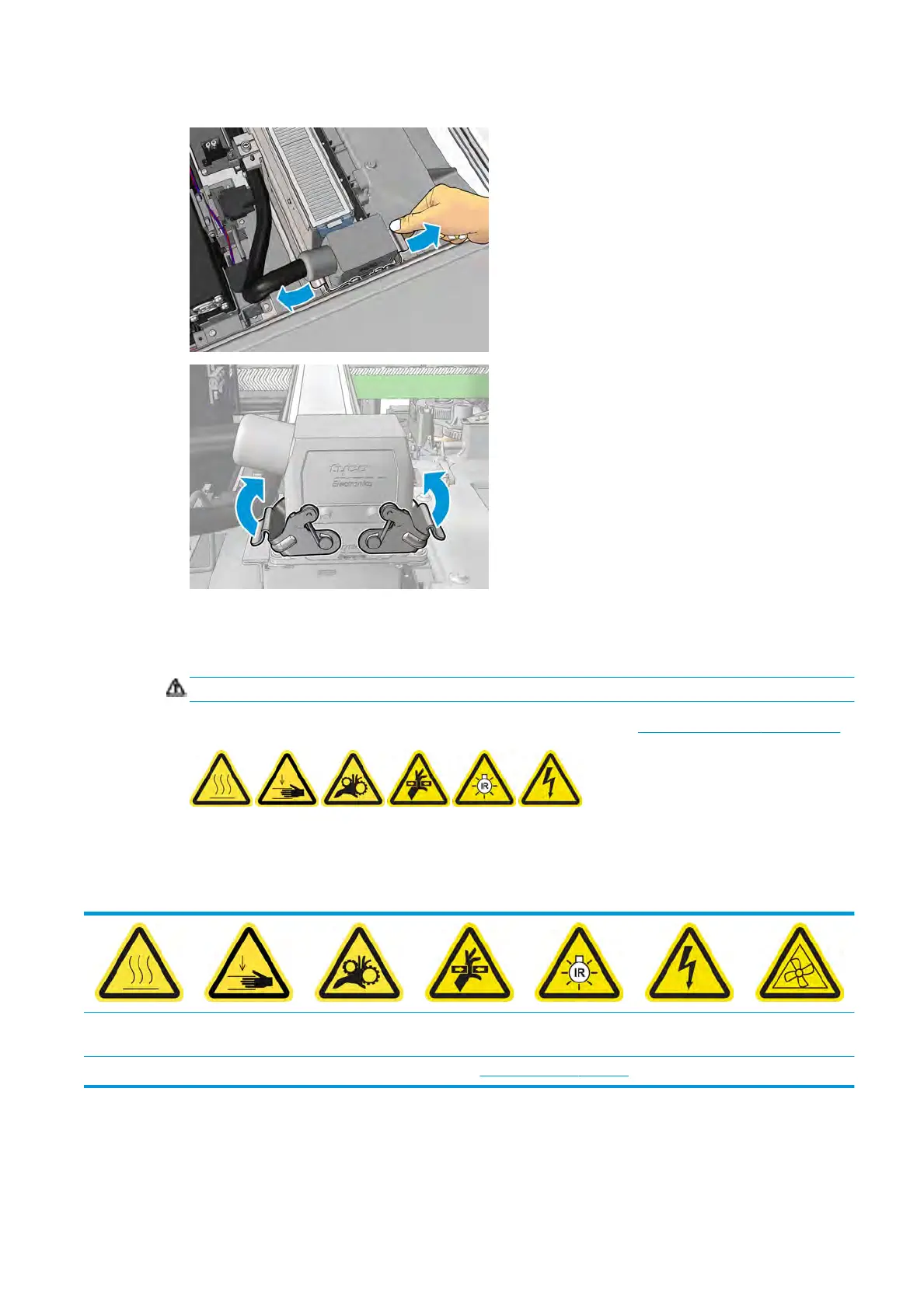2. Reconnect the electrical connector and close the latches.
Finish o replacing the drying quartz glass
1. Close the service position window.
CAUTION: Do not leave anything in the way of the carriage.
2. Turn on the printer in the correct way for maintenance operations: see Turn the printer on on page 160.
3. Dispose of the old quartz glass according to local regulations.
Replace a curing fan and resistor module
Risk of burns Crush hazard Risk of trapped
ngers
Hazardous moving
p
art
Light radiation
hazard
Electric shock
hazard
Moving fan blades
For more safety information, see
Safety precautions on page 2
ENWW Replace a curing fan and resistor module 251
