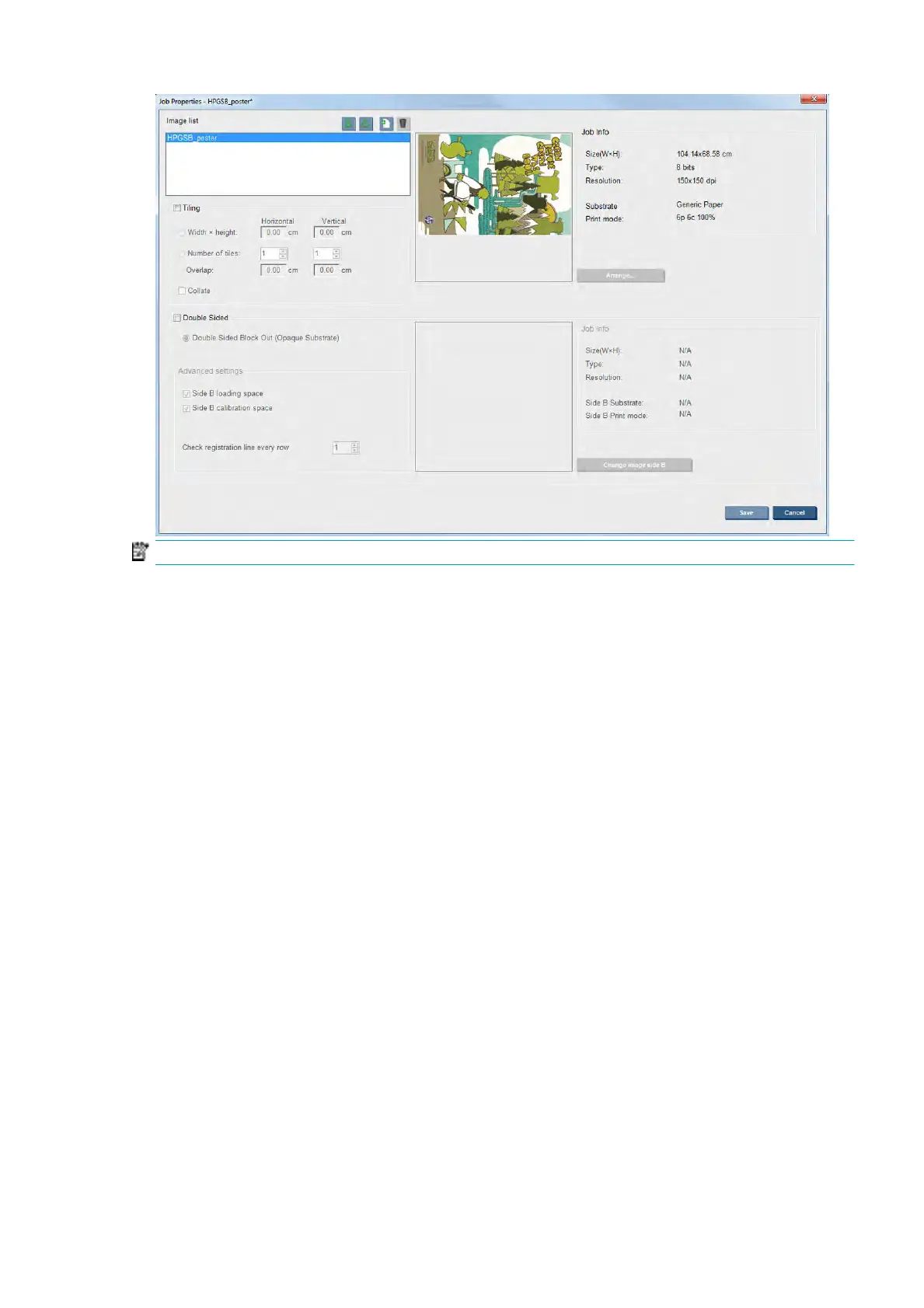NOTE: Rotation is available only when the printer is not printing.
Press the Save button to store the current image rotation or Cancel to discard the changes and return to main
dialog of the properties of the job.
The rotation eect is shown in the preview. After you press the Save or Save As button in the Job Properties
window, the actual rotation of the job takes place. This could take a few minutes, depending on the image size
and resolution, during which time the job can neither be printed nor edited, and the job status is
shown as Rotating. When completed, the job is ready for printing.
Manage the print queue
The main screen of the Internal Print Server displays the queue of print jobs and various icons that can be
used to manage the queue.
ENWW Manage the print queue 97