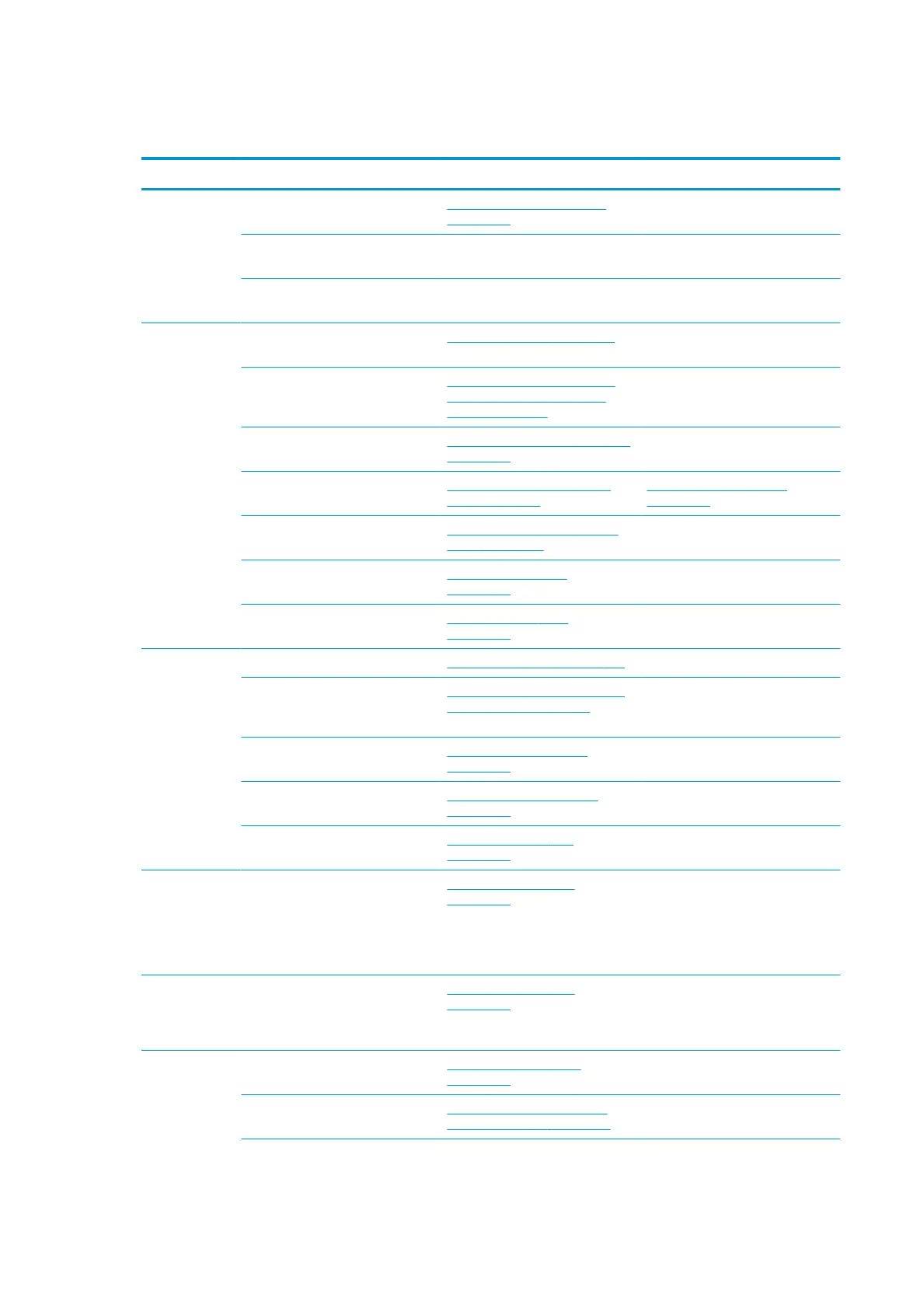Summary of maintenance operations
Table 8-1 Maintenance operations for all substrates
Frequency Maintenance operation Cross-reference Part number and description
Daily Check and clean printheads (from
the Internal Print Server)
Check and clean the printheads
on page 122
Check the printer for dust and
aerosol
Check the print output areas for ink
droplets or condensation
Weekly Clean the print zone Clean the print zone on page 166 HP Latex 3000 Printer Cleaning Kit,
provided with your printer
Clean the bottom of the carriage,
the drying glasses, and the line
sensor
Clean the bottom of the carriage,
the drying glasses, and the line
sensor on page 167
HP Latex 3000 Printer Cleaning Kit,
provided with your printer
Clean and check the substrate-
advance sensor
Clean the substrate-advance sensor
on page 231
HP Latex 3000 Printer Cleaning Kit,
provided with your printer
Clean the pinchwheels and drive
roller
Clean the pinchwheels and drive
roller on page 171
Empty the oil collector caps
on page 190
Check and empty the condensation
collector bottle
Empty the condensation collector
bottle on page 134
Clean the output platen Clean the output platen
on page 207
Clean the aerosol lters Clean the aerosol lters
on page 274
Every 100 liters
of ink (about
once every 2
months)
Clean the ink deposits Clean the ink deposits on page 173
Clean the carriage rails and replace
the oiler foams
Clean the carriage rails and replace
the oiler foams on page 177
HP Latex 3000 Printer Cleaning Kit
and Carriage Rail Cleaning Tool,
provided with your printer
Check and empty the oil collector
caps and side trays
Empty the oil collector caps
on page 190
Clean the e-cabinet fan lters Clean the e-cabinet fan lters
on page 199
HP Latex 3000 Printer Cleaning Kit,
included in your printer
Clean the e-box fan lter Clean the E-box fan lter
on page 279
Every 200 liters
of ink (about
once every 4
months). Only
for Latex 3000
Replace the printhead cleaning
blade
Replace the rubber blade
on page 203
CZ056-67391 or CZ056-67470 or
D9R11A or L2D95A: Printer
Maintenance Kit
Spare printhead cleaning blades
provided with your printer.
Every 600 liters
of ink. Only for
Latex 3100,
Latex 3500
Replace the printhead cleaning
blade
Replace the rubber blade
on page 203
Every 1200 liters
of ink (about
once every two
years)
Clean the perforated plate Clean the perforated plate
on page 209
Clean the drying module quartz
glass and air outlet
Clean the drying module quartz
glass and air outlet on page 221
162 Chapter 8 Hardware maintenance ENWW
