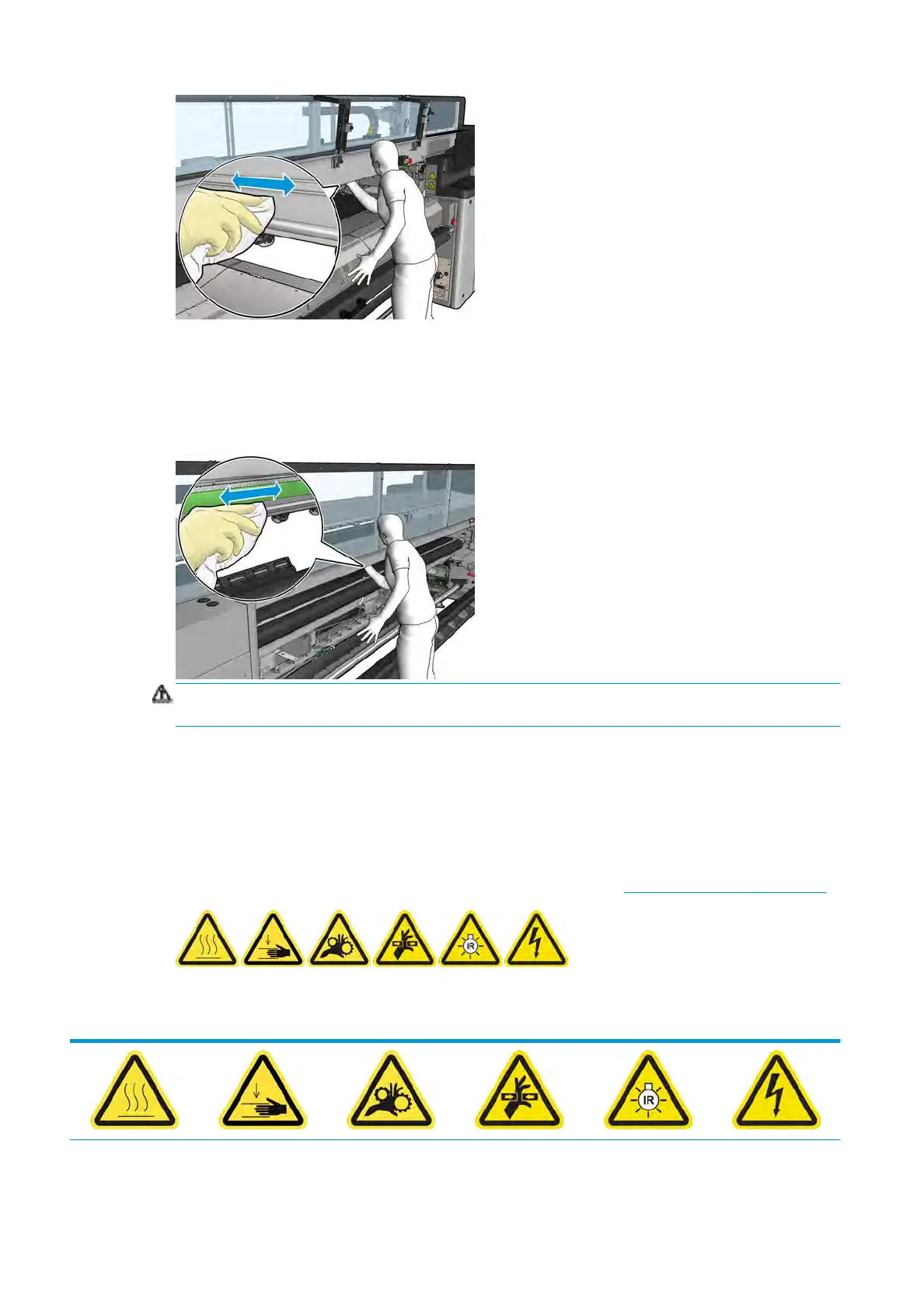2. Close the front door.
3. Go to the rear of the printer and open the loading table.
4. Standing at the rear of the printer, clean the rear rail in the same way. You can access the rail from
below, through the gap between the platen and the beam.
CAUTION: Be careful not to stain the encoder strip. Keep the cloth well away from the encoder
housing.
5. Ensure that the cleaned parts are completely dry and all vapor has completely evaporated.
6. Close the loading table.
Finish o cleaning the carriage rails manually
1. Ensure that all windows, covers, and doors are closed and remain in their original position.
2. Turn on the printer in the correct way for maintenance operations: see Turn the printer on on page 160.
Grease the printhead primers
272 Chapter 8 Hardware maintenance ENWW
