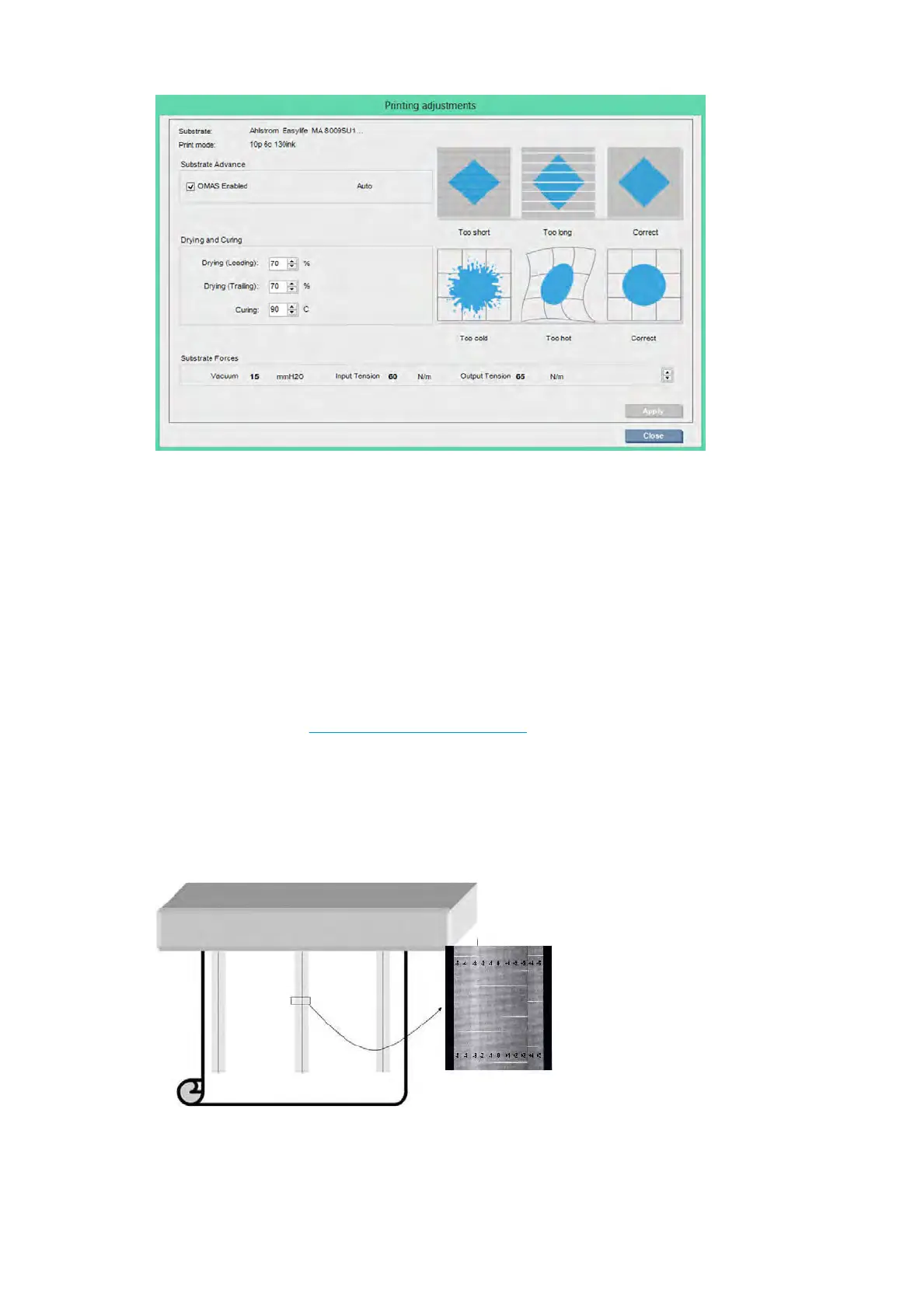1. Check the bo
x to enable the OMAS (substrate-advance sensor). If it is disabled automatically while
loading, you cannot enable it. However, if you disable it yourself, you can re-enable it.
2. If the substrate-advance sensor is disabled, you can increase or decrease the substrate-advance
compensation.
3. Three images of possible defects due to substrate-advance issues, to help to you decide whether the
substrate-advance compensation should be increased or decreased.
In order to apply and save the values, press the Apply button in the dialog box before closing it. Then the
substrate-advance compensation value is saved for that particular substrate. Other substrates are not
aected.
If you are using a generic substrate preset, you are recommended to clone the preset (Substrate > Clone) and
work with that before adjusting the substrate-advance compensation, as the print adjustment is not available
for generic presets. See
Edit a substrate preset on page 83.
Subs
trate-advance test print
The substrate-advance test print can help you to adjust the substrate advance more accurately. In the Internal
Print Server, select Printer > Advance calibration. The printer prints several repetitions of a special
numbered pattern that help you to apply the correct substrate-advance adjustment. Locate the pattern in the
center of the substrate.
The calibration pattern consists of several numbered columns.
ENWW Substrate-advance compensation 147
