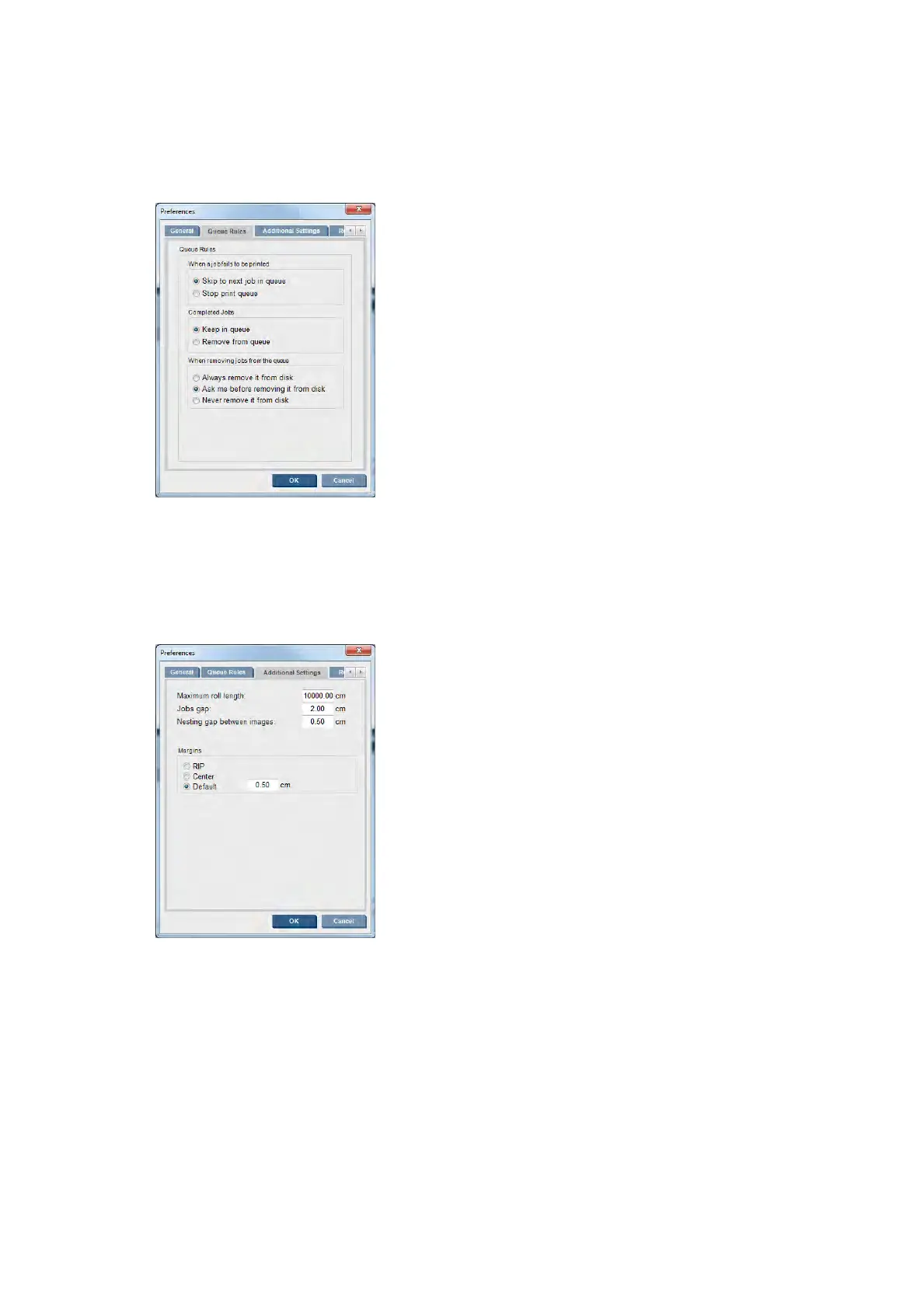●
Ho
t folder
●
JMF connection url
Queue Rules tab
●
A
ction when job fails
●
Action when job has been printed
●
Action when job is removed from the queue
Additional Settings tab
●
Maximum r
oll length
●
Gap between jobs
●
Nesting gap between images
●
Margins:
◦
RIP: Margins are set as dened in the RIP.
◦
C
enter: The image is horizontally centered on the loaded substrate.
◦
Default: The default margins are set to 5.0 mm (0.02 in). You can dene the default left margin in
the Job Properties window.
ENWW Set the Internal Print Server preferences 21
