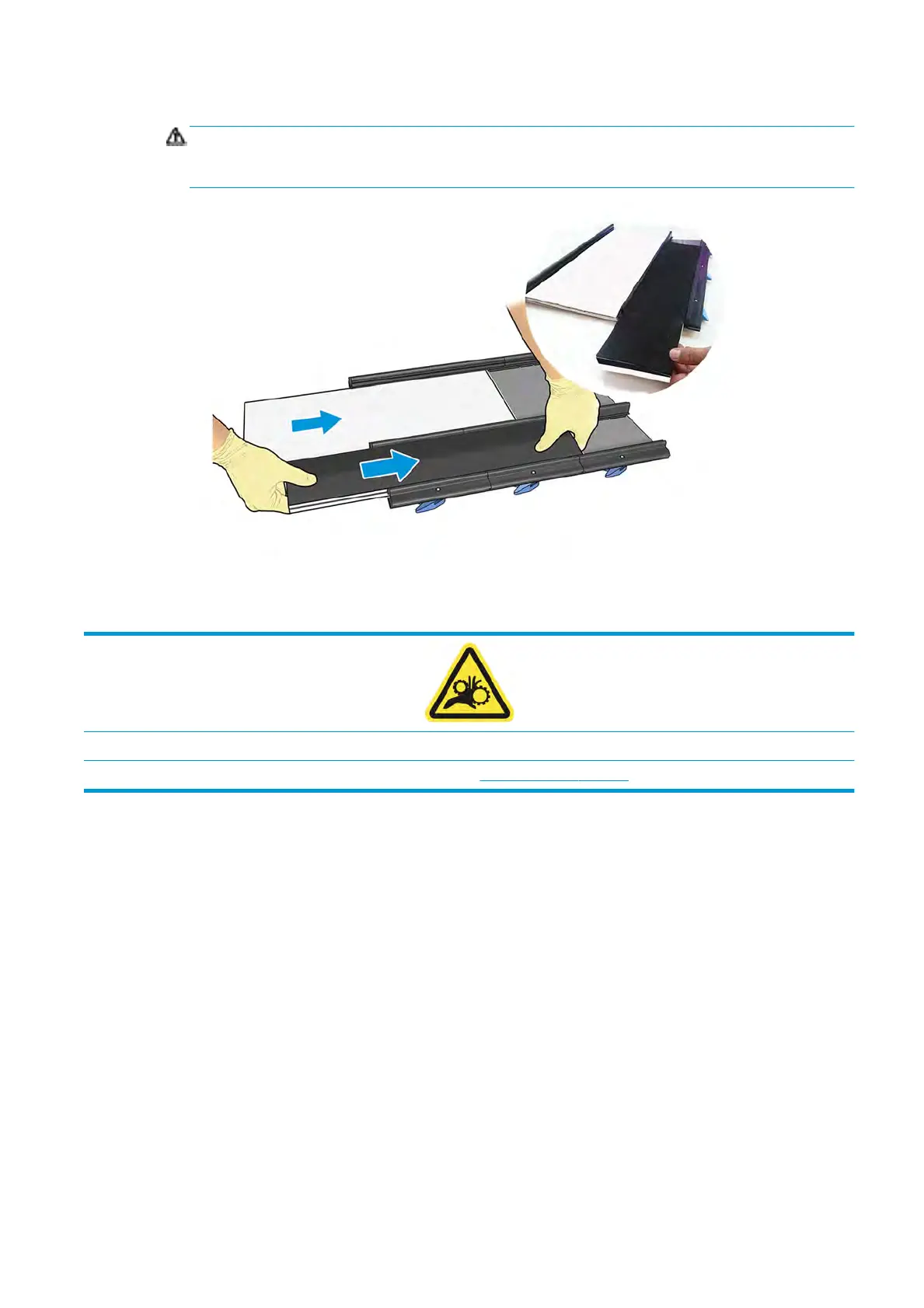2. Slide in the new foams.
CAUTION: Proper maintenance and genuine HP consumables are required to ensure that the printer
operates safely as designed. The use of non-HP consumables (foams, lters, printhead cleaner roll, or
inks) may present a risk of re.
Rocker pads
Risk of trapped ngers
For more safety information, see Safety precautions on page 2
Removal (same for all four sides)
1. Unl
oad all the spindles from both sides of the printer.
2. Open the latch.
3. Unscrew the 2 hexagonal cap screws with a wrench and remove the rocker pad .
Installation
▲
Install the new rocker pad and replace the 2 screws.
ENWW Rocker pads 293
