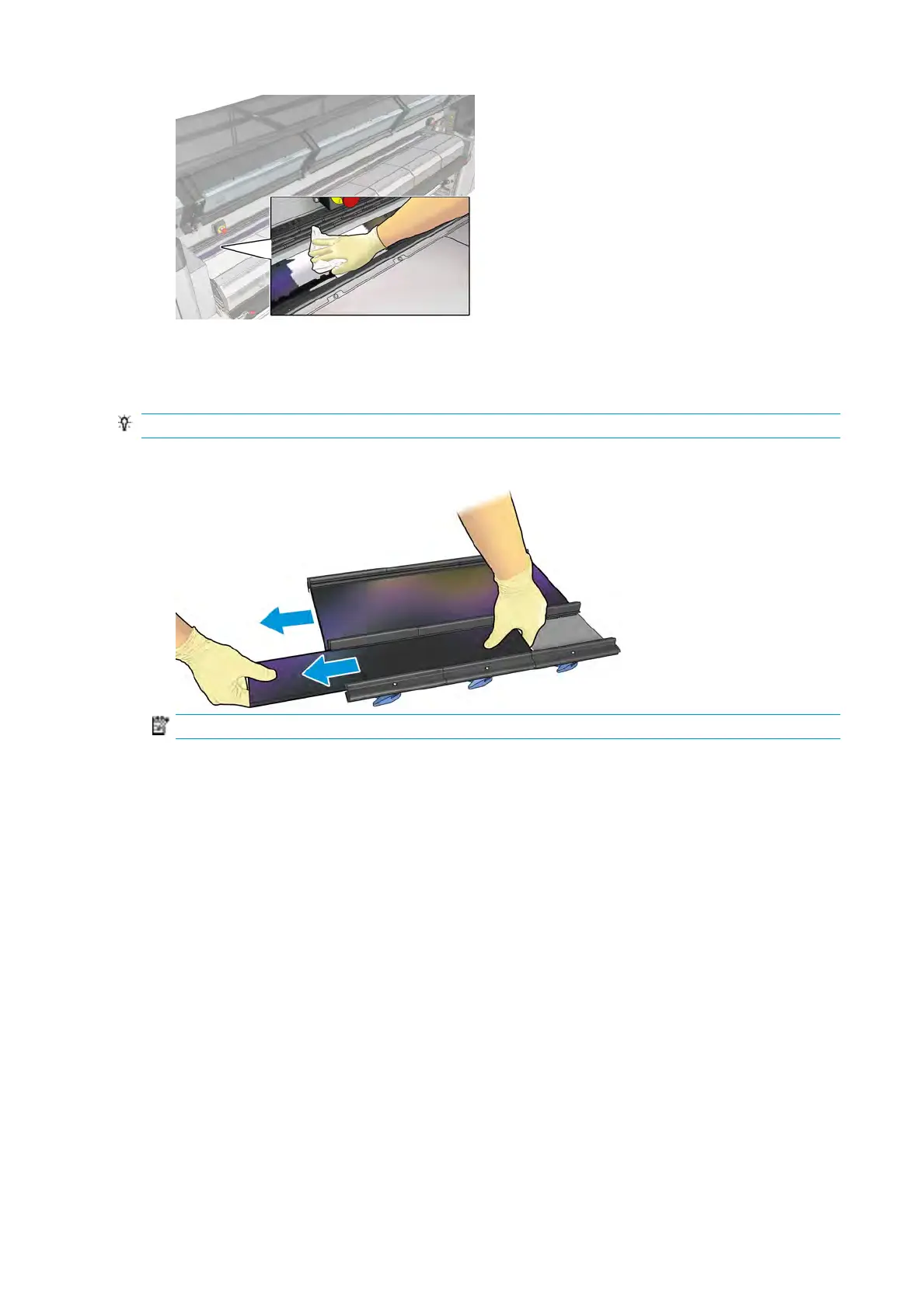2. Close the curing module and the front door.
Replace the ink collector foams
TIP: Do this away from the printer to avoid ink dripping on the printer.
1. Slide out the dirty old foams.
NOTE: Consult your local authorities to determine the correct manner in which to dispose of them.
292 Chapter 8 Hardware maintenance ENWW
