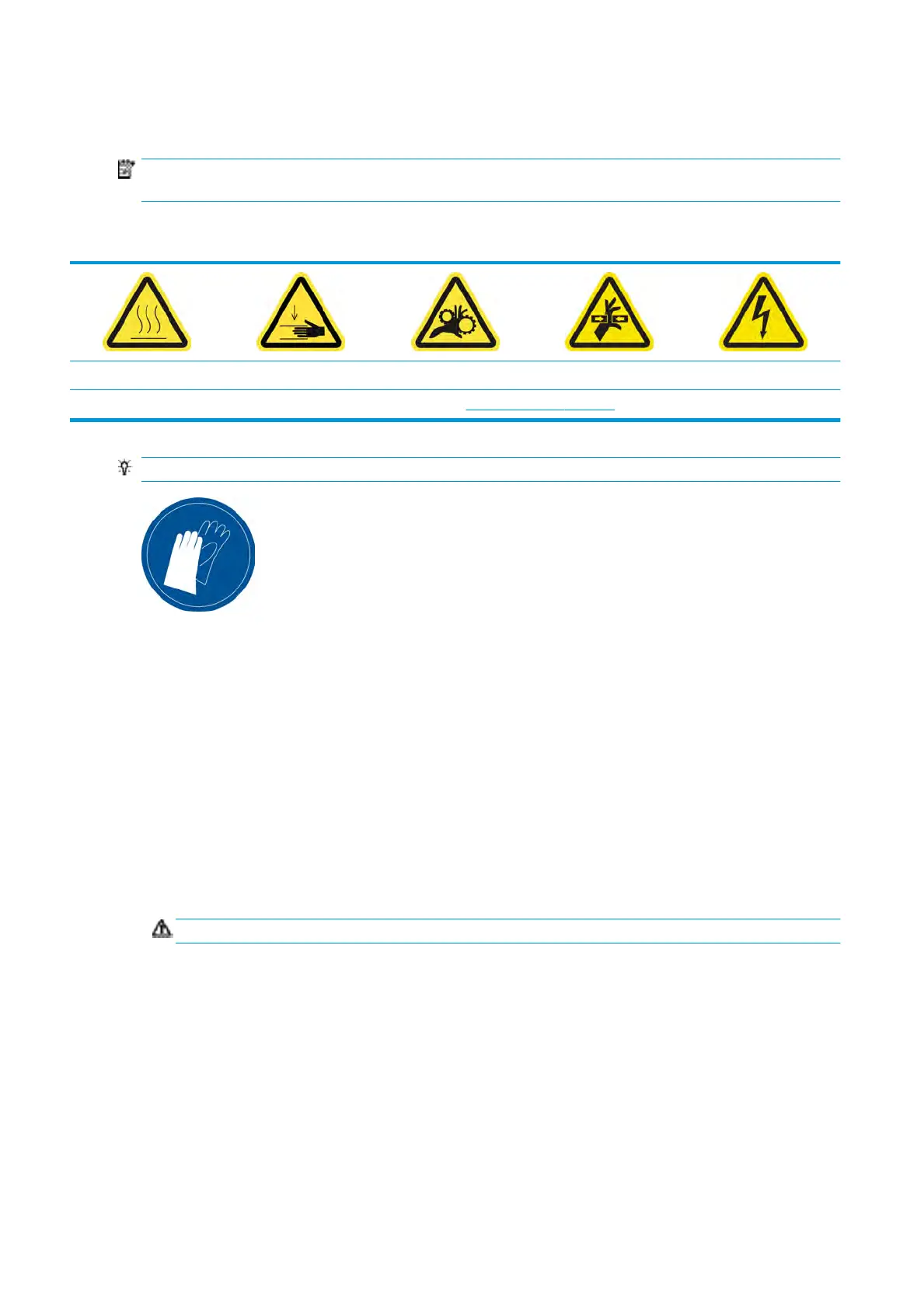3. Four ink-collector substrate-edge holders
4. Protector
NOTE: Keep the ink-collector container and protector core to protect and store the ink-collector parts when
not in use.
Install the kit
Risk of burns Crush hazard Risk of trapped
ngers Hazardous moving part Electric shock hazard
For more safety information, see
Safety precautions on page 2
TIP: Y
ou are advised to wear gloves.
If any substrate is loaded, unload it. Then remove the edge holders from the substrate path.
If necessary, clean the platen and the curing plates with a cloth dampened with an all-purpose cleaner.
Install the six ink-collector modules
1. Ensure that the printer is not printing.
2. Ensure that all windows, covers, and doors are closed and remain in their original position.
3. Open the ink collector container and check that the ink collector foams are dry and clean enough to be
used.
4. Go to the Internal Print Server and press the Install ink collector button in the main window.
5. Follow the instructions in the Internal Print Server to complete the installation. If you need further
information, read the steps below.
CAUTION: If you install the kit incorrectly, some parts of the printer may be damaged.
6. Ensure that the module latches are open (turned to the left).
7. To facilitate module installation, we recommend raising the carriage beam to the installation position.
38 Chapter 3 Handle the substrate ENWW
