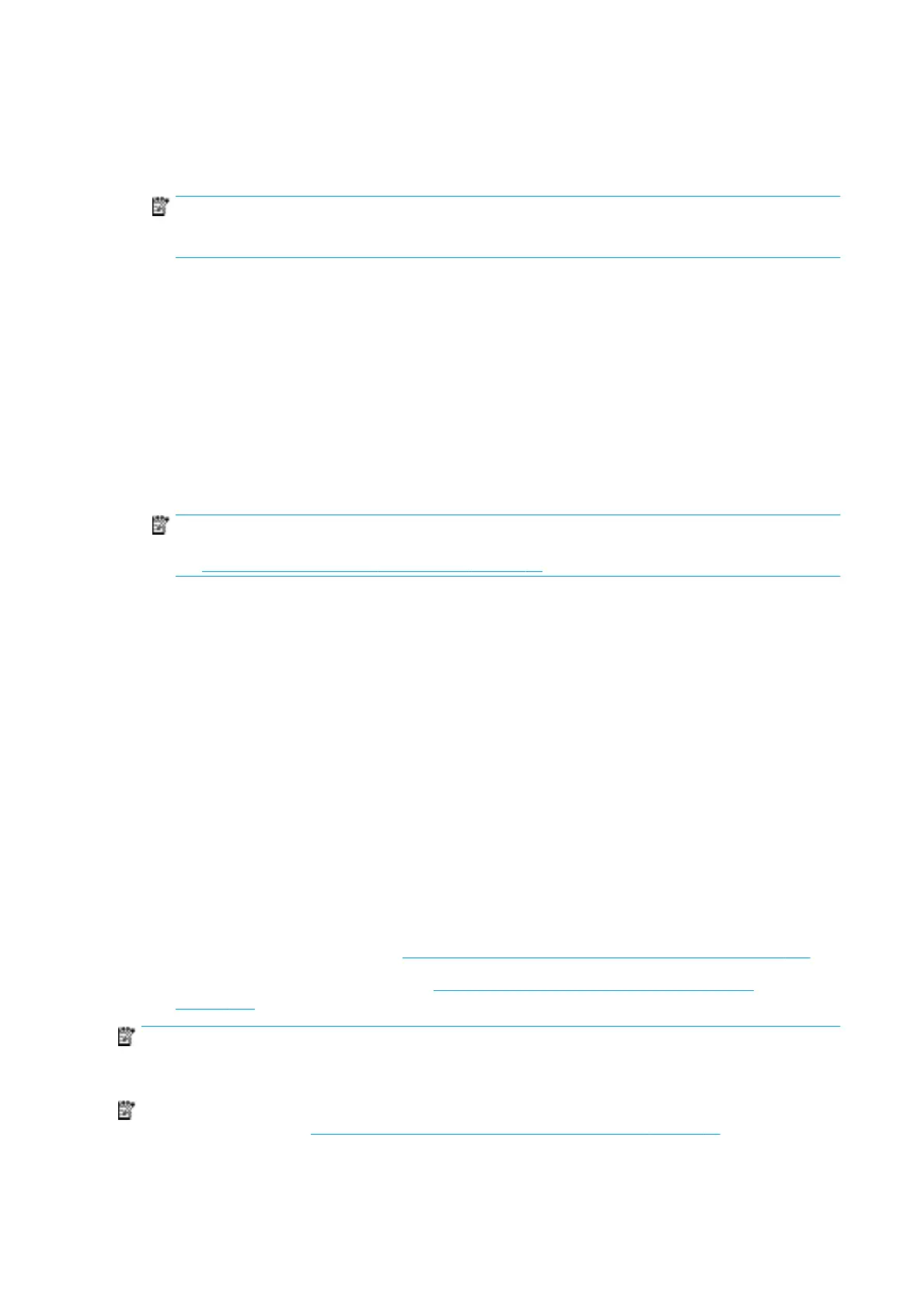1. Check that the substrate you are using is the same as the one you have selected in the Internal Print
Server.
2. Check that you are using the generic substrate presets for the category. The use of incorrect values may
result in incorrect substrate behavior.
NOTE: Only substrates with high friction along the platen or substrates that easily wrinkle with
temperature need high output tension values. Check that your output tension is recommended for your
substrate.
3. Check that there is no telescoping of the input roll.
4. If you are using the roll-to-roll conguration with dual-roll spindles and you see smears, or the
substrate is not adhering to the platen, mainly at the outer sides of both rolls, you are recommended to
use the center support with both spindles.
Once installed, you can try to move it up slightly from its calibrated position if you are suering from
wrinkles or the substrate is not adhering to the platen at the outer edges. This could mean that the
support has been calibrated below the correct position.
Otherwise, you can try to move the support down a bit if you are suering from wrinkles or the
substrate is not adhering to the platen at the inner edges near the center of the printer. This could mean
that the support has been calibrated above the correct position.
NOTE: Although the center support can be installed while printing, you are recommended to stop the
job, unload the substrate, and reload completely, even unwinding the substrate from the output spindle.
See Load a roll (dual roll-to-roll conguration) on page 64.
5. Reload the substrate and try to minimize skew while loading. Check that you using the correct loading
procedure.
6. Increase the input tension in steps of +5 N/m from the recommended setting for each category until you
eliminate the issue.
There is skew or telescoping on the output spindle
Extreme skew (approximately 10 mm peak to peak) and telescoping in the output spindle while it winds can
be caused in three main ways:
●
The substrate has not been correctly loaded and aligned during the loading procedure.
●
The roll loaded on the input spindle is skewed, and this skew is transferred to the output spindle.
●
The roll loaded on the input spindle has been wound with dierent tensions at its two ends.
Printing on rolls that are not wound accurately during manufacturing may lead to wrinkles and skew
problems and, generally, this problem can be identied easily because you can see a loss of tension at
one side of the substrate between the input roll and the main roller. In that case, see the relevant
information provided in the section There are wrinkles and ink smears on the substrate on page 299.
●
If printing with dual roll split spindle see Check center support alignment to solve this issue
on page 305.
NOTE: When printing with dual rolls, you are more likely to notice skew on the output spindle. However, it is
not necessarily a problem. If it becomes a problem, proceed in the same way as for a single-roll conguration
and consider the use of the recommended center support for dual-roll spindle in both input and output.
NOTE: When printing with dual roll split spindles, you are more likely to notice skew on the output spindle. If
it becomes a problem, see HP Latex 3500 dual-roll split spindles center support on page 51.
298 Chapter 9 Troubleshoot substrate issues ENWW