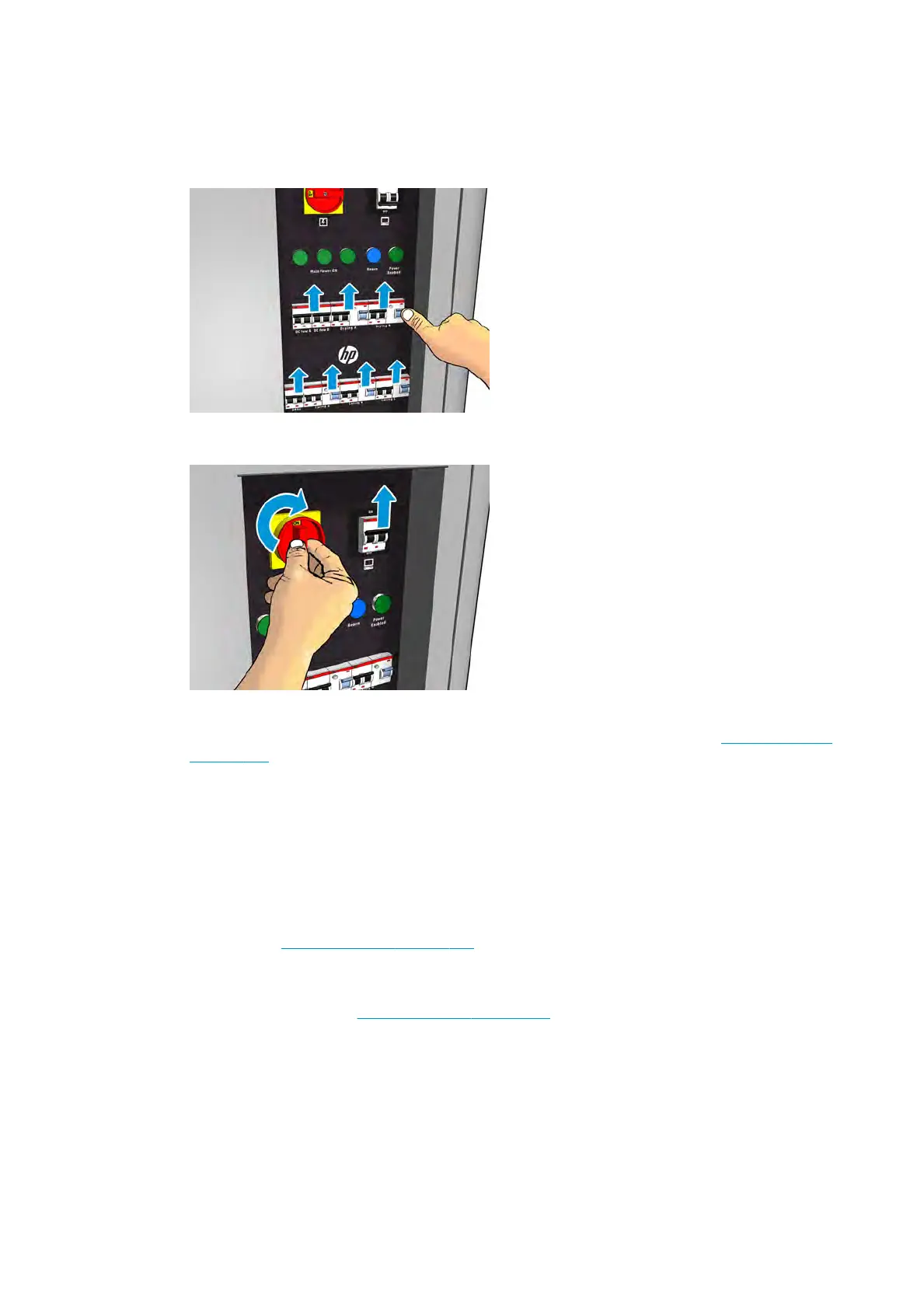Turn on the printer for the rst time
1. Make sure that the two bottom rows of circuit breakers at the front right of the printer are all in the up
position.
2. T
urn the main switch to the on position, and also turn on the PC switch beside it.
3. Check th
at all three green lights are on. In normal operation these lights should always be on. If any of
them are o, check the Internal Print Server in case there is a system error, and see
Printer messages
on page 347 or check with y
our electrician.
4. Wait for the Internal Print Server to tell you that the printer is waiting for rearm.
5. Perform a visual check of the printer.
6. Press the blue rearm button at the front right of the printer. This enables all of the printer's high-power
subsystems.
7. Check that the printer-enabled green light turns on. In normal operation this light should always be on.
If at any time you notice that this light is o, check the Internal Print Server in case there is a system
error, and see
Printer messages on page 347.
8. W
ait for the Internal Print Server to indicate that the printer is ready. This can take several minutes.
When initialization is complete, the Internal Print Server displays a Ready message. If a system error
message is displayed, see
Printer messages on page 347.
T
urn the printer on and o
The printer has three power-o levels. Each of them goes deeper, until you reach complete shutdown at level
3.
ENWW Turn on the printer for the rst time 15
