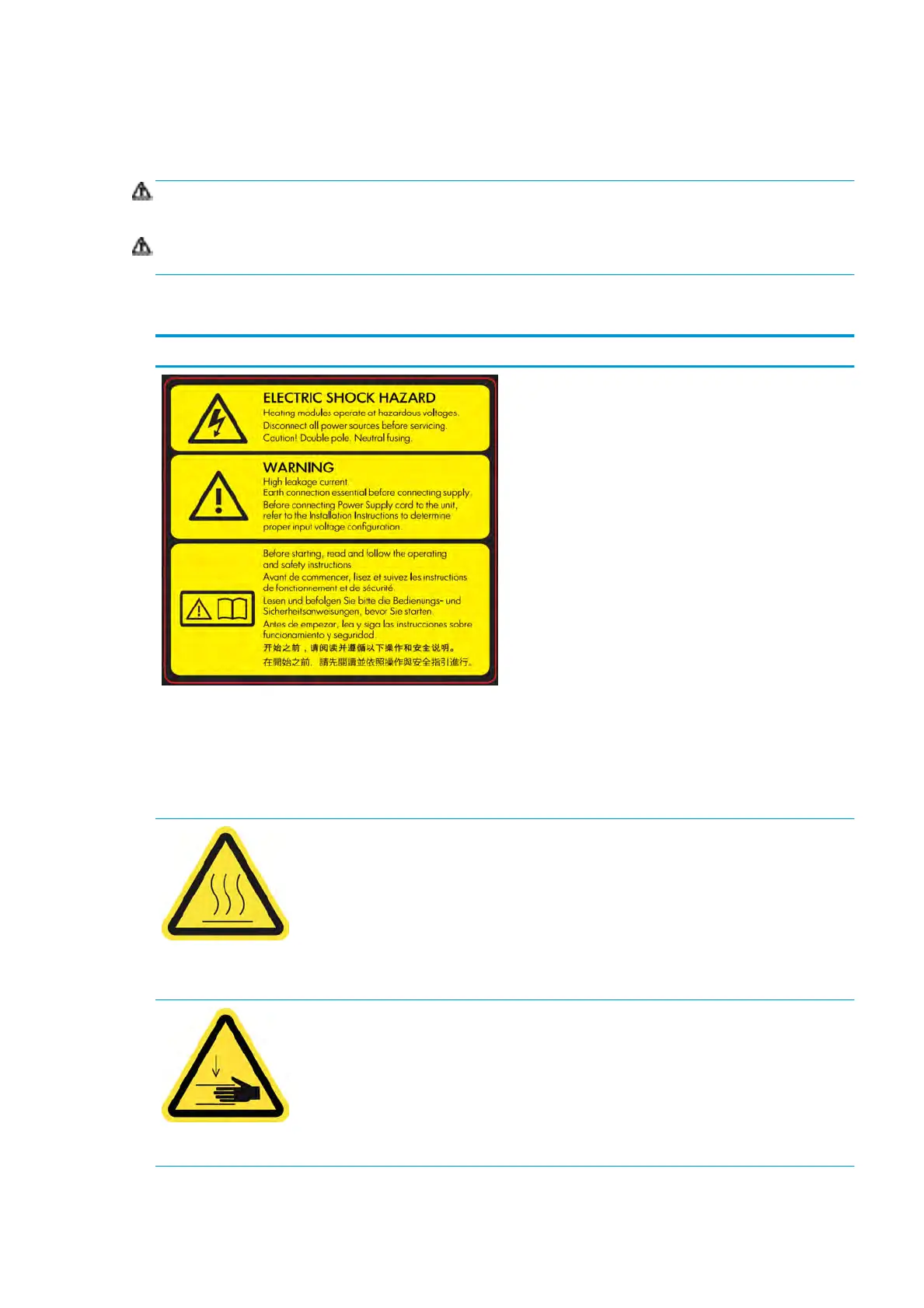Warnings and cautions
The following symbols are used in this manual to ensure the proper use of the printer and to prevent the
printer from being damaged. Follow the instructions marked with these symbols.
WARNING! Failure to follow the guidelines marked with this symbol could result in serious personal injury or
death.
CAUTION: Failure to follow the guidelines marked with this symbol could result in minor personal injury or
damage to the product.
Warning labels
Label Explanation
Located on the e-cabinet; for service personnel only
Electric shock hazard
Heating modules operate at hazardous voltage. Disconnect power
source before servicing.
Caution! Double pole. Neutral fusing. Refer servicing to qualied
service personnel.
In case of operation of the fuse, parts of the printer that remain
energized may represent a hazard during servicing. Before
servicing, turn o the printer using the Branch Circuit Breakers
located in the building's Power Distribution Unit (PDU).
Warning
High leakage current. Current leakage may exceed 3.5 mA. Earth
connection essential before connecting supply. Equipment to be
connected to earthed mains only.
See installation instructions before connecting to the supply.
Ensure that the input voltage is within the printer's rated voltage
range. The printer requires up to two dedicated lines, each
protected by a branch circuit breaker according to site preparation
requirements.
Before starting
Read and follow the operating and safety instructions before
starting the printer.
Located on the curing and drying modules and universal support
be
am.
Risk of burns. Do not touch the internal enclosures of the printer's
dr
ying and curing modules, vapor removal thermal blankets,
universal support beam, and LED's array and enclosures.
Located on each side of the substrate path, close to the PPS gear
Crush hazard. Do not touch PPS while moving. When the substrate
h
as been loaded, the carriage descends into its printing position,
and could crush your hand or anything else left underneath it.
ENWW Safety precautions 7
