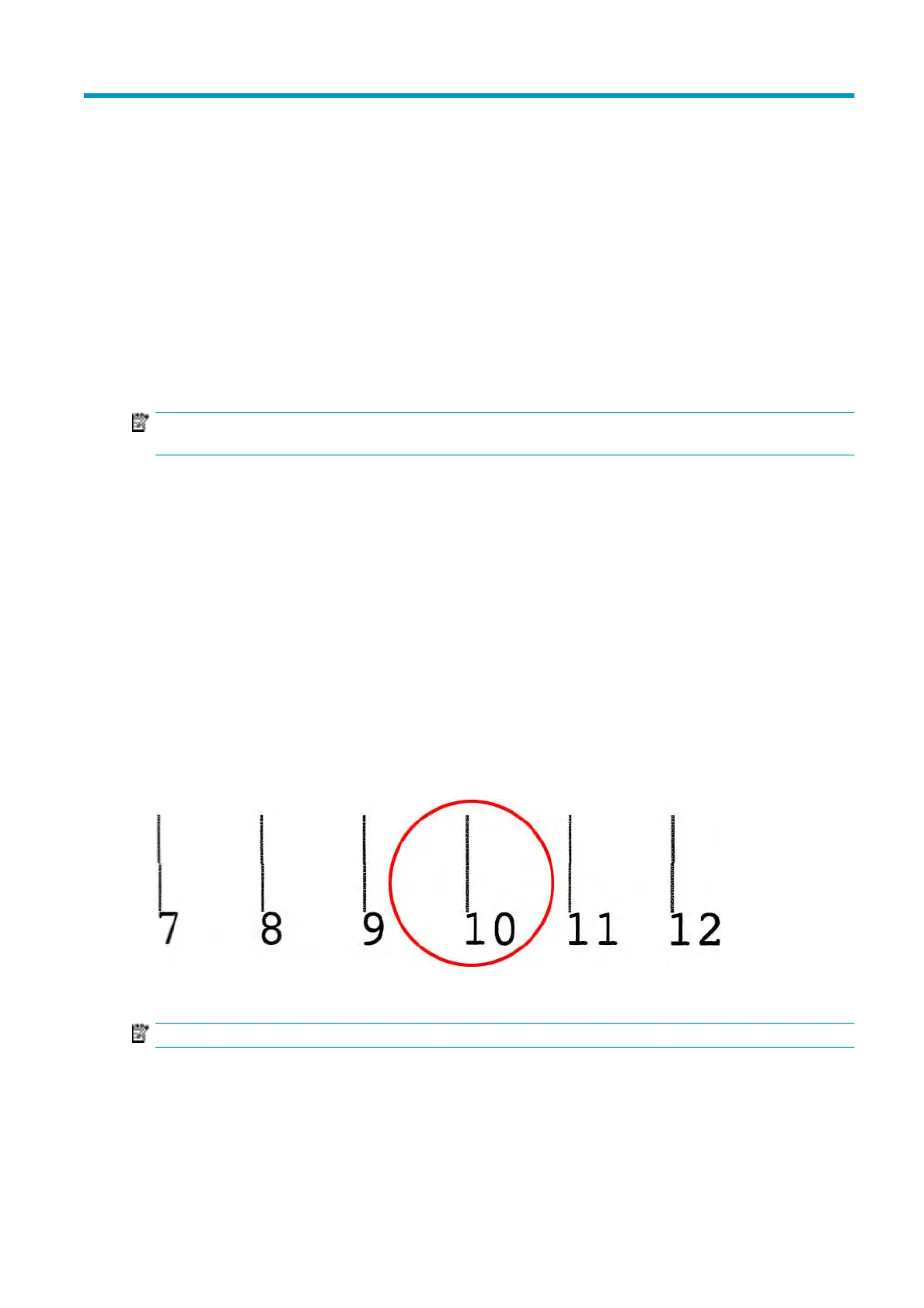6 Printer calibration
Align the printheads
Precise alignment between printheads is essential for color accuracy, smooth color transitions, and sharp
edges in graphical elements.
NOTE: You are recommended to align the printheads only when using a single-roll-to-roll conguration. In
particular, printhead alignment with dual rolls is not recommended.
Printhead alignment is recommended in these situations:
●
After replacing or reseating a printhead.
●
When a new substrate is loaded and the printhead-to-paper spacing changes signicantly.
●
When ther
e are print-quality problems that could be caused by printhead misalignment.
To align the printheads, go to the Internal Print Server and select Printer > Printhead alignment.
Printhead alignment can be aected by wrinkles or other substrate deformations in the print zone. Therefore,
if the prin
ter has recently been printing, you should wait for some minutes while it cools down. Just in case,
the printer advances the substrate before aligning the printheads.
Alignment procedure
The printer prints 21 series of patterns, each one named with a letter (A–U). You must choose the best result
from each of the series (for example, number 10 in the picture below).
The alignment procedure includes both the colored printheads and the optimizer printhead, and takes about
10 minutes. It consumes printed substrate of 84 cm width x 37 cm height (33.1 × 14.6 in).
NOTE: Depending on the rmware version, this pattern could be slightly dierent.
ENWW Align the printheads 137
