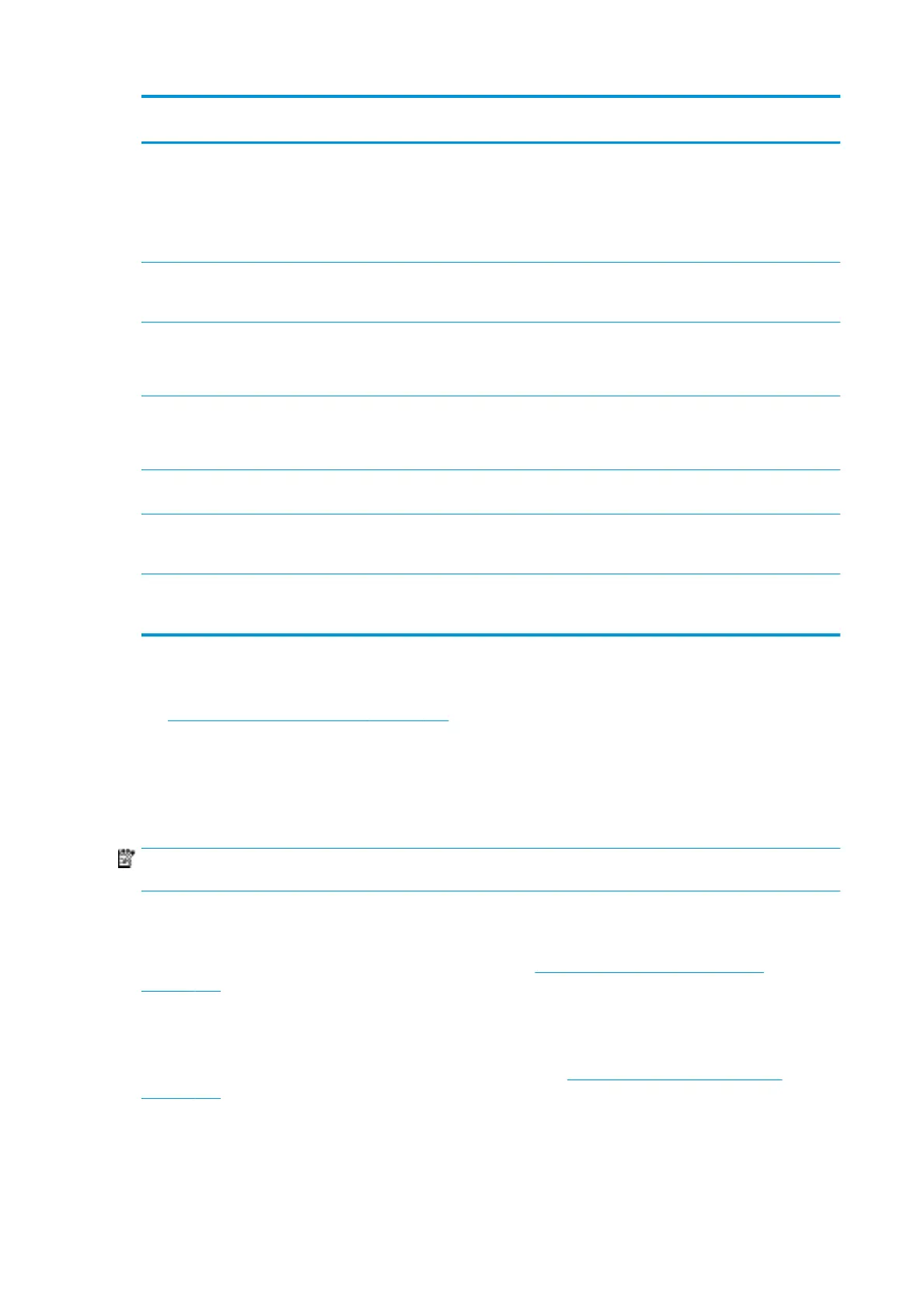Defect Printhead check and
clean
Substrate-advance
sensor check
Printhead alignment Possible causes (for
reference only)
Banding X X X
●
B
locked nozzles
●
Substrate advance
accuracy
●
Intra-color
alignment
Isolated bands (usually
o
f dierent texture or
grain)
X
●
Subs
trate-advance
accuracy and
navigability
Graininess X X
●
Substrate advance
accuracy
●
Color alignment
Blurry edges or text
line
s, horizontally
X X
●
Subs
trate advance
accuracy
●
Color alignment
Blurry edges or text
line
s, vertically
X
●
C
olor alignment
Color halo on objects
(
e.g., magenta shows up
under a blue line)
X
●
C
olor alignment
Ink bleeding, wicking, or
dierent
gloss at the
edges of color areas
X
●
Op
timizer
alignment
Printhead check and clean
See Check and clean the printheads on page 122. The check and clean process will check the printheads,
recover the ones with blocked nozzles, and replace the nozzles that are not recovered with healthy ones for
printing.
Substrate-advance sensor check
Run the OMAS Diagnostic Test from the HP Print Care window.
NOTE: OMAS stands for Optical Media Advance Sensor, usually known as the substrate-advance sensor in
this guide.
The test will tell you whether the substrate-advance sensor is working correctly or not (either dirty or
damaged).
If the substrate-advance sensor is dirty, clean the sensor. See Clean the substrate-advance sensor
on page 231.
Even if the sensor is working correctly, the substrate may not be navigable, meaning that the substrate-
advance sensor cannot see it properly (as in the case of transparent substrates or substrates with very
smooth back side). In this case, the substrate-advance sensor disables itself automatically. You are then
recommended to adjust the substrate-advance compensation: see Substrate-advance compensation
on page 146.
For best results, cleaning the substrate-advance sensor is included in the printer’s weekly maintenance.
316 Chapter 10 Troubleshoot print-quality issues ENWW
