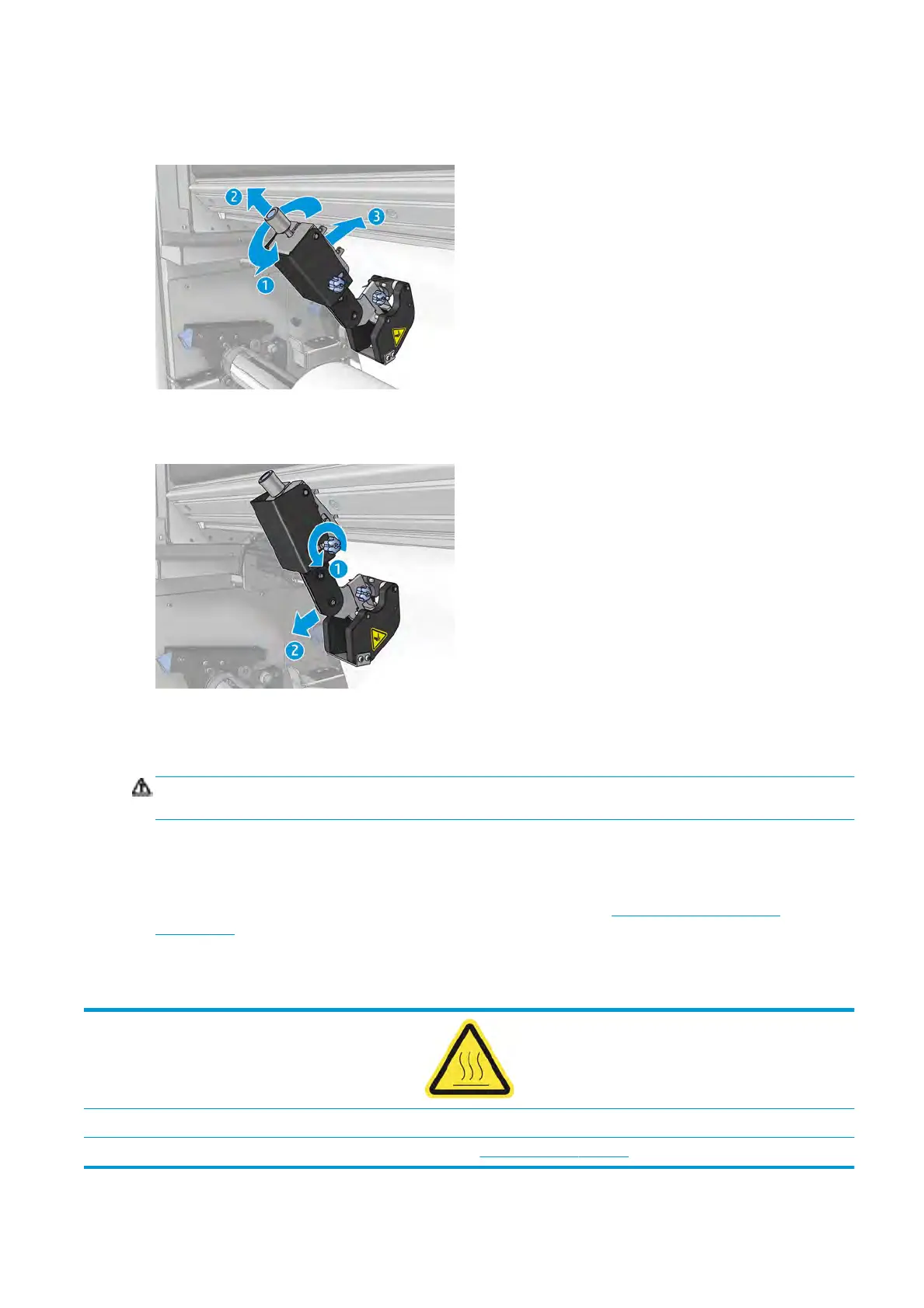To install the in-line slitters on the mounting beam the hooks have to be inserted into the mounting beam
guides. To move the hooks, untighten the top blue labeled thumb screw and pull it to help the hooks t into
the mounting beam guides.
Once the vertical cutter is placed onto the mounting beam, slide it to the desired position. Untighten the
lateral thumb screw to be able to move the slitter without interfering with the substrate in case it is loaded.
Once installed, check the slitter can run through all of the universal mounting beam.
Once the slitter is in the desired position, tighten the top blue labeled screw to x it.
To proceed with the cut, push the slitter until you cut the paper, then x the position by tightening the lateral
screws.
WARNING! With in-line slitters installed, special care must be taken when handling heavy substrates and
when manipulating the curing module.
To uninstall the in-line slitters, reverse the process described above.
We recommend always storing the in-line slitters in the box provided if you don't wish to use them.
See how to rotate the blades when necessary or how to replace them in Slitter poor cutting quality
on page 312.
LED proong lights
Risk of burns
For more safety information, see Safety precautions on page 2
ENWW LED proong lights 79
