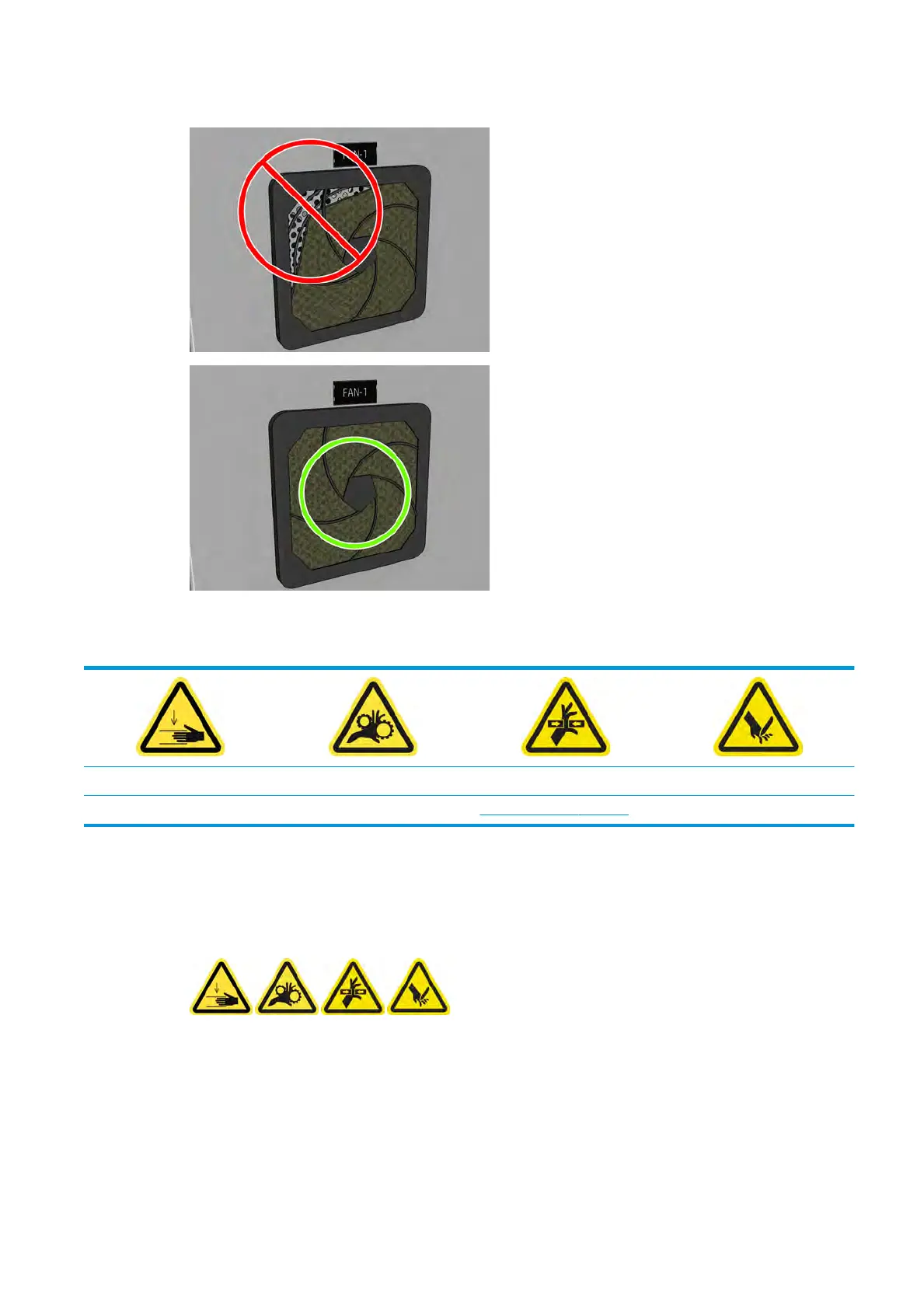3. Put back the fan cover.
Pinch clamp replacement
Crush hazard Risk of trapped ngers Hazardous moving part Risk of cutting ngers
For more safety information, see Safety precautions on page 2
Removal
1. Ensur
e that the printer is not printing.
2. Turn o the printer and the power-enable switch.
3. L
ocate the pinch clamp to be replaced and open it.
ENWW Pinch clamp replacement 285
