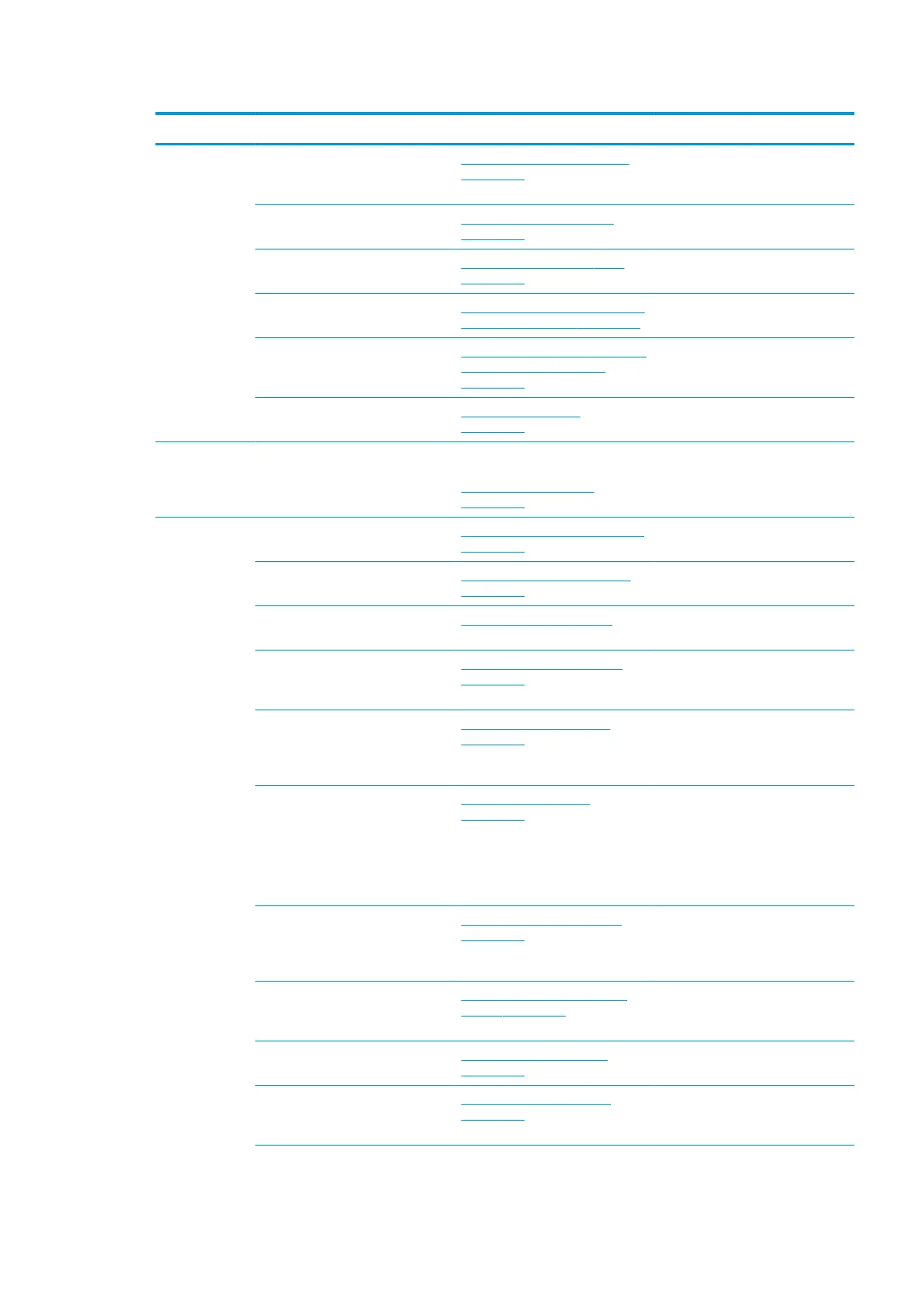Table 8-1 Maintenance operations for all substrates (continued)
Frequency Maintenance operation Cross-reference Part number and description
Grease the carriage beam screws Grease the carriage beam screws
on page 227
CZ056-67391 or CZ056-67470 or
D9R11A or L2D95A: Printer
Maintenance Kit
Clean the rear scan-axis beam Clean the rear scan-axis beam
on page 229
Replace the e-cabinet fan lters Replace the e-cabinet fan lters
on page 202
HP Latex 3000 Printer Cleaning Kit,
included in your printer
Clean and grease the service station
transmission and rods
Clean and grease the service station
transmission and rods on page 277
Clean and grease the substrate drive
transmission gears and rods
Clean and grease the substrate drive
transmission gears and rods
on page 278
Replace e-box fan lter Replace E-box fan lter
on page 282
5,000,000 cycles
(approx. once
every 5 years)
5,000,000 cycles can be reached by
printing 480,000 m² with 4 passes,
or 320,000 m² with 6 passes, or
190,000 m² with 8 passes
To be done by a service engineer.
Call your service representative (see
HP Customer Care Centers
on page 341).
When required Clean and check the substrate-
advance sensor
Clean the substrate-advance sensor
on page 231
HP Latex 3000 Printer Cleaning Kit,
provided with your printer
Replace a pinchwheel submodule Replace a pinchwheel submodule
on page 234
CZ056-67097: Pinch assembly,
included in the Standard Uptime Kit
Replace a primer Replace a primer on page 236 CZ056-67396: Primer and latch,
included in the Standard Uptime Kit
Replace the aerosol module fans Replace the aerosol fan module
on page 238
CZ056-67246: Aerosol top case
assembly, included in the Standard
Uptime Kit
Replace the drying fans array Replace the drying fans array
on page 242
CZ056-67023: Drying fan case right
or CZ056-67024: Drying fan case
left, both included in the Standard
Uptime Kit
Replace the drying lamps and clean
the drying module quartz glass and
air outlet
Replace the drying lamps
on page 211
CZ056-67391 or CZ056-67470 or
D9R11A or L2D95A: Printer
Maintenance Kit
When required, use CZ056-67322:
Drying NIR lamp, included in the
Standard Uptime Kit
Replace the drying quartz glass Replace the drying quartz glass
on page 247
CZ056-67252: Drying quartz glass
right or CZ056-67253: Drying quartz
glass left, both included in the
Standard Uptime Kit
Replace the curing fans and
resistors
Replace a curing fan and resistor
module on page 251
CZ056-67054: Curing heater and fan
module, included in the Standard
Uptime Kit
Replace a service station cap Replace a service station cap
on page 255
CZ056-67036: SVS Caps Kit,
included in the Standard Uptime Kit
Replace an intermediate tank Replace an intermediate tank
on page 258
CZ056-67073: ISM intermediate
tank, included in the Standard
Uptime Kit
ENWW Summary of maintenance operations 163
