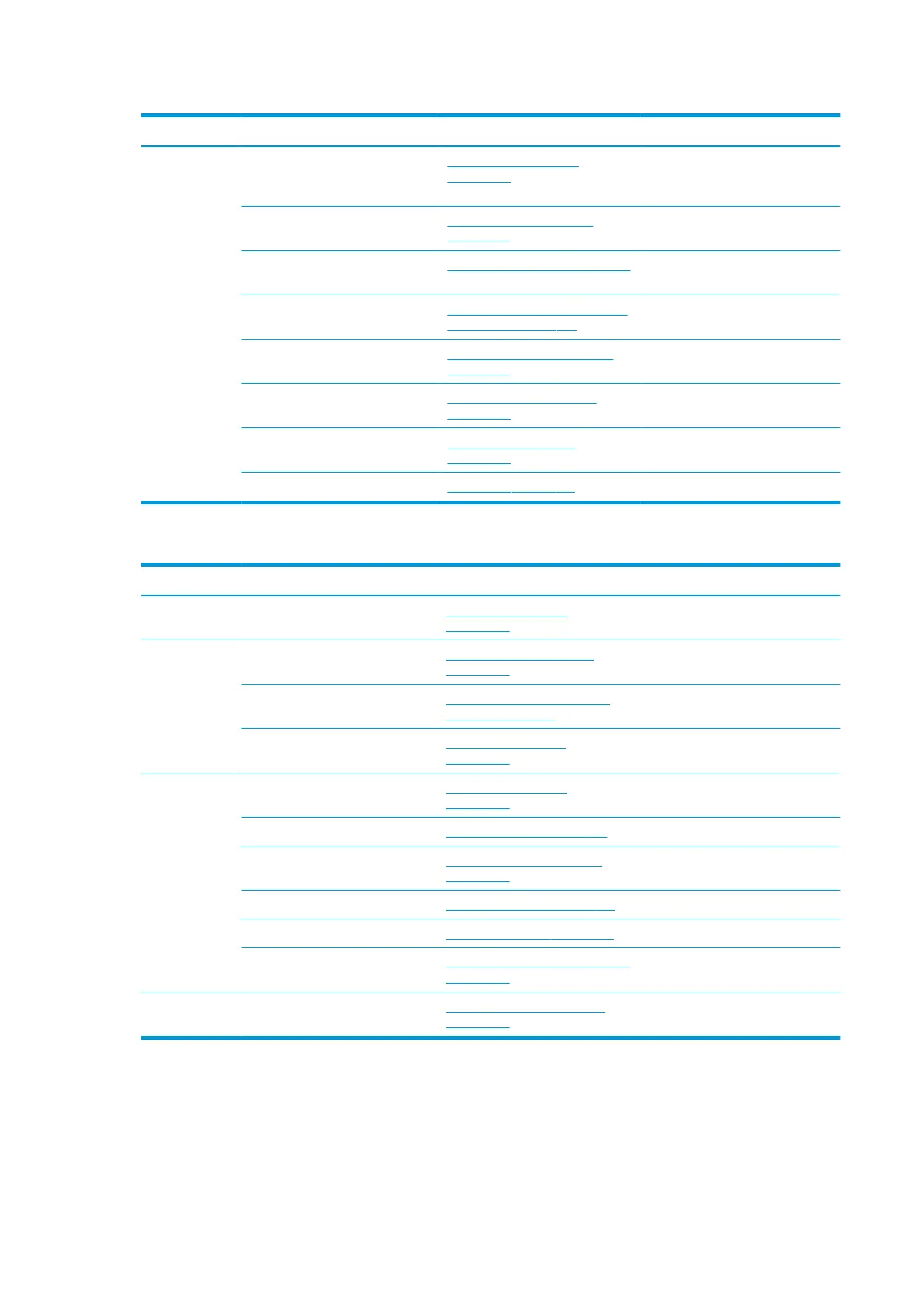Table 8-1 Maintenance operations for all substrates (continued)
Frequency Maintenance operation Cross-reference Part number and description
Replace an e-cabinet fuse Replace an e-cabinet fuse
on page 260
CZ056-67136: E-cabinet PCA Fuses
Kit, included in the Standard Uptime
Kit
Clean the printhead pocket and
electrical contacts
Clean the printhead contacts
on page 262
HP Latex 3000 Printer Cleaning Kit,
provided with your printer
Replace a spindle valve Replace a spindle valve on page 267 Q6702-67025: Spindle air valve,
included in the Standard Uptime Kit
Clean the roll-to-free-fall roller and
pinchwheels
Clean the roll-to-free-fall roller and
pinchwheels on page 269
Clean the carriage rails manually Clean the carriage rails manually
on page 270
Grease the printhead primers Grease the printhead primers
on page 272
Pinch clamp replacement Pinch clamp replacement
on page 285
Rocker pads Rocker pads on page 293
Table 8-2 Additional maintenance operations for porous substrates
Frequency Maintenance operation Cross-reference Part number and description
Every 7 liters of
ink
Clean the aerosol lters Clean the aerosol lters
on page 274
At the end of
each roll
Wipe the top of the protector Wipe the top of the protector
on page 287
Wipe the ribs of the ink collector
modules
Wipe the ribs of the ink collector
modules on page 288
Clean the output platten Clean the output platen
on page 207
After
uninstalling the
ink collector kit
Clean the aerosol lters Clean the aerosol lters
on page 274
Wipe the protector Wipe the protector on page 288
Wipe the ink collector modules Wipe the ink collector modules
on page 289
Printer maintenance Printer maintenance on page 289
Clean the print zone Clean the print zone on page 166
Clean the substrate-advance sensor Clean the substrate-advance sensor
on page 231
Every 34 liters of
ink
Replace the ink collector foams Replace the ink collector foams
on page 292
164 Chapter 8 Hardware maintenance ENWW
